Sea of Thieves has finally launched on Steam after almost 2 years of release on PC. The game is one of the best exclusives for Xbox One. Getting a release for Windows showed how Microsoft is devoted to bringing Xbox and PC gaming community together. The Steam version of the game was launched on 3 June with a bunch of issues and bugs. One of the issues is players unable to sign-in to Xbox Live when launched from Steam and here’s how to fix the Sea of Thieves unable to sign-In issue on Steam.
The game was inspired by online games like EVE Online, DayZ, Rust who used the tools from the game to the players to create their own stories. The game didn’t get critical acclaim but was a huge success as it attracted more than 10 million players as of January 2020. The game also became the new successful IP that Microsoft has released in this generation.
Fix Sea of Thieves Unable to Sign-In Issue on Steam
People reported that they are facing sign-in issues where they also faced crashes, and after signing out of Xbox Live and back in again gives the following error:
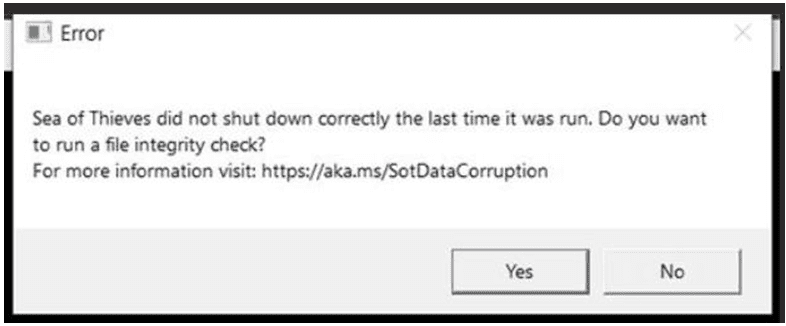
Now if clicking Yes does not resolve the issue then you must:
- Click the Start button from the bottom left corner of Windows and type Credentials Manager then press Enter.
- Once viewing the Credentials Manager, click the Windows Credentials button.
- Find Entries labeled Xbl_Ticket
- Left-click any with 1717113201 in the name and select Remove
- Sign back into Sea of Thieves
And you should be good to go. If you still having issues regarding sign-in try restarting your Internet, PC. If the problem still persists then try reinstalling the game from Steam. Let us know if this fix resolved the Sea of Thieves unable to sign-in issue on Steam down in the comments below.

