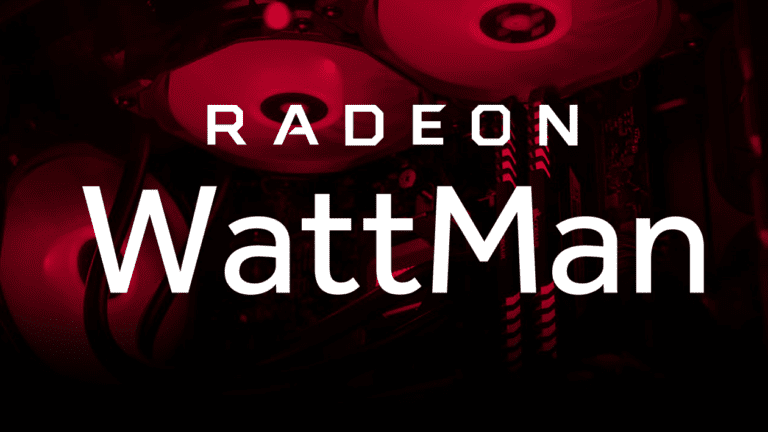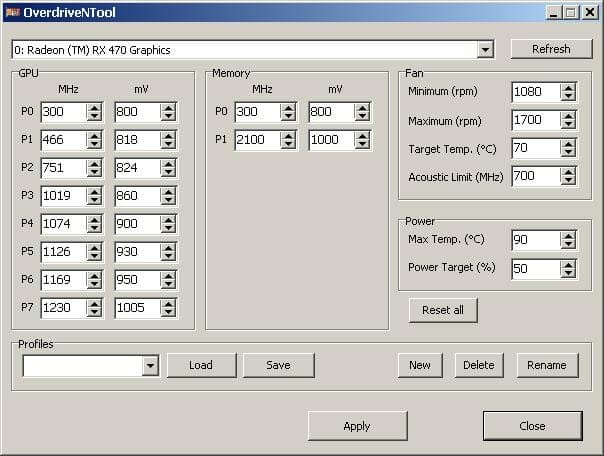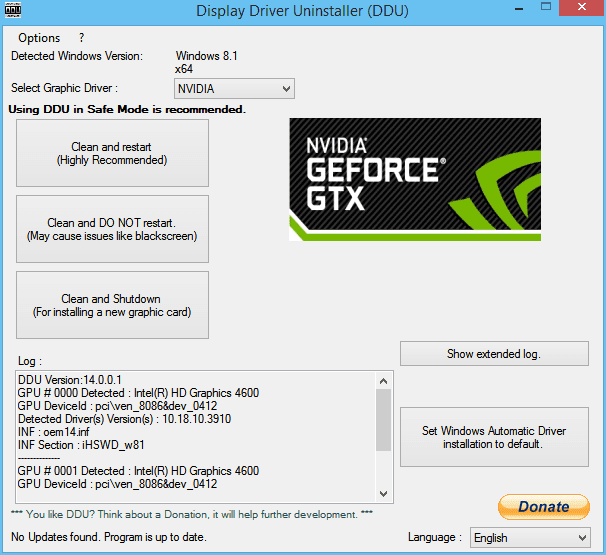It has come to our notice that owners of older AMD/ATI GPUs are facing some serious problem. Especially, the card R9 290X is not working at all, due to Wattman has stopped working since driver 17.7.2. I’ll explains some workaround and help you on AMD Wattman problem fix.
Fix AMD Wattman Problem on your AMD GPU
AMD added Wattman in their driver pack with the launch of Vega GPUs, it helped users to safely overclock their GPUs, using company’s stock software. At first, it went great but gradually, older GPUs were left behind and now many of older graphics cards are facing issues due to Wattman. Fan speed issue, throttle issue or GPU is not working at all. These are main issues and i’ll explain how you can fix them.
OverdriveNTool
“I’ve made this because WattTool has stopped working since driver 17.7.2” Developer said. Since, some pros are working on this issue already, this software can save you ton of work and searching. It supports R9, VEGA, Fury and Nano. Give it a try.
Display Driver Uninstaller (DDU)
Sometimes the fix is in front of you and all you need to do is give it a go. This software helps you clean uninstall of display drivers, so you can install fresh latest drivers. It worked for some, if the above fix didn’t work for you, give it a try.
Download Old Working Display Drivers for AMD Radeon Graphics Card:
If you’re sure, that problem lies in latest drivers, try this link and find the version of driver which worked best for you. This list will provide you with almost all old drivers back till 2016.
I still can’t say for sure that this will fix your problem but, as many are facing this issue i thought, it’ll be best to share what i know. I hope it will fix your AMD Wattman problems, especially, GPU not working until you underclock.