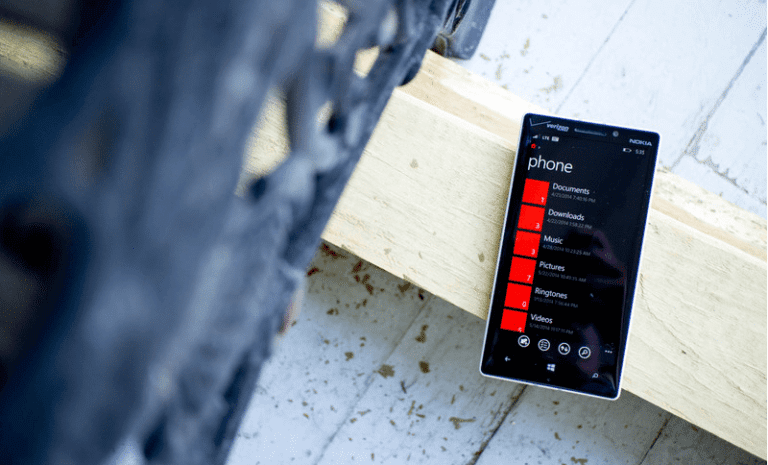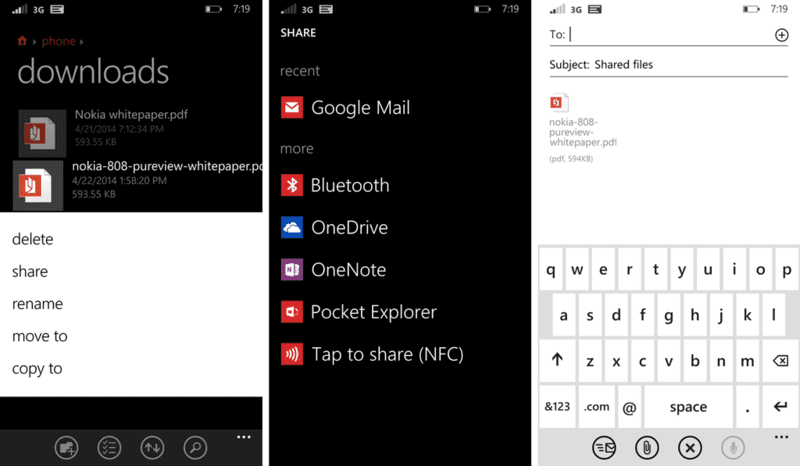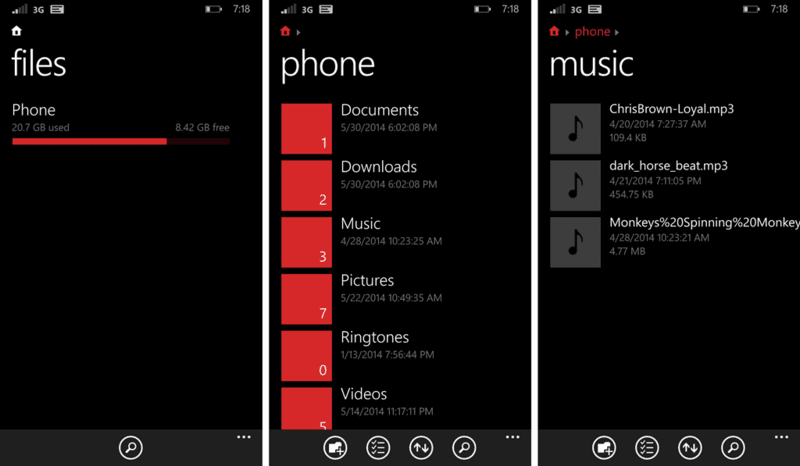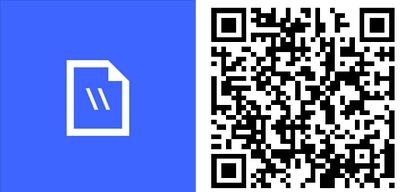A month back we told you about the Windows Phone upcoming File Manager App. And guess what it had arrived on Windows Phone Store. Microsoft Full filing its promise and today on 31st manages to release the third party software for Windows Phone.
Features:
- Copy, Move, Rename and Delete Files
- Create Folders to Organize Files
- Easy Sharing of Multiple Files
- Can access you files stored in Phone and SD Cards
- Browse, Search and Help in launching of Files
File Manager App (Files) makes your work much much easier. It is easier to use and not very difficult to understand. It tells you the space used in your Phone and on SD Card. Click to open folder. Files can be searched and can be placed in sorted order. Sorting by name, date and size are some of the options given. One click open to any of the file you want to open whether PDF, Videos or Images.
When you Open File Manager App (Files) it provides an interface that could understand by a layman. Your files are being stored in the Folders. It shows you the details of every folder. Last time when something was moved in to the folder with time and date. More over it tells you about the number of files that are in that folder.
The most awesome thing about the File Manager App (Files) is its sharing capabilities? You can share anything any time with all the possible options given. Just Press and hold the specific file and click the share button. You would see all the possible options your phone provides to send the specific file. It could email, Bluetooth, NFC or OneDrive.
So guys what are you waiting for Grab your hands on the File Manager App (Files). Or you are using some other third party software? Files by Microsoft works on Windows Phone 8.1 devices only. Let us know do you like it or not?