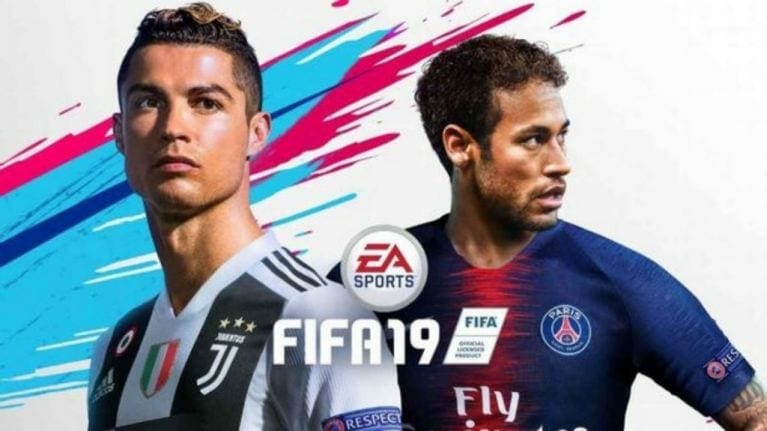EA sports have made the FIFA series a mainstay. It still remains one of the only games where couch co-op still persists and is very active. The popular sports game has just released its 2019 variant, with the new football season kicking off and various new innovations in the FIFA formula, the spirit of the sport is at an all-time high. Amidst all this excitement, comes the FIFA 19 PC System Requirements for all you PC players.
FIFA 19 PC System Requirements
Minimum:
- OS: Windows 7/8.1/10 – 64-Bit
- CPU: Intel Core i3-2100 @ 3.1GHz or AMD Phenom II X4 965 @ 3.4 GHz
- RAM: 8GB
- Hard Drive Space Required: 50.0 GB
- Minimum Supported Video Cards: NVIDIA GTX 460 1GB or AMD Radeon R7 260
- DirectX: 11.0
Recommended:
- OS: Windows 10 – 64-Bit
- CPU: Intel i3 6300T or AMD Athlon X4 870K or equivalent benchmark. Intel i3 4340, Intel i3 4350, AMD FX-4350 and FX-4330 as alternatives.
- RAM: 8GB
- Hard Drive Space Required: 50.0 GB
- Minimum Supported Video Cards: NVIDIA GeForce GTX 670 or AMD Radeon R9 270X
- DirectX: 12.0
So there you have it, the FIFA 19 PC System Requirements. FIFA 19 has introduced some very interesting new features to mix up the formula. Fans who were complaining of each subsequent title not being different enough surely have their complaints addressed. The Survival mode is definitely a stand out from the new game modes. In it, every time your team scores a goal, you lose a player at random. This could make for some truly amazing matches with friends.
Imagine if you scored an early goal and your goalkeeper was sent off and you forgot to add one to your subs. (a common thing to do among FIFA players) You would suddenly be at a disadvantage. This kind of variety ensures that the pressure is always on and things don’t get stagnant. Below is some footage of FIFA 19’s Survival mode at play.
Are you excited for FIFA 19 PC System Requirements? Will you be playing this on your PC? Let us know in the comments below!