Are you trying to find the F1 2021 save file location on your computer? Then you have certainly come to the correct place. F1 2021, published by EA, is the newest addition to the F1 game series. It features both a career mode and online multiplayer. You can race with the authentic lineup of twenty heroic drivers from the 2021 season. It also has a split-screen feature for local multiplayer racing (finally). It has very positive ratings, with a rating of 84% from Metacritic and 9/10 on Steam.
Almost all games today support Steam Cloud saves which makes it easy for players to start their progress from the same place they left it on any device. F1 2021 is no exception to this. But, if you are not satisfied with that, then you would want to keep your save file backed up locally. So if you’re looking for the location of the game save file, you don’t need to look any further. We have you covered. It is fairly simple to find the game save for F1 2021.
F1 2021 Save File location
So if you don’t trust Steam for protecting your save file (for some weird reason), then you can follow this guide to find it. You might need your save file to move it to a newer computer if you’re getting one, or you might want to delete it because it got corrupted. Whatever the reason, you can follow our steps below to find the save file.
- Open File Explorer. You can open it by searching “File Explorer” in the Start menu. It’s also usually pinned to your Taskbar.
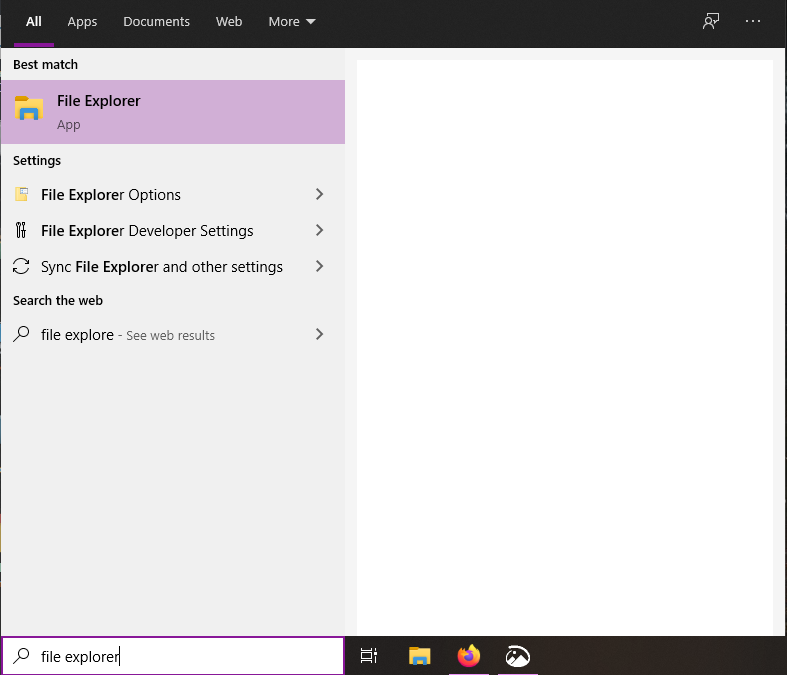
- Once opened, go to the drive you installed Steam in and opened the folder named Steam.
- Find the folder named Userdata and open it.
- Over here, you may find more than one folder, open the folder that has your Steam User ID.
- Go into the 1134570 folder.
- This folder contains your save.
If you installed Steam on your C: Drive using the default installation path, then you can enter the URL below in your File Explorer. Make sure to replace <user-id> with your Steam User ID.
C:\Program Files (x86)\Steam\userdata\<user-id>\1134570All Done
Now that you have your save file, be careful with it. Don’t accidentally delete it. You can modify the save file too but at your own risk of being banned for cheating or corrupting it as well. Let us know in the comments below if this guide helped you to find the F1 2021 Save file. You can read our other guides here:

