As we all know that Samsung uses TouchWiz User Interface on their handsets than the default AOSP Android theme. TouchWiz User Interface offers some important functions that can be extremely useful in certain situations. Multi Window Multitasking feature can be regarded one of them. The feature enables you to view two windows simultaneously.
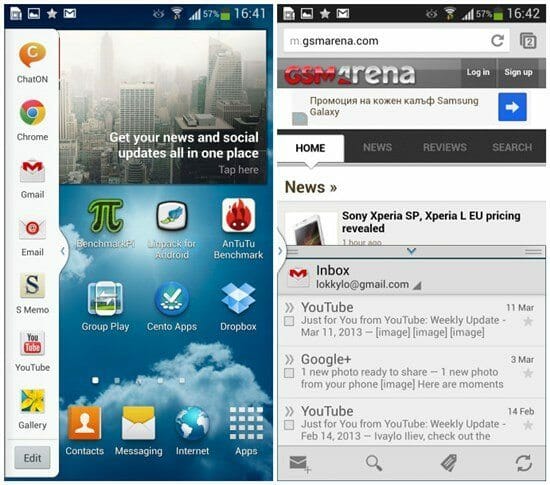
All the large display phones come with support for Multi Windows. Here is an easy way that allows you to enable the feature on Samsung handsets running the latest firmware. The handsets include Galaxy and Note series.
Enabling Multi Window Multitasking feature on Samsung handsets:
- First of all, swipe down the handset’s Notification bar.
- Now move through the Toggles bar and press the last icon i.e. Multi Window icon.
- Tap on the white arrow to start the feature.
- Now its turn to check whether the feature is enabled. To do so, run an app by tapping and dragging it to an empty screen space.
- Now chose another app and do the same. Thus both apps will be shown simultaneously enhancing your multitasking experience.
- You can also resize the windows, add new windows, set favorite app pairs etc.
Unable to perform the procedure? Ask in your comments below.
