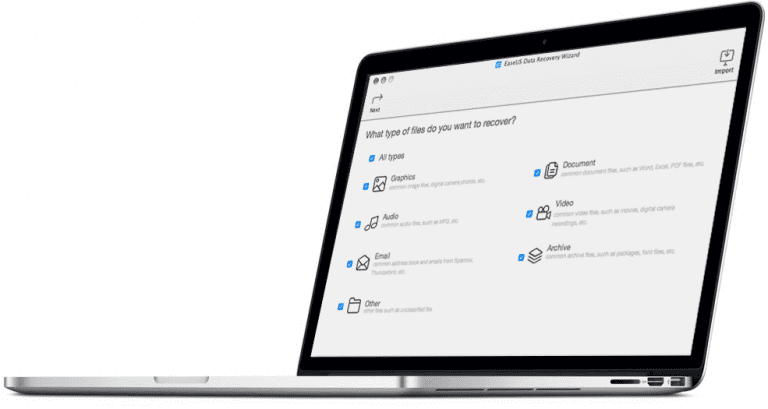As more and more is storage is being added on smallest hardware people now tends to carry GB’s of data with them. This may include personal files, images, documents, videos, music and office work. Some of use backup options to protect their data in case of loss but not all of us can afford it or used to backup. Digital hardware has higher percentage of failure as compared non-digital one. Such as Hard Drive, USB or CD / DVD disk failures are common ones. Luckily, there is a handy application available for form our friends at EaseUS.
EaseUS Data Recovery Wizard, is a free application that allows you to recover data as quickly as in 3 steps only form the most of digital devices. Supported devices are Hard Drives, Camera, Memory Cards, Flash Storage, External Hard Drives, SSD and many others. You can also recover and repair you damaged data done by virus too.
You can also look at this interesting info-graphic about iPhone Data. You are not alone my friend:
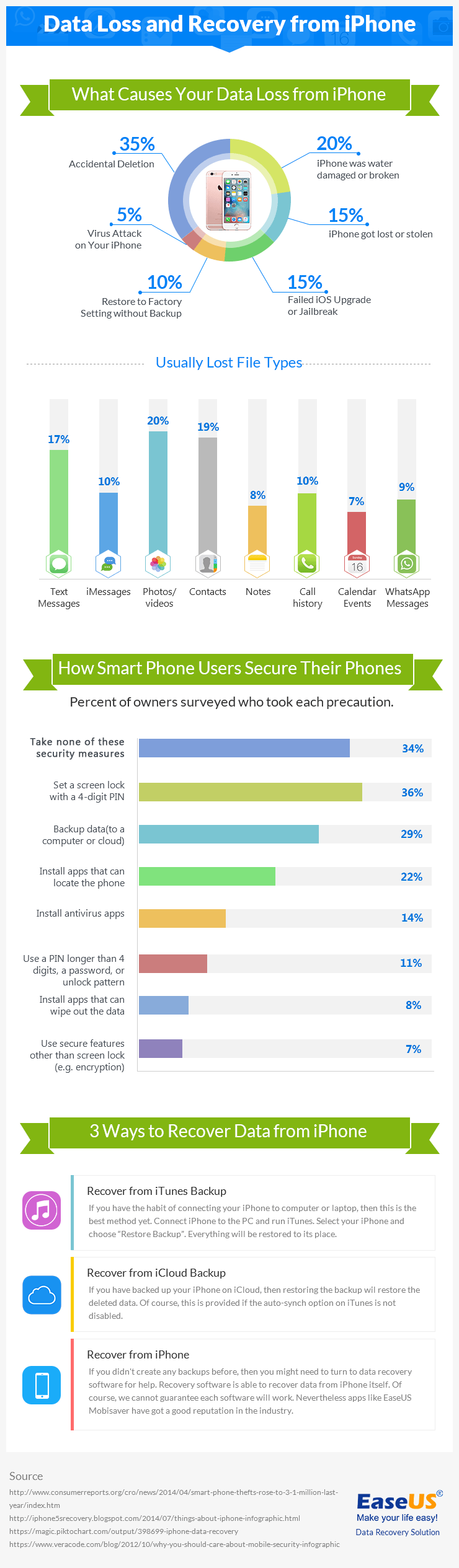
You can head over to their website, to download free recovery software or buy the pro version according to your needs. We have also previously mentioned some of their useful software which can help you transferring the data to your new device or hard drive in case of failures or upgrades.
Below are the PC requirements to run and install this software:
System & Hardware Requirement
- Operating System: Windows 10, Windows 8.1, Windows 8, Windows 7, Windows Vista, Windows XP, Windows Server 2012, Windows Server 2008, Windows Server 2003
- File System: FAT(FAT12, FAT16, FAT32), exFAT, NTFS, NTFS5, ext2, ext3, HFS+
- CPU: at least with x86.
- RAM: at least 128 MB.
- Disk Space: the minimum of the space for installing Data Recovery Wizard is 32 MB.
Supported Language
English, Deutsch, Español, Français, Italiano, Português, 日本語, Nederlands, 中文 (繁體), 中文 (简体), Svenska, Dansk, Pусский, Norsk.
There is a guide about the Data Recovery Wizard, free data recovery software, to help you getting started in recovering your documents and files. In case of any queries you can comment below or go their FAQ’s page for the answers and tutorials.