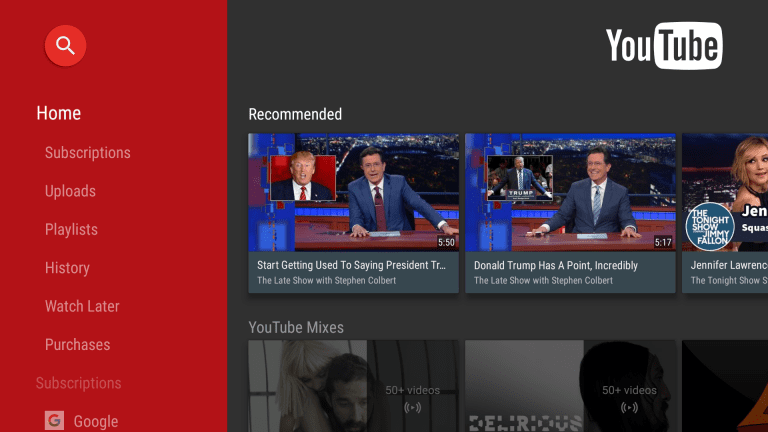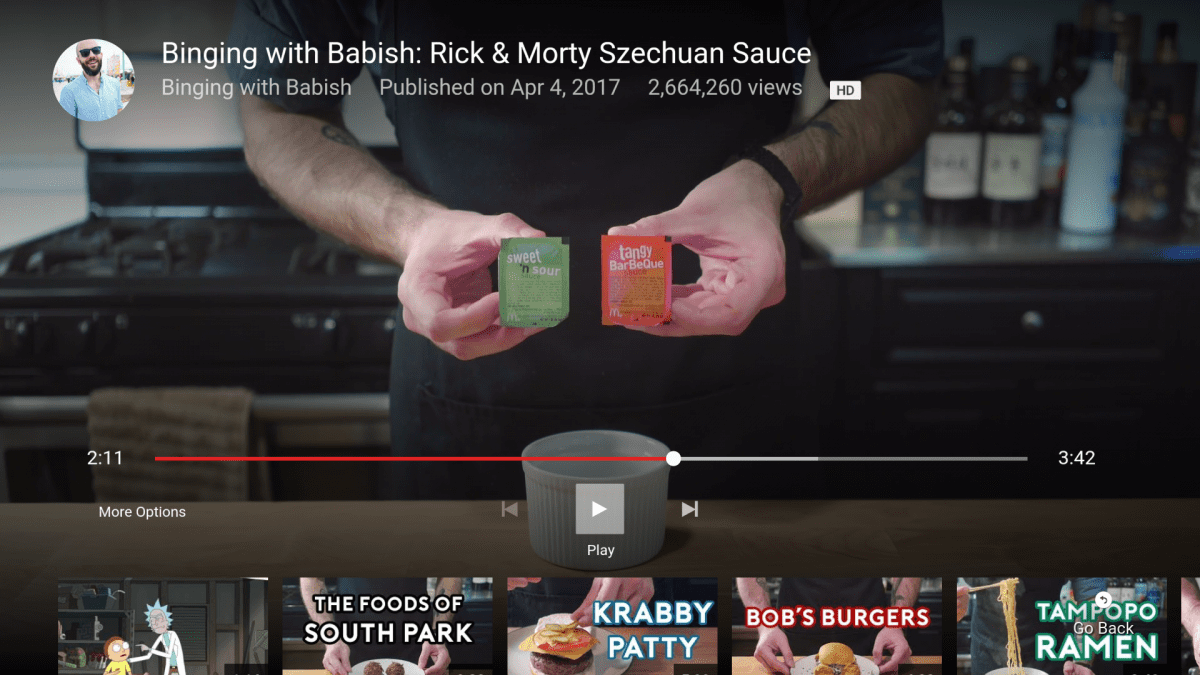New update of Youtube for Android TV has been released. This new update comes with the new interface for it’s user and will find it easy to use. Along with this new features, Google Inc. has updated the video player of Youtube as well as made it easier for the users to turn off their auto-play setting as they like. Bugs and crashes have also been taken care of for the users.
Download the APK file from the link below and follow the guide to install it on your android phones and tablets. You can also download this update directly from the Google Play Store if it is available.
Download YouTube for Android TV 2.00.17 APK – Google Play Link.
To install YouTube for Android TV 2.00.17 APK on your phone or tablet:
- Download the apk from the above link
- Copy it to your phone.
- From Settings -> Security enable “Unknown Resources” to install downloaded APK.

- Now using your favorite Android file explorer go to download APK location on your phone and tap on it.
- Android will ask to Install the app as new or overwrite the previous version retaining the data.
What is YouTube for Android TV?
YouTube for Android TV is an application provided by Google Inc. Just like the YouTube being run in mobile phones and laptops, Google has also enabled it for Android TV. It lets you stream any video and channel you like and you can also subscribe to your channel that will later be updated on user’s YouTube account. There are a lot of channels to watch and Google is constantly adding new channels to the list.
YouTube for Android TV 2.00.17 APK Official Changelog:
- Bug fixes and performance improvements.
- All-new interface
- Updated video player
- Auto-play can be turned off