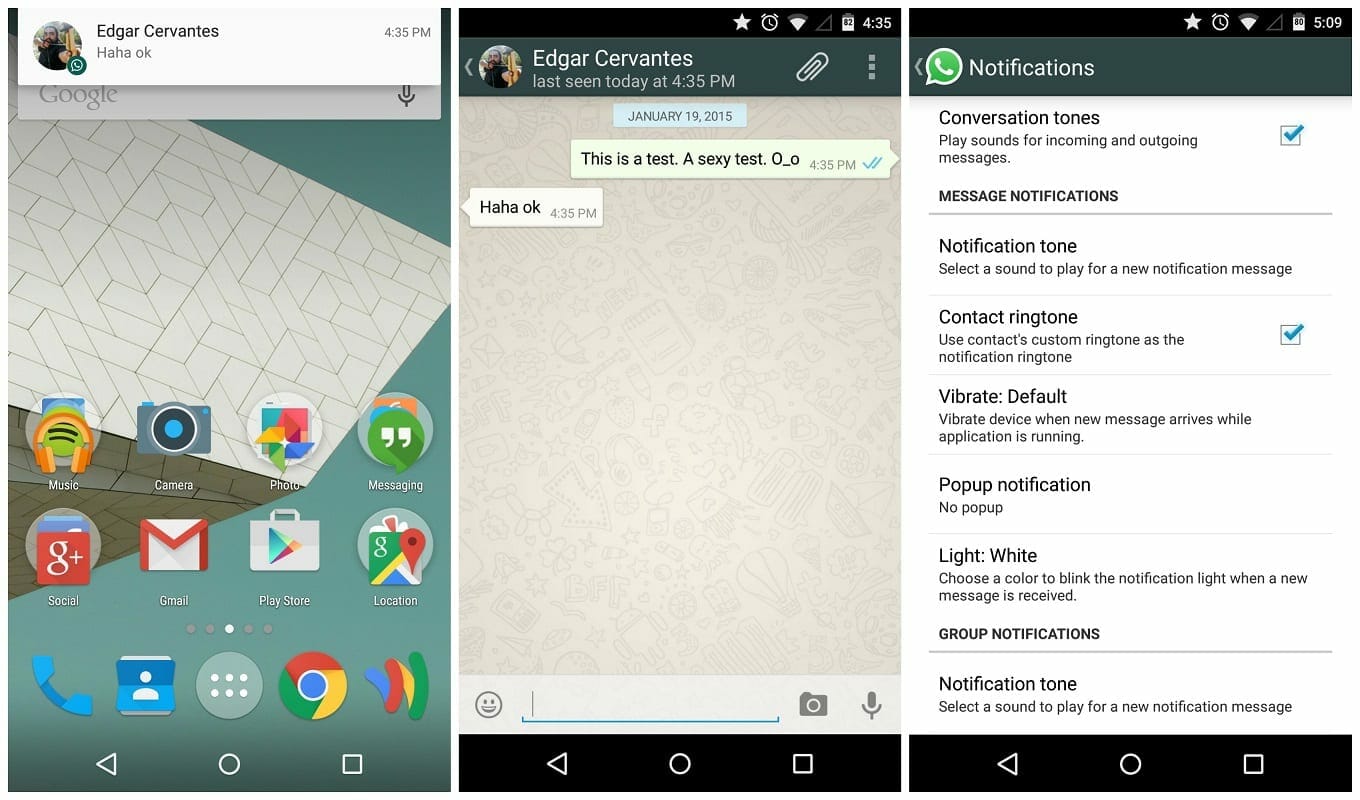In the recent update of Whatsapp Messenger 2.17.213 Beta, they have now fixed some bugs from the past updates and added some new features for chats. The new update now makes it easier for you to pin down your favorite chats to the top of your list. It’ll ultimately get easier for you to contact with the person or the group you like the most.
Whatsapp in the recent years had come up with a lot of updates and attracting a lot of users (over 1.2 billion) making it one of the top messaging application used. With the previous update like Whatsapp stories, it was easier for some users to convey their daily routine happenings to their friends in contact and some found it inappropriate as it also included some of the bugs which became the reason of mobile slowing down and application crashing down.
You can download the Whatsapp 2.17.213 APK directly from the link below if it is not yet available in your region. Download the apk file form the below link and follow the guide to install it on your android phones and tablets. You can also download this update directly from the Google Play Store if it is available.
Download Whatsapp 2.17.213 APK – Google Play Link.
To install Whatsapp 2.17.213 APK on your phone or tablet:
- Download the apk from the above link
- Copy it to your phone.
- From Settings -> Security enable “Unknown Resources” to install downloaded APK.

- Now using your favorite Android file explorer go to download APK location on your phone and tap on it.
- Android will ask to Install the app as new or overwrite the previous version retaining the data.
What is Whatsapp for Android?
WhatsApp Messenger lets you talk with you loved ones around the globe in free of cost with efficient sharing of content and best quality calls and video calling making it easier for you to stay in touch with your family and friends.
Whatsapp 2.17.213 APK Official Changelog:
- Pin chats to the top of your chat list, so you can quickly find them. Just tap and hold on a chat and tap the pin icon at the top of your screen. Please keep the feedback coming! Thank you!