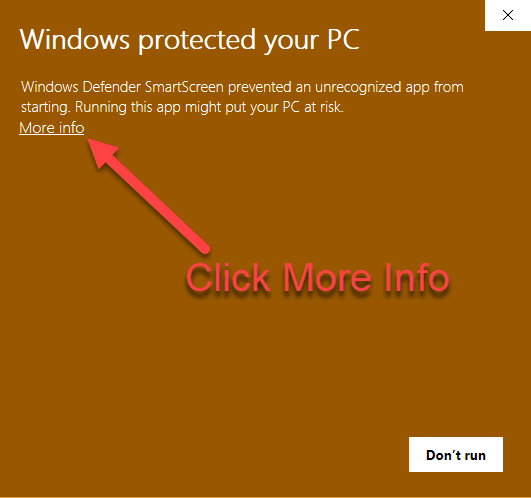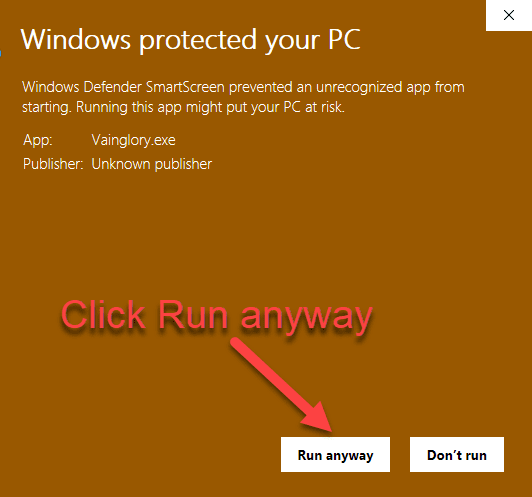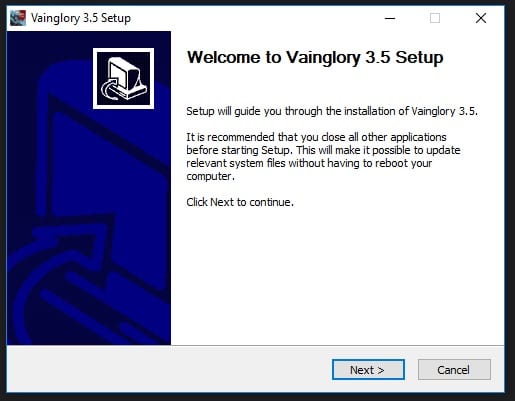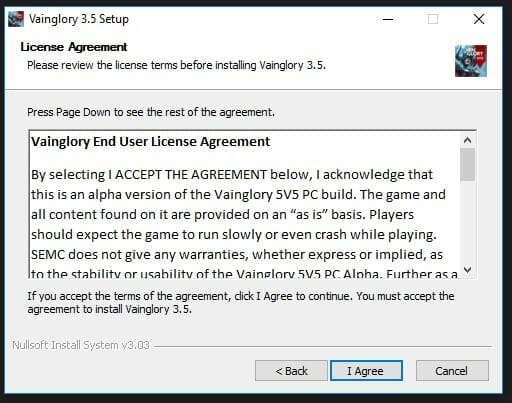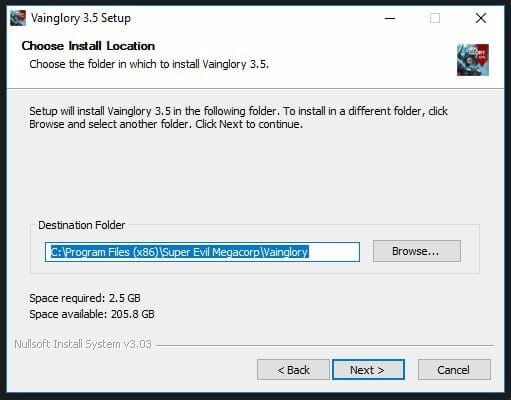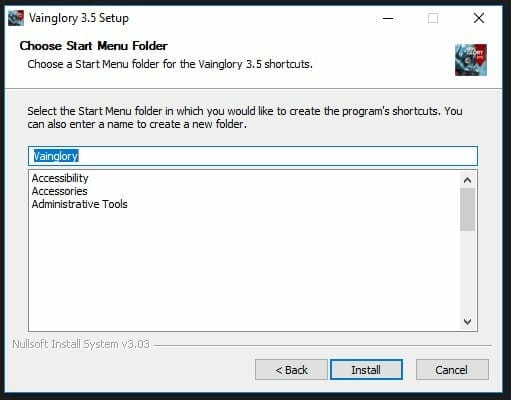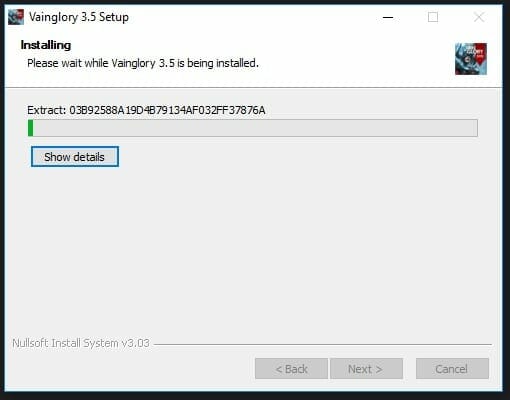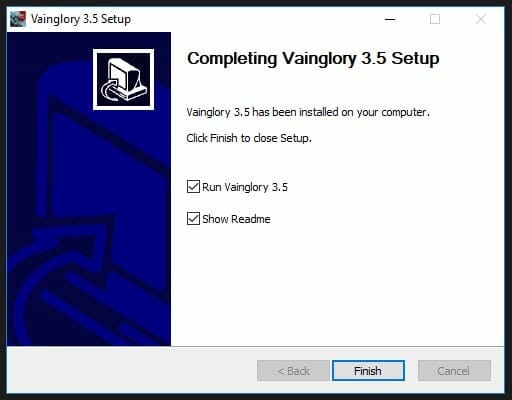Vainglory is a video game developed and published by Super Evil Megacorp for iOS and Android devices. The game genre is MOBA where two opposing teams of three or five players fight to destroy the enemy by controlling the path between the bases, which is lined by turrets and guarded by AI-controlled enemy creatures. Today Super Evil Megacorp announced VainGlory on PC and I will show you how to install it on PC.
The game was released for iOS in November 2014, after being soft-launched for over half a year, with the Android version being released in July 2015. Now they introduced VainGlory for PC
VainGlory on PC: Installation Guide
You can now officially play VainGlory on PC. However, it is not confirmed that you will be able to play Android or iOS users by playing through your PC.
let me show you the steps to install the game.
Step 1: Download VG Alpha Setup for Windows from HERE.
Step 2: Authorize VainGlory PC Setup to Run
then click Run anyway
Step 3: Now follow the onscreen instructions and accept the license agreement.
Read the License Agreement and I Agree to continue installation.
Step 4: It will ask you to select the location where to install the game. Select the appropriate folder and continue.
Step 5: Wait for the game to installed and ready to play.
And you are good to go.
Following are the important steps to play the game
- To move your hero, right click. We suggest using an external mouse.
- To make Vainglory full screen on Windows, press Alt+Enter (not the maximize button)
The game is in Alpha status as you might face many bugs, crashes, proper text input support, preference settings, UI improvements.
Tell us if what do you think of VainGlory on PC? Let us know in the comments.