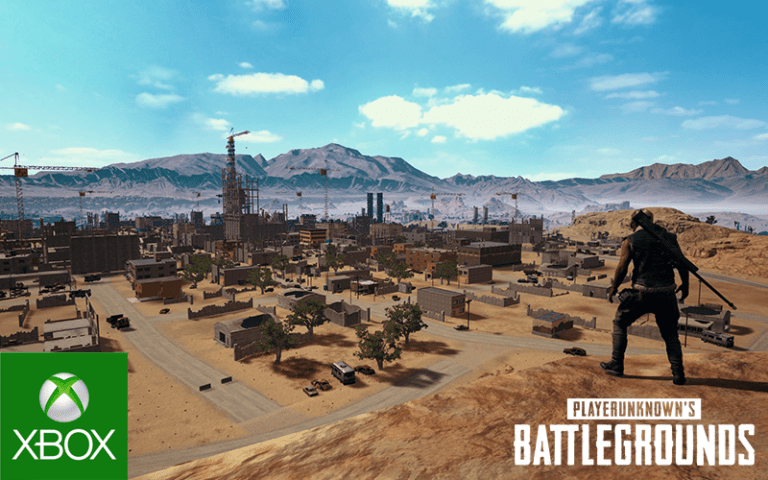Xbox One PUBG players can finally get their hands on the infamous Miramar Map. While not liked and loved by the Steam community as such, it’s quite a hit for mobile users and it’s possible Xbox players will feel the same way. We’ll explain how you can play the PUBG Miramar Map on Xbox One.
This map is known for its size and scale, being a perfect battlezone for Sniper battles and vehicle combat since there is quite the ground to cover.
Download Miramar Map on Xbox One
Here’s how you can download the map
- Go to the Microsoft Store on Xbox One
- Look for PUBG Test Server, this is basically the Miramar test server.
- It will download and automatically add to your game.
However, keep in mind, this is a test server, so it may not be in the best shape, as the official statement says
As the map is in an early stage of development, some aspects may not function as expected.
Test Server Downloadable Starting:
You can download the map on April 24th, 12 am your local timezone.
Full Test Schedule Below:
U.S. (PDT) SCHEDULE
4/25, 4/26, 4/27: Servers available 5pm PDT through 11pm PDT
4/28 & 4/29: Servers available 11am PDT through 11pm PDT
EUROPE (CEST) SCHEDULE
4/26, 4/27, 4/28: Servers available 2 am CEST through 8 am CEST
4/28 & 4/29: Servers available 8 pm CEST through 8 am CEST

There’s also a chance for you to earn some rewards that will include in-crate items by contributing to the testing as the announcement states
During the test period and beyond, we will be actively listening to player feedback and using it to improve the build, so please be sure and share your comments, questions, and concerns in the thread below! There will also be “bug bounty” rewards: 150 players who help us find bugs will get some swaggy in-game items.
Are you excited to finally play the Miramar Map on Xbox One? Let us know in the comments below