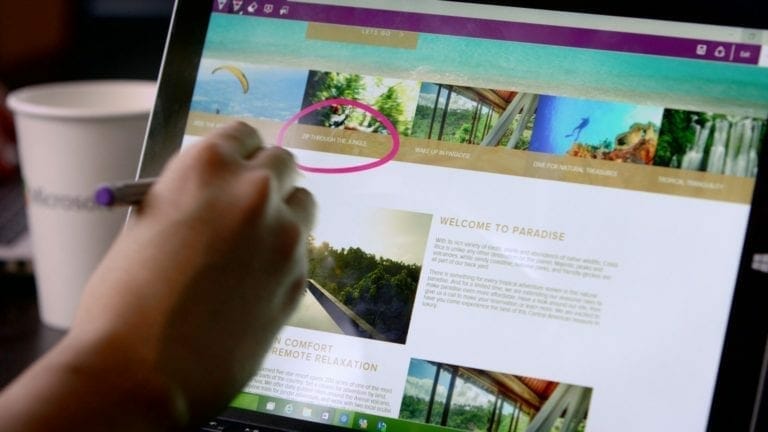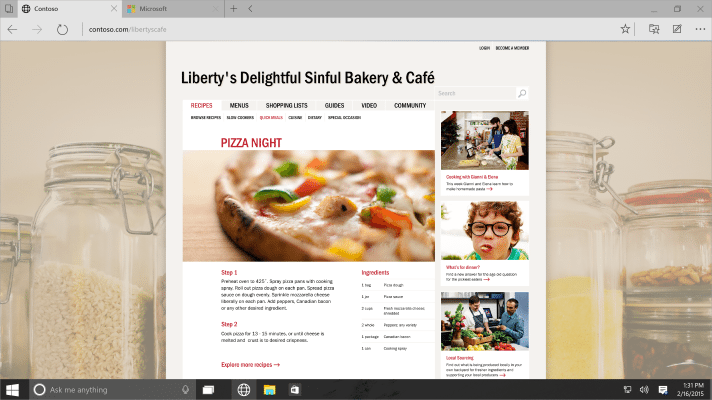Microsoft has released a preview of it’s new upcoming browser, Microsoft Spartan Web Browser for Windows 10 preview. You can download Spartan Browser in Windows 10 Technical Preview Build 10049. Spartan is the new upcoming browser from Microsoft that will replace Internet Explorer forever. Spartan is an attempt to regain the lost reputation of Microsoft Internet Explorer. We hope that Spartan will be more capable and advanced just all the modern web browser such as Google Chrome or Mozilla Firefox.
We have already covered details about Spartan Browser which you read in this blog post. (https://www.thenerdmag.com/microsofts-spartan-preview-now-available/)
The new Spartan Browser design is focus on Web Page rather than the look of the browser itself. Spartan will be available for Windows 10 Desktop PCs as well as tablets and mobiles. The main idea behind the Project Spartan is to reintroduce the new Internet Explorer to compete with modern browser but the over the past few years the IE ‘name’ has damaged the reputation so bad that they needed to bring a new name. Spartan will have Microsoft Cortana integrated as well as social sharing features built in it. Totally new readers mode just like Safari on iOS or Mac OS X.
Under the hood, there is totally new web engine that will handle all your web sites and is supposed to be enhance user experience than Internet Explorer.
To Download Spartan browser follow the below steps.
- Open Windows Update from Control Center or type ‘Windows Update’ in search box in task bar.
- Click on Windows Updates from left pane if it is not already selected.
- If no update is ready to download click Check for Updates.
- When available click on Download to download and install the new build with spartan included.
Share your thoughts about new Microsoft Spartan via the comments below or discuss your problems if you are facing any in the comments below.