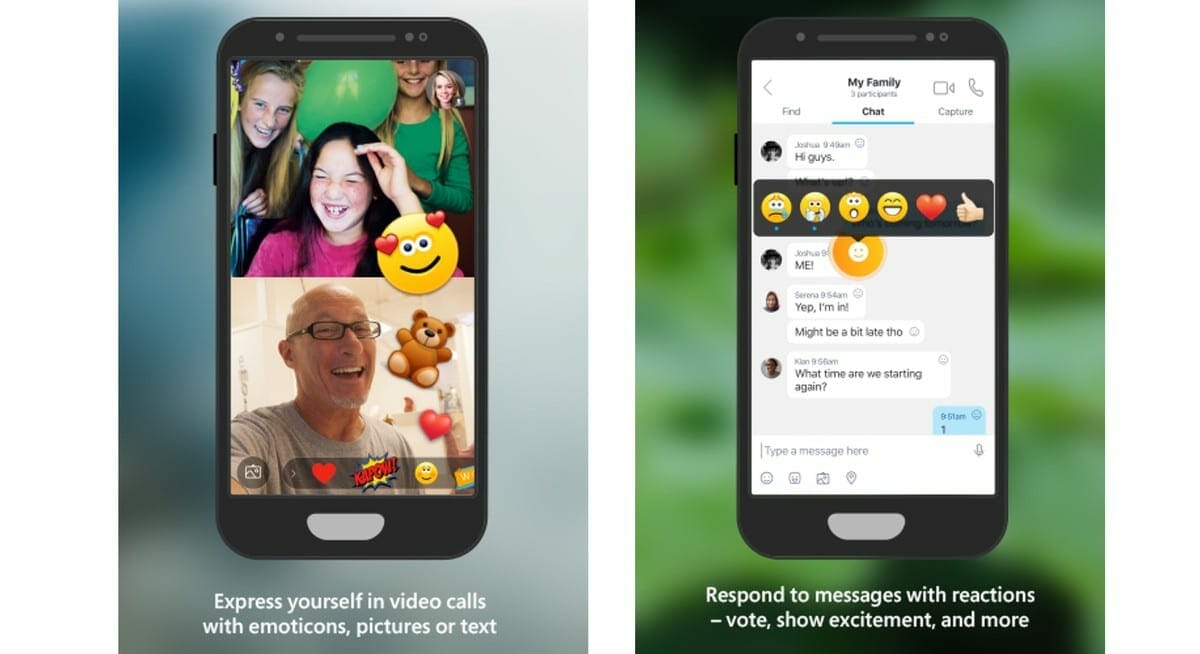Skype has now made it possible for the Skype users specifically Android Nougat and Marshmallow users to download Skype Preview 8.0.76.44565. To distinguish between Skype and Skype Preview, they have also changed the application icon and now made it easy for the users to delete chats along with the contents associated with the chat. They have also managed to correct usernames that were displaying incorrectly along with the search enabled for emoji and mojis.
This Skype Preview having over 1,00,000 installs have managed to add new features and updates along with fixed bugs and errors and even solved the crashes as reported by several users. Several themes have also been introduced to set it accordingly to the user’s likeness.
You can download the Skype Preview 8.0.76.44565 APK directly from the link below if it is not yet available in your region. Download the APK file from the below link and follow the guide to install it on your Android phones and tablets. You can also download this update directly from the Google Play Store if it is available.
Download Skype Preview 8.0.76.44565 APK – Google Play Link.
To install Skype Preview 8.0.76.44565 APK on your phone or tablet:
- Download the APK from the above link
- Copy it to your phone.
- From Settings -> Security enable “Unknown Resources” to install downloaded APK.

- Now using your favorite Android file explorer go to download APK location on your phone and tap on it.
- Android will ask to Install the app as new or overwrite the previous version retaining the data.
What is Skype Preview for Android?
Skype Preview has been made specifically for the who likes to video call and also for the business representatives who are abroad and wants to connect with their business colleagues on important discussions or so. Interaction with the loved has now been made easy for the users by the Skype.
Skype Preview 8.0.76.44565 APK Official Changelog:
- Preview is now available to Android Nougat and Marshmallow users.
- We’ve also changed the app icon – it’s now easier to distinguish between the Skype and Preview.
- Delete chats – We’ve added the ability to delete chats. When a chat is deleted, the contents of the chat will no longer be available to you.
- Fixed issues with user names displaying incorrectly.
- Search added for emoticons and Mojis.
Please keep the feedback coming! Thank you!