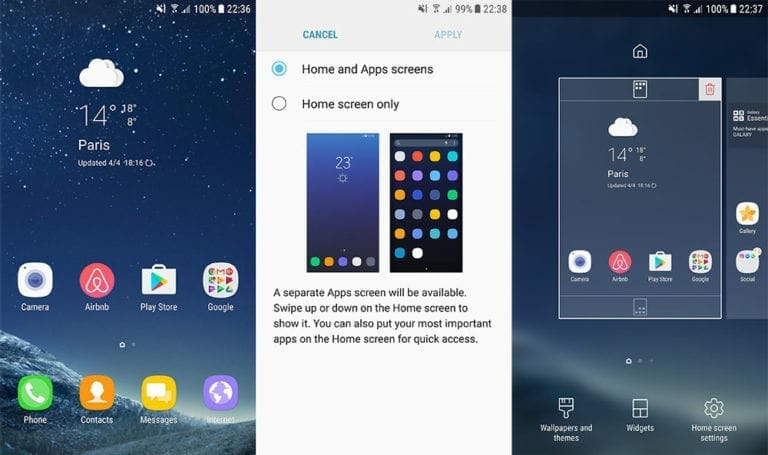You can directly download Samsung TouchWiz Home 6.1.76 APK for your Samsung Galaxy S8 and other supported devices directly from the below link. This update brings a solution for the bug found in the previous release that was causing management options not being displayed. It also brings a few improvements update for better resource usage and battery optimizations. Also, support for new phones is also added. You can download this update to use new features and customize your home screen in better way.
This update can also be download for Samsung phones from the Google Play Store or Galaxy Apps. But for those users who are unable to download from app store or haven’t received the update yet can download the APK directly from the below link for their device. Follow the steps below after downloading to install it on your phone.
Download Samsung TouchWiz Home 6.1.76 APK – Google Play Link
To install Samsung TouchWiz Home 6.1.76 APK on your phone or tablet:
- Download the APK from the above link.
- Copy it to your phone.
- From Settings -> Security enable “Unknown Resources” to install downloaded APK.

- Now using your favorite Android file explorer go to download APK location on your phone and tap on it.
- Android will ask to Install the app as new or overwrite the previous version retaining the data.
What is Samsung TouchWiz For Samsung Devices?
Samsung TouchWiz Home provides a customizable features that most of the user need. it is designed to harmoniously match the galaxy smartphones. Your can choose wallpapers just long press the home screen. You can choose your favorite themes by long pressing the home screen. Also user can entertain through the secure folder and the game launcher. Now you can placed one icon into the other and placed in particular category.
Samsung is adding support for newer models as well older models. You can download this new update from the above link to try new features.
- The issue of the management options of app icons and widgets not being shown is fixed.
Please keep the feedback coming! Thank you!