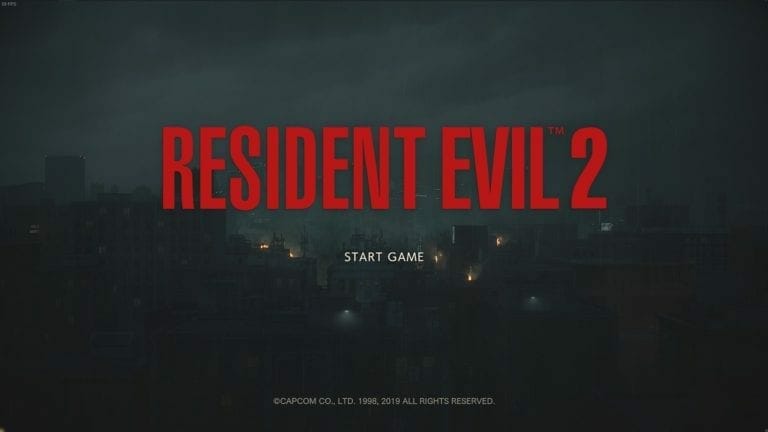Resident Evil 2 Remake has been one of the most successful titles in CAPCOM‘s history, both on PC and consoles. Developers have been gracious enough to allow mods for the Steam version and now you can download the Resident Evil 2 Classic UI Mod for the remake.
Resident Evil 2 Classic UI Mod
For the Mod to enable you’ll need the following files first
- Download and install FluffyQuack Mod Manager
- Get the UI mod files from the link here, the file size is only 1.5 MB.
After you have downloaded the files and installed the manager, follow the steps below to get the classic UI in the game
- Head over to where you extracted the Fully Manager
- Head into the following directory inside this folder FluffyGamesRE2RMods
- Extract the files from your UI mod into this directory
- Run the Fully Mod Manager as admin
- You’ll see the Main Menu when you run the manager
- Locate the option “Game” and click it
- Select “Resident Evil 2 Remake”, “Manage Mods”, “Full Mod List”
- Click “Re-read game archives”
- The Mode will appear in the list, and you can click on it and it’ll install
That’s it, next time you run the game, you’ll be greeted with the classic UI of the 1998 release.
Here’s a video showcasing the mod
You can check out some screenshots of the mod as well
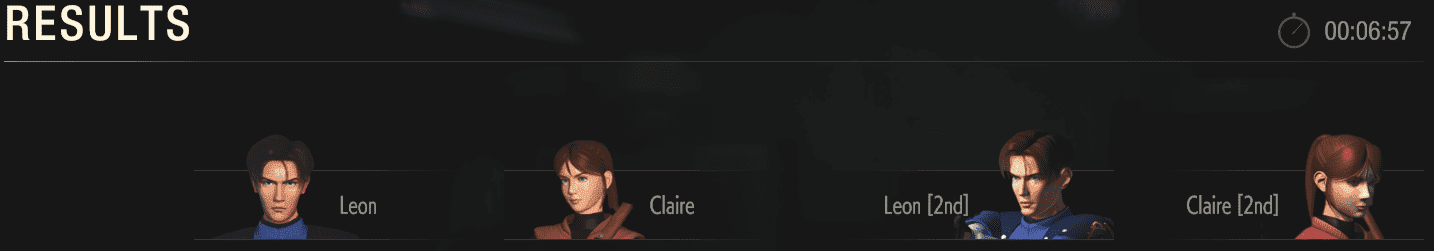
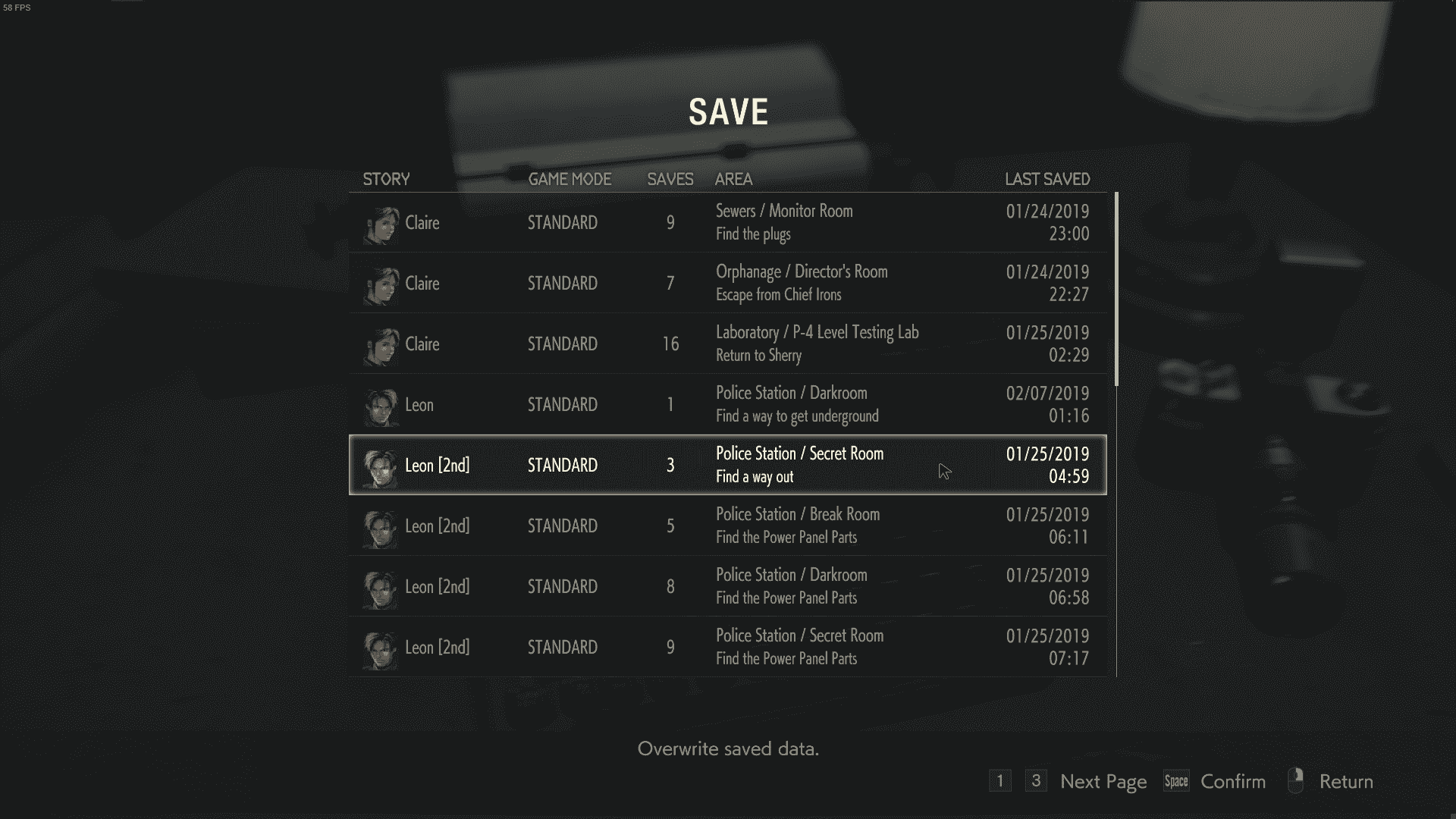
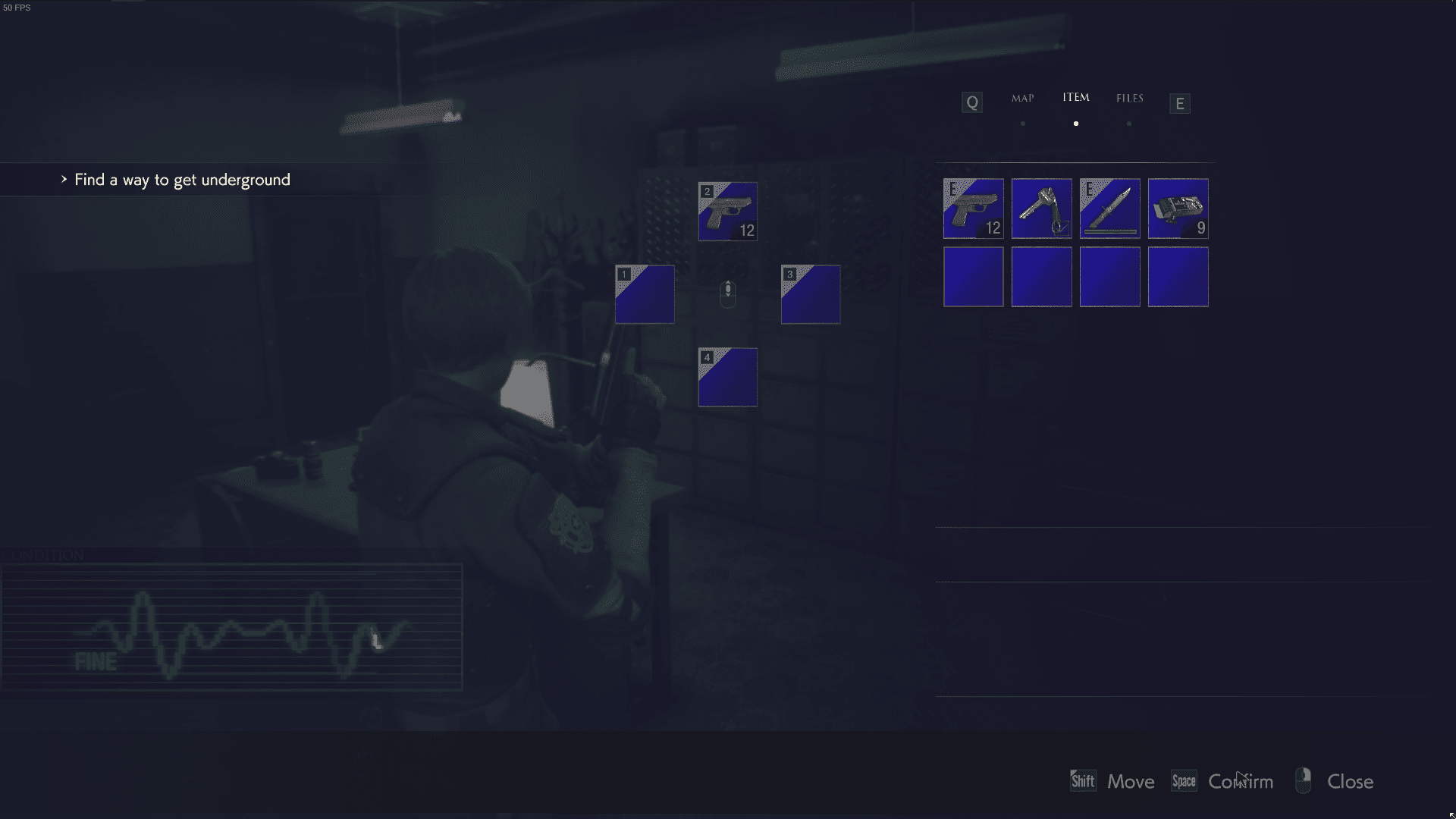
This mod gives players a chance to replay the game with classic menus, and it’s quite the nostalgic trip.
Did you try out the Resident Evil 2 Classic UI Mod yet? Let us know in the comments below.