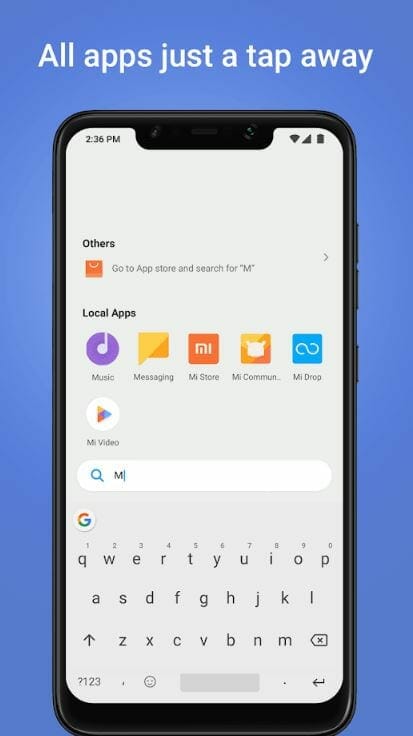We have all witnessed the absolute stir that the Pocophone f1 made when it was released in Aug this year. Here we have a phone that broke all the traditional boundaries in regards to price-to-spec ratio. A premium looking phone with almost flagship tier specs at a reasonable price of around 300 USD. Today, we have for you the Poco Launcher 2.6.0.6 APK which you can download and install on your very own Android phone to get a taste of the Pocophone f1 has to offer.
Download Poco Launcher 2.6.0.6 APK for Android Phones
POCO Launcher is a full-featured customizable launcher for Android phones. It’s beautifully designed, super fast and secure. And super lightweight as well!
Key Features
Some of the key features according to Xiaomi are.
- Clean Home screen – POCO puts all apps in the App drawer, so your Home screen looks neat and clean.
- Convenient search – App recommendations, icon color categories, and lots of other customizable features allow you to find what you need much faster.
- Manage apps – Group apps by category automatically or create custom groups to always keep important things just a tap away.
- Customize icons – Use third party icon packs to give your Home screen a truly unique look.
- Privacy protection – Keep your apps private by hiding their icons.
- Fast and smooth – POCO Launcher is born for breakneck speeds. Forget about slow system animations!
How To Download the Poco Launcher 2.6.0.6 APK
It is fairly simple to get the Poco Launcher APK. Follow the steps below.
Step 1- Go here and download the APK.
Step 2- Transfer the downloaded APK to your Android phone or you can also directly download the APK using your phone browser. navigate to the downloaded APK and tap it.
Step 3- It will ask you for permissions. Agree to all.
…and there you have it, the latest Poco Launcher on your Android Phone.
Let us know if you have any questions in the comment below.