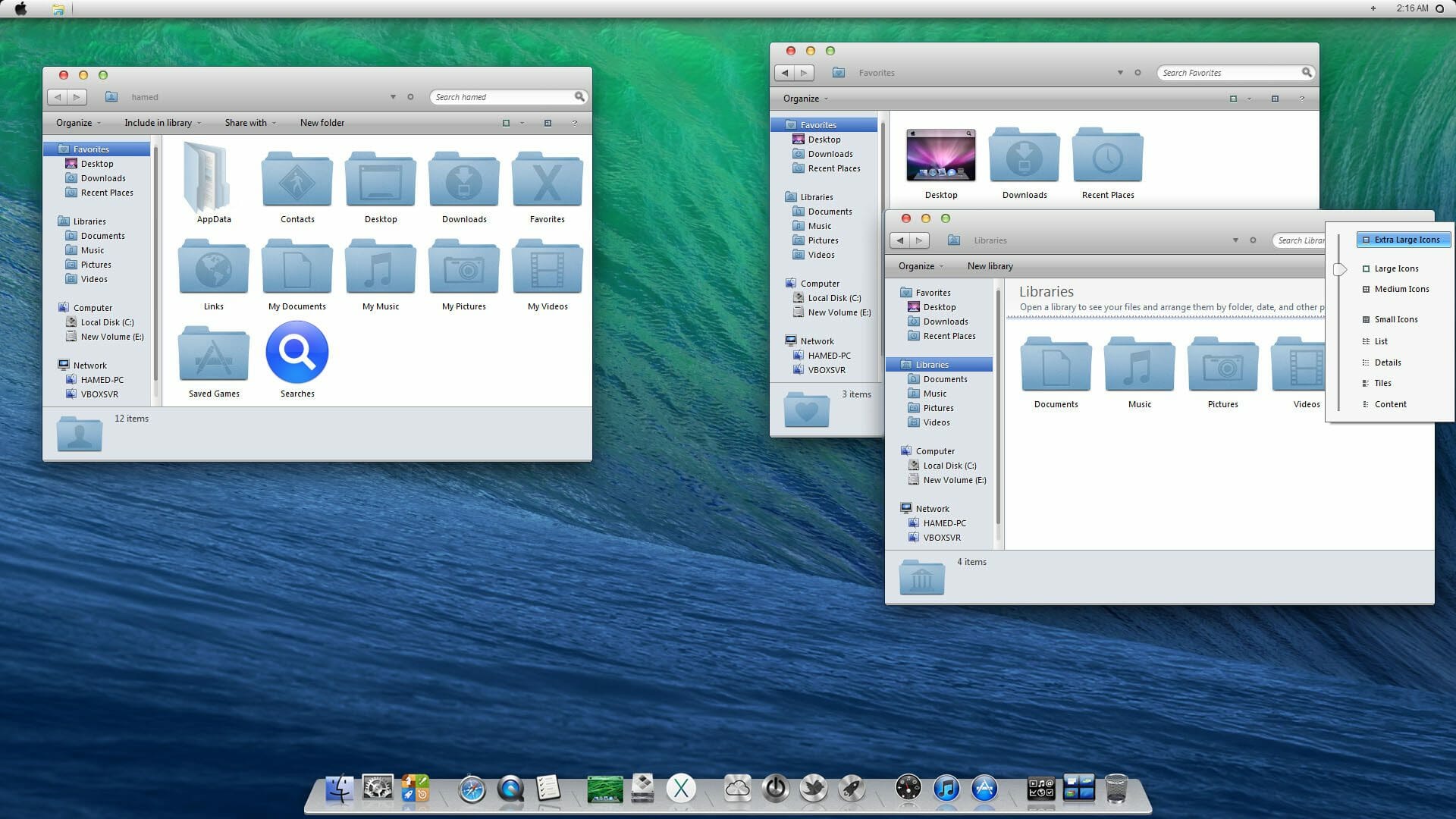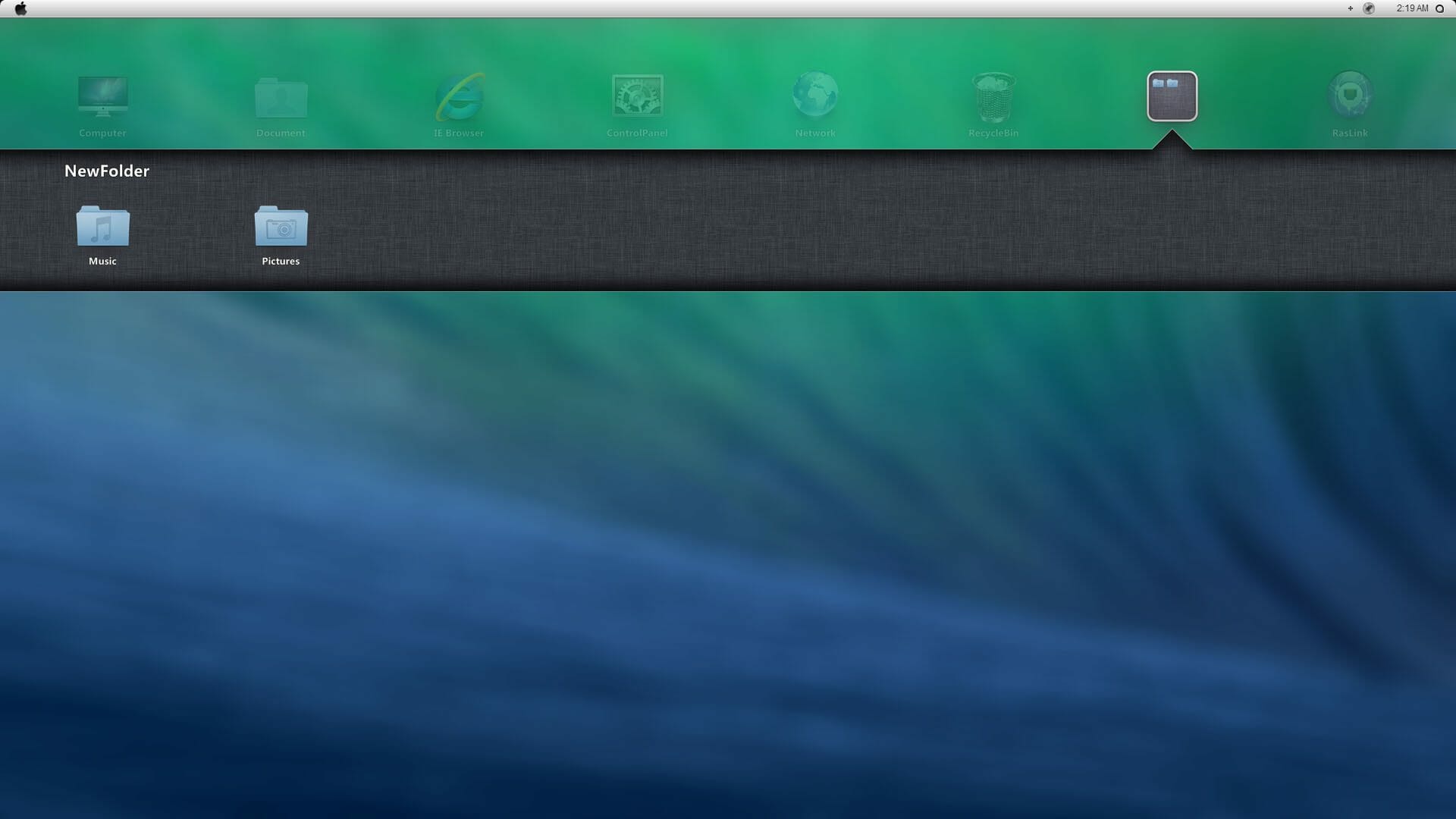The competition between Windows and Mac OS is not new. While most of us prefer a Windows PC due to its more support and features, a variety of others like Mac because of its beautiful design.
Windows users also love the styling and design of OS X Mavericks, the latest Mac OS. All such users search for themes that make their Windows look like Mac. Here, we have got good news for all such users. The famous tool Mavericks Skin Pack, popular as OS X Mavericks theme, is now upgraded to version 3.0.
The new OS X Mavericks theme brings many improvements and bug fixes. You don’t need to restart your Windows PC after installation. OS X Mavericks theme now supports Windows 8.1, Windows 8 and Windows 7 through just a single installer.
Simply, download the theme. Install it and give your Windows PC a beautiful OS X Mavericks look. Let’s witness this look:
The OS X Mavericks theme is optimized for Windows OS. Therefore, it does not consume much of memory and even, does not affect your speed. If you don’t like the theme, you can easily uninstall the pack by heading to Control Panel > Programs and Features.
The theme is for such users who want to have a taste of Mac OS on their Windows PC as they are cheaper than the Mac ones. In the end, don’t forget to share your experience of using OS X Mavericks theme on Windows PC with us.