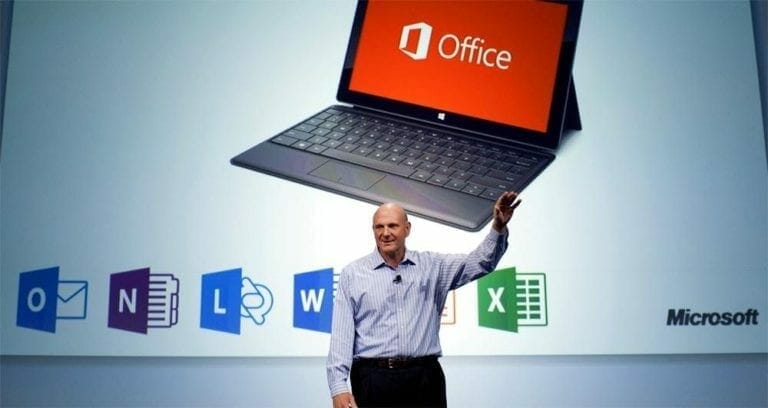Are you excited about Microsoft Office 2016 but sad about its preview availability? Then we have good news for you guys. Microsoft has just opened its doors for you guys to download and test the Office 2016 preview without any invitation. Office 2016 is the next iteration of Microsoft Office with metro UI.
Right now there aren’t much changes in Office 2016 preview that is available to download but you can new dark theme is included in this new version. Microsoft also introduced some small UI changes in new Office.
Office 2016 is focus on touch version of Word, Excel, Powerpoint and other apps to engage the new Windows 10 users who has touch screen PC or tablet. Moreover Office 2016 will also be available for mobile platforms such Windows Phone, Win RT, iOS and Android.
We have covered various updates about new Office 2016 which you can read here. You can also try new Word preview, Excel preview and Powerpoint Preview from your Windows 8 or Windows 10 app store. To sign up for this new open public preview and Download Office 2016 you can follow the link (https://connect.microsoft.com/directory/non-feedback) and select join “Microsoft Office Consumer Preview” and fill in the form. Continue with procedure and soon you will be redirected to a page where you can download the new Office 2016 preview.
What do you think about this new Microsoft office 2016 preview? Have you tried the new apps or new office? Do share your thought with us via comments. You can also contact us with any other information you have.