Xiaomi released the Mi MIX 3 just this month. It is their latest smartphone. The Mi MIX 3 can be considered the flagship smartphone right now as it is the best the Chinese manufacturer has to offer currently. Xiaomi has showcased the camera abilities of its latest flagship such as the new super slow-mo feature that lets you record video at 960 fps and the night mode called Night Scene. However, these features are mostly software based and you can get them on the previous MIX 2S and Mi8 smartphones from Xiaomi. To do that we will need to download MIUI 10 beta 8.11.15 which has these features built into it.
Xiaomi Introduces 960-fps Super Slow-motion Video Recording and Night Scene in MIUI 10 beta 8.11.15
The latest MIUI 10 beta 8.11.15 brings some new camera features among which is the 960-fps Super Slow-motion Video Recording and the Night Scene mode. The 960 fps slow-mo is a first for Xiaomi and looks like an exciting feature. Google’s recent Night Sight mode on the Pixel 3 has prompted many other manufacturers to come up with their own Night photography modes, and after OnePlus 6T, we have Xiaomi that has brought a Night mode as well called Night Scene.
I will show you in this article how to download and easily install MIUI 10 beta 8.11.15 on Mi MIX 2S and Mi8. The latest beta brings a lot of bug fixes and overall stability. It also brings the aforementioned camera features such as the 960 fps slow-mo video recording. Let’s the start with the Mi MIX 2S.
This is the easiest method as it doesnt require you to unlock the bootloader of your phone and use a custom recovery.
Disclaimer: Backup all of your files before proceeding, I will not be responsible for any lost files. This process WILL delete all the data on your phone.The method is the same for both the phones, however, the ROM files are different so make sure you download the correct one as mentioned in the first step for both phones.
How To Download and Install MIUI 10 beta 8.11.15 On Mi MIX 2S

Requirements:
- USB Data Cable
- Laptop/PC/Mac
- At least 60 Percent charged phone
- MIUI 10 beta 8.11.15 ROM for Mi MIX 2S
Step 1- Start off by downloading MIUI 10 beta 8.11.15 ROM from here.
Step 2- Connect your phone to your PC/laptop.
Step 3- Next, Make a folder by the name downloaded_rom folder in the root of your phone and transfer the downloaded zip file into this folder. Do not unzip the file, this is the MIUI 10 beta 8.11.15 ROM for Mi MIX 3, transfer it as it is.
Step 4- This is important, backup all your important data before proceeding as everything will be deleted. Check out our back up tutorial to learn more.
Step 5- After backing up your data, Go to Settings > About phone > System update > tap the 3-dot button in the top right > Choose update package > and then choose the MIUI 10 beta 8.11.15 ROM that you transferred to your phone earlier.
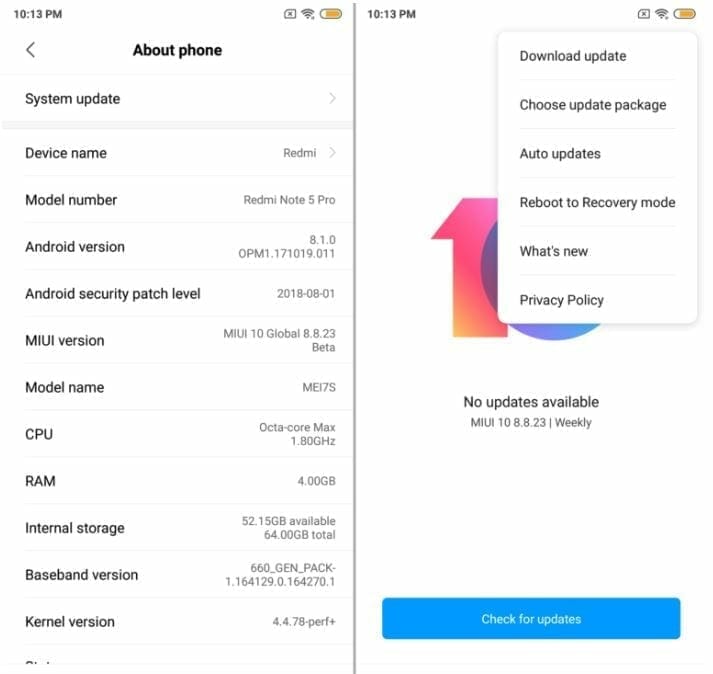
Step 6- Now wait for the ROM to install, the installation may take from 10 to 30 mins. Once done you will have the MIUI 10 beta 8.11.15 installed on your phone. Enjoy!
How To Download and Install MIUI 10 beta 8.11.15 On Mi 8

Requirements:
- USB Data Cable
- Laptop/PC/Mac
- At least 60 Percent charged phone
- MIUI 10 beta 8.11.15 ROM for Mi 8
Step 1- Start off by downloading MIUI 10 beta 8.11.15 ROM from here.
Step 2- Connect your phone to your PC/laptop.
Step 3- Next, Make a folder by the name downloaded_rom folder in the root of your phone and transfer the downloaded zip file into this folder. Do not unzip the file, this is the MIUI 10 beta 8.11.15 ROM for Mi 8, transfer it as it is.
Step 4- This is important, backup all your important data before proceeding as everything will be deleted. Check out our back up tutorial to learn more.
Step 5- After backing up your data, Go to Settings > About phone > System update > tap the 3-dot button in the top right > Choose update package > and then choose the MIUI 10 beta 8.11.15 ROM that you transferred to your phone earlier
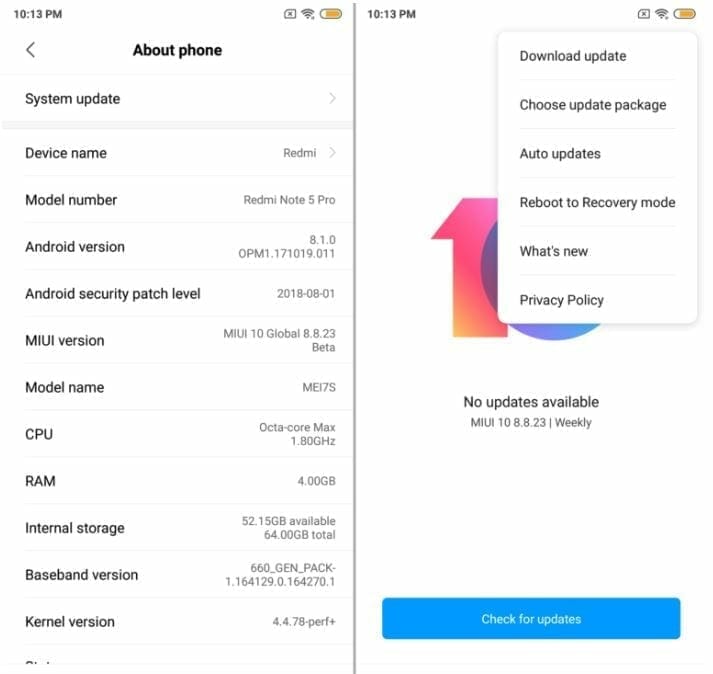
.Step 6- Now wait for the ROM to install, the installation may take from 10 to 30 mins. Once done you will have the MIUI 10 beta 8.11.15 installed on your phone. Enjoy!
There you have it, now you cna enjoy the latest camera features introduced in Xiaomi’s latest flagship on your Mi 8 and Mi MIX 3 smartphones. Leave me a comment below if this guide was helpful or if you have any questions.

