The Pocophone F1 has been quite the phone for 2018. Hailing as the new flagship killer the new MIUI Beta gave us a hint of 960FPS in Slo-mo and Xiaomi Introducing low-light mode which is their take on Google’s Night Sight mode. You can now Download MIUI 10.1.3.0 For Pocophone F1 but you won’t get any new camera features except Google Lens in the camera app.
Download MIUI 10.1.3.0 For Pocophone F1 – Android Pie Stable & Google Lens. More to come!
If you have been waiting for the stable version of Android Pie for the Pocophone F1, your waiting is now over! With MIUI 10.1.3.0 users are now upgraded to the latest security patches from Google along with Google Lens now a part of the stock camera app.
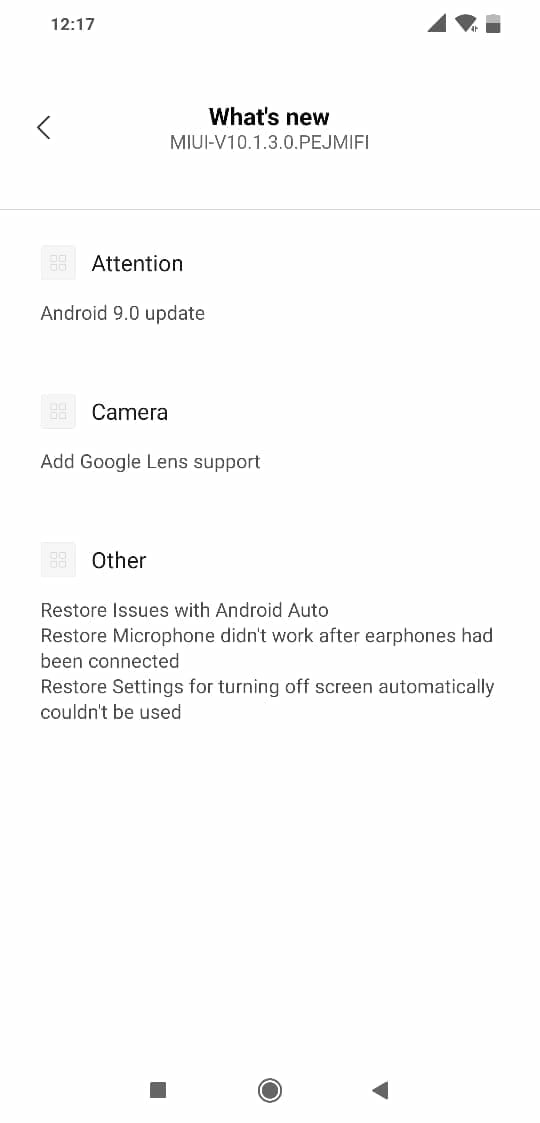 Currently, the update is being delivered OTA, but if you are impatient like me and wish to sideload the update it is a light 1.7GB, which we recommend downloading over Wi-Fi.
Currently, the update is being delivered OTA, but if you are impatient like me and wish to sideload the update it is a light 1.7GB, which we recommend downloading over Wi-Fi.
You can download the update file by clicking here (link courtesy of XDA). We recommend you download and install it directly from your phone if you have space as it saves an extra step of copying the update from PC to phone.
You don’t need any special permissions or anything to sideload the update as this is the official version. Just make sure you’re on the global version of the phone.
Once you have downloaded the update, you can install it by:
- Going to Settings
- Tap on ‘About Phone‘
- Tap on ‘System Update‘
- and lastly, on the top right of the screen, tap on the 3 dots and ‘Choose Update Package‘
If you used Google Chrome on your mobile to download the update, navigate the file manager to your Downloads folder and choose the update file.
Once your Pocophone has finished verifying the update, it will alert you to reboot your phone and install the update. During this process, DO NOT REBOOT YOUR PHONE OR TRY TO TURN IT ON. Just leave it alone for a good 10 minutes or so and make sure you have more than 40% Battery ideally.
Once the process is done, you will see your lock screen, confirming that the update installed. The changes aren’t apparent at first but when you now see your phone version in about phone, it is now updated to Android Pie, 9.0.
We can only wait for 960FPS and Low-Light mode to be added in a later update for the phone now that you are on Android 9.0.
I am currently using the update and so far it looks good. Let us know in the comments section if you are currently using the latest update or not.

