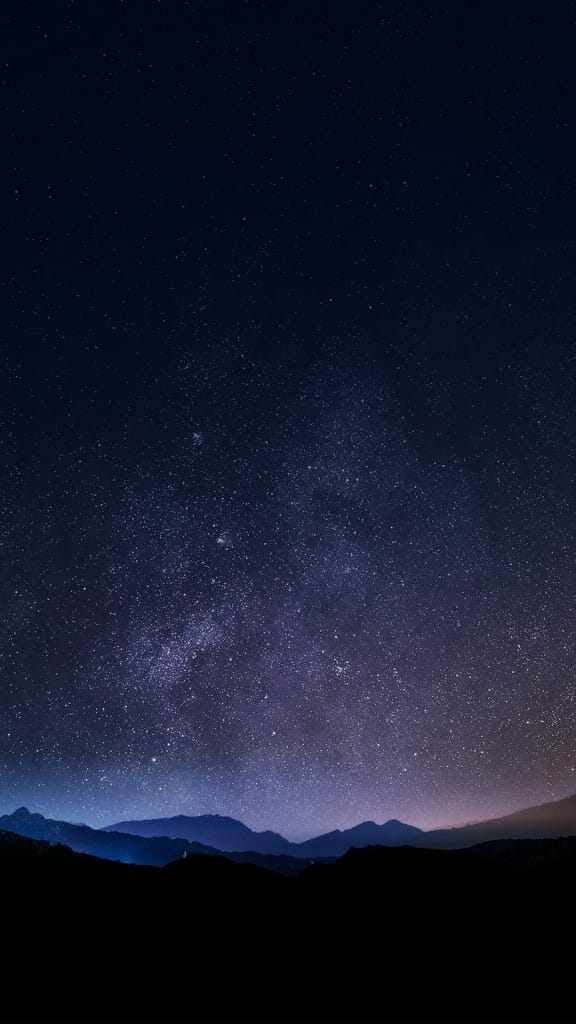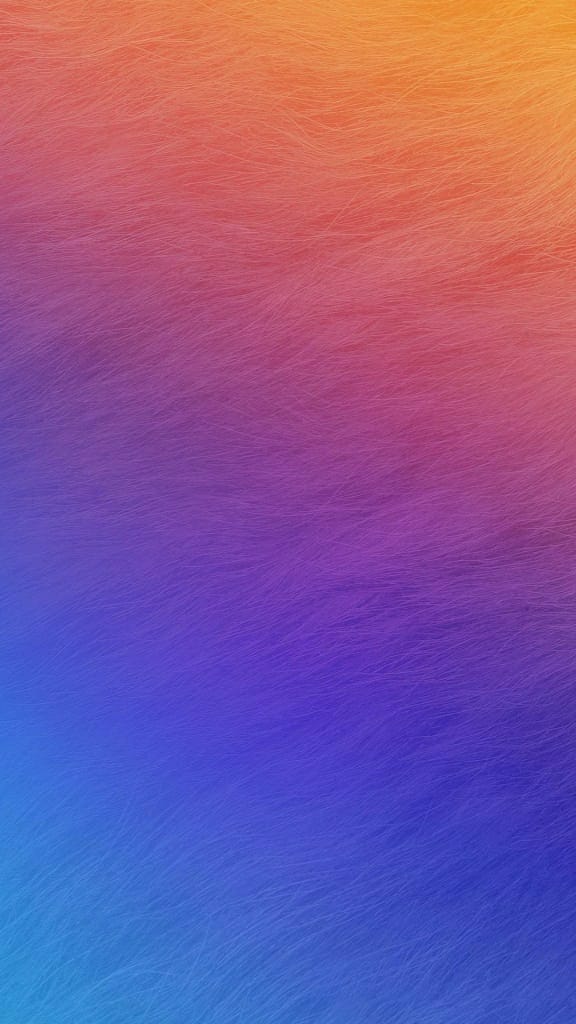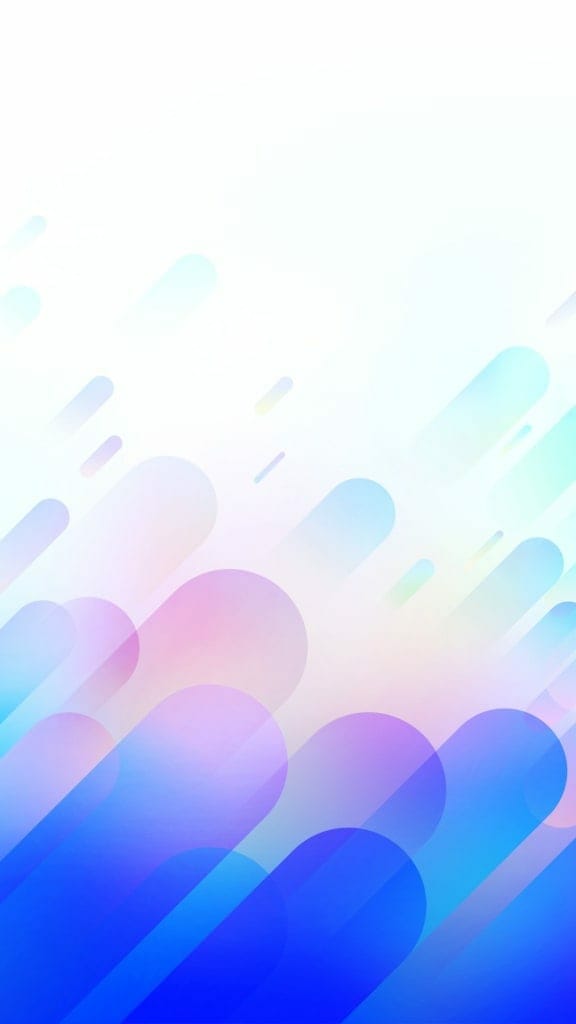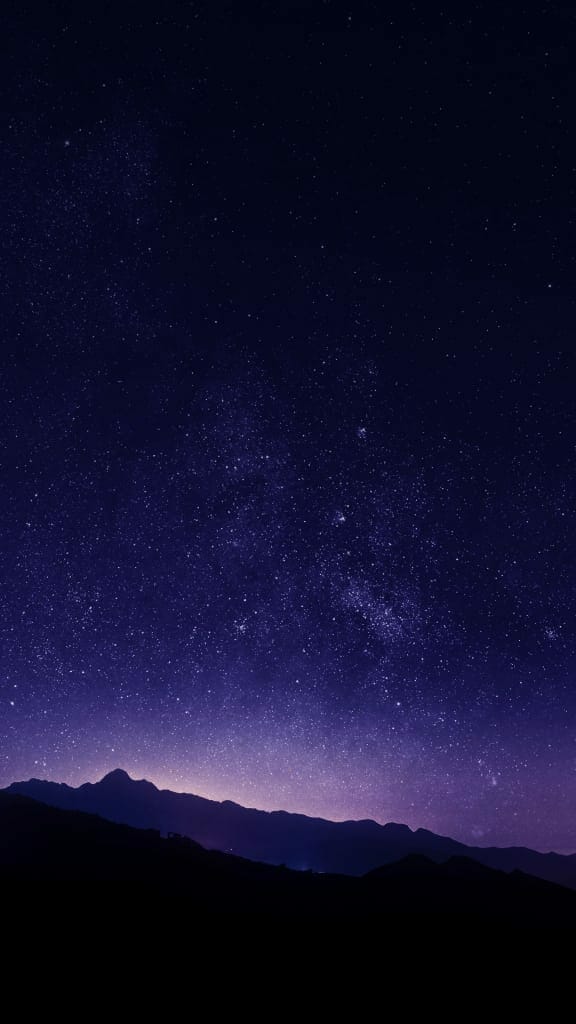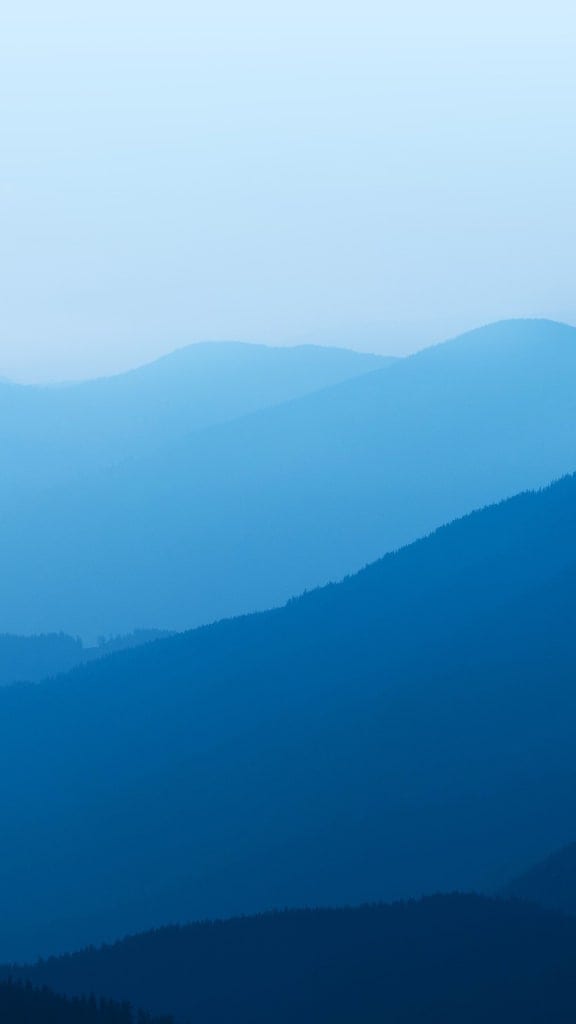Meizu is another Chinese mobile company which is climbing up the ranks in the Android Market. Chinese companies are known for a dense customization of the Android ROM and Meizu is one of them. Meizu has been changing a lot of features in the Android and the most of the changes which they do are reflected in user-interface. Their latest Flyme OS 6 is one of those customized ROMs. It’s more colorful than our standard Android ROMs. Meizu phones always come with their own ROMs like Flyme OS. They have recently released this OS for other Android phones as well.
Apart from the ROM, we have got you some wallpapers from the Flyme OS 6. There are 48 wallpapers which come with Flyme OS 6. These wallpapers are HD having a resolution of 1080 x 1920 pixels. They will look beautiful on most of the phones given their display.
Download Flyme OS 6 Stock Wallpapers HD:
Below are the 48 wallpapers which you can use for on your smartphones.
File: Download Meizu Flyme OS 6 Stock HD Wallpapers
You can download above wallpapers of Meizu Flyme OS 6 one by one on your phone directly or computer. Just follow the steps below to easily download Flyme OS 6 HD Wallpapers:
Directly Download Wallpapers to Phone:
- Open this page on your phone and navigate to wallpapers.
- Tap on the wallpaper you want to download.
- Now Tap and Hold, a menu will be displayed asking you to save the image. Tap Save.
- Now you can apply these wallpapers on your device using settings or from a gallery.
Directly Download Wallpapers to PC:
- Navigate to the Wallpapers section above and click on the image you want to download.
- Now right click on it and select Save Image As.
- Select the location where you want to save.
Alternatively, you can download all the wallpapers at once using this compress archived Zip file to your device. It contains all the 48 HD Wallpapers can be used in almost all devices. Download link is above.