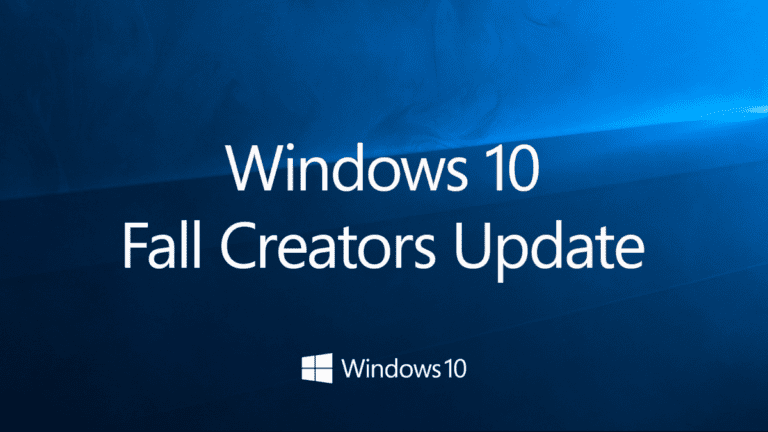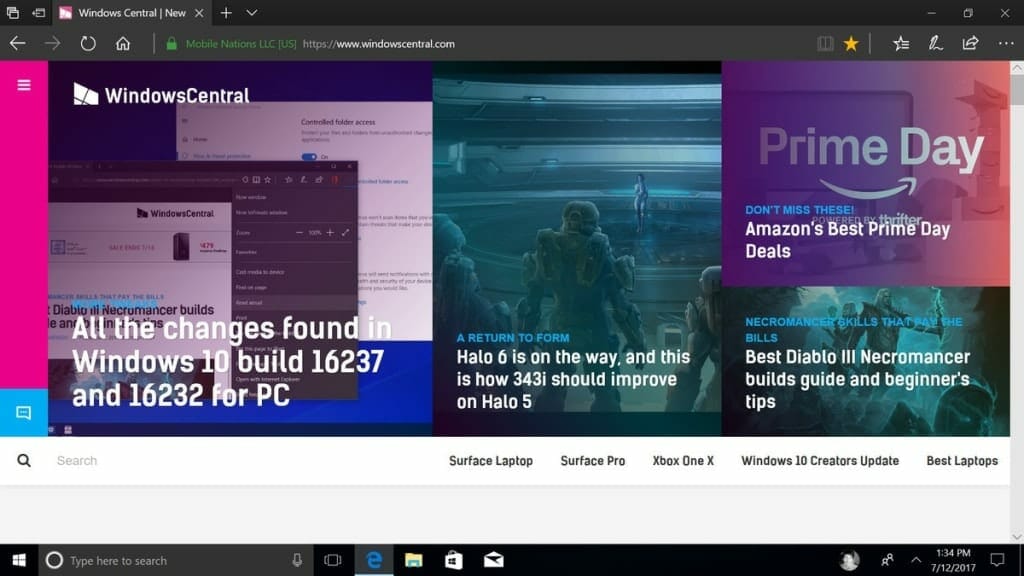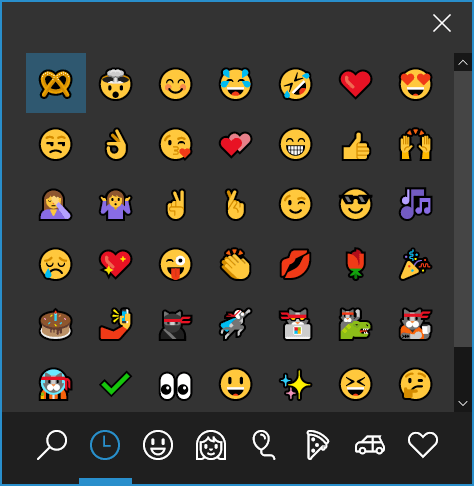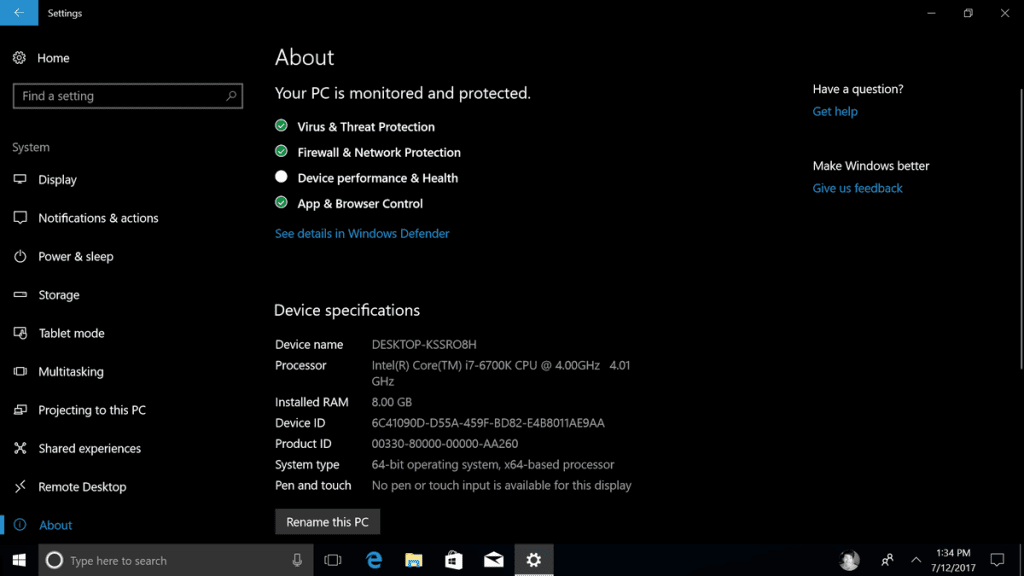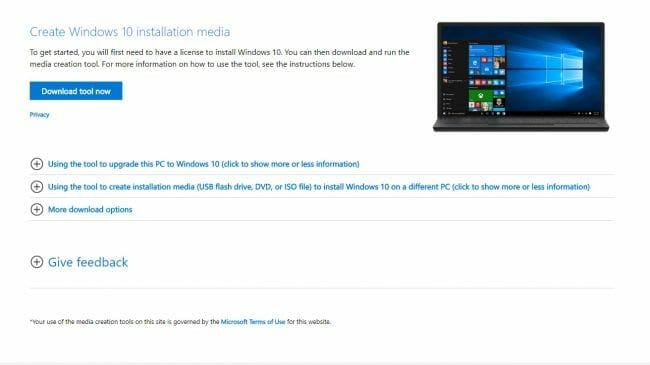Microsoft’s new major update was much awaited and now it is officially here. The hype was obvious as people were expecting new features and improvements. Also, there were so many rumors about the specifications and now that it is official, we will get you covered with all the details. Microsoft officially launched the Windows 10 Fall Creators Update today on 17th October, 2017. Amazingly, the update revolves around so many new features and a bunch of improvements. Here is a list of the new features Windows 10 Fall Creators Update has bought following with a guide on How to Install Windows 10 Fall Creators Update.
Windows Shell
The major feature about Windows is the shell because that’s where all errands are run. Whether it’s the Start Menu, Taskbar or the Action Center, you have to access Windows Shell for every little task. So let’s see what the new update is bringing for the Windows Shell.
- Resizing the start button diagonally and horizontally is smooth.
- Start Menu is upgrading with an Acrylic Backdrop.
- Scroll bars will go away until you put the cursor on them.
- New context menu icons can be seen in Start Menu.
- Action Center has a new interface with a smooth design.
- The acrylic backdrop is complimenting the Action Center too like Start Menu.
- The toast notifications linger in the right bottom corner.
- Toast notifications now have a tweaked design and an arrow in place of the X to close.
- ‘My people hub’ button can be seen in the taskbar.
- It now lets you pin three favorite contacts in taskbar.
- The pop up messages by pin contacts can be seen through desktop.
- Quick access to all communication apps.
- New battery icon with a slider for Power Throttling
- Share files from the context menu.
Microsoft Edge
Microsoft Edge is the default browser of Windows and Microsoft is improving it in various ways. However, the performance of other browsers is preferred over the Edge browser. But the improvements seem to bring quality features and stability in sense of performance. As of now, the Windows 10 Fall Creator Update has new features and improvements for edge. You can see the list below.
- Direct PDF Viewer in Microsoft Edge.
- A table of contents for PDF is there.
- Support for the PDF forms and general reading improvements.
- You can pin websites to the taskbar.
- General EPUB improvements.
- Transformation in the User Interface.
- Sync reading process over different devices.
- Save favorites in different locations and folders.
- Edit the saved URLs.
- Inactive tabs show semi-transparent color.
- Readaloud feature that reads text for you.
- Copy-pasting is more reliable and convenient now.
- Acrylic in Taskbars.
Input Improvements
Microsoft is bringing new features and improvements to enhance the interactions with Windows. Whether with the mouse, touchscreen, pen or the keyboard, they are bringing something on the table for both. List of the changes and additions is below.
- A new Emoji Panel is there. However, the emoji panel can be accessed with WIN+.
- Supports Emoji 5.0 now.
- Shape Writing and One Hand Made in the updated Touch Keyboard.
- Handwriting panel has improvements.
- Supports scrolling with a pen.
Settings
Most important part of a gadget and machine are its settings. No matter how little a task is, you have to scroll in between settings to find your way out for anything. This time, Microsoft is bringing some worthy and innovative changes in the Settings. List is below.
- System Health information appears in the About section.
- Files are removed automatically from download storage after 30 days.
- Previous version of Windows disappears from storage automatically after the new one appears.
- Settings app now has the Remote Desktop in it.
- Tips and videos are added in the new sidebar.
- Game Monitor feature.
- Statistics of downloads and updates of the month.
- Individual progress indicators for downloading and installing.
- Video Playback option is new there.
- Cortana has a specific area in Settings now.
- Order of previous settings has minimal changes.
- Option to link your Android or iPhone to your Windows PC.
- Controlling your PC with your eyes through third party hardware is now possible.
General improvements
Categorically, all the details of features and improvements are written above. Generally, the update is bringing so much new and improved that doesn’t fall under a certain category, However, these changes have the same worth as the other ones. Let’s have a look!
- Windows automatically regulates the inactive programs.
- Windows adjusts Win32 programs DPI without logging out.
- Notifications can be seen over the PC when phones are connected through Cortana.
- The new update brings an ARM64 architecture.
- Cortana supports speaker devices.
- Create quick videos with the Story Remix feature in the Photos App.
- Recover your Microsoft password from the lock screen in case you forget it.
- Stability and improvements in battery life.
- Security enhancements and improvements through Windows Defender, Exploit Guard etc.
- Acrylic noise for various elements.
- Improvements in the Mixed Reality Portal.
- Cortana now works on voice commands like restarting your PC, sign out, shut down etc.
- Automatic re-setup after the features get updates.
- Pre-installed Bahnschrift font.
- Bugs that were creating spontaneous Reboots are fixed.
- Lots of other bug fixes and performance improvements.
How to install Windows 10 Fall Creators Update In your PC.
The Fall Creator Update is a perfect little bundle of new features and improvements regarding stability, accessibility and innovation. Also, privacy and performance is improved. As the update is live and available for download, it may not be available for some of the devices yet. Obviously, waiting for a new interface is quite hard. Instead of waiting for the update to be available, download it through the Windows Update Assistant.
Windows 10 Fall CreatorUpdate Assistant Method:
The method is convenient, fast and easy. Also, it doesn’t cause any data loss. The guide to install Windows 10 Fall Creator Update is given below.
- Download the final version of Windows 10 Fall Creators Update using Microsoft’s Update Assistant.
- Follow this link : Windows 10 Update Assistant
- The tool will be downloaded.
- Check for the latest Fall Creators Update.
- Afterwards, launch the tool.
- Select ‘Update Now’
- The system will do the rest.
- Your PC will restart several times during the installation process.
- All the data, programs and settings stay the same.
That’s how simple and easy it is to install the new Fall Creators Update.
Install Windows 10 Fall Creator Update ISO File:
If you want to install the Windows anew in your PC, this method will help you. However, there are some important things you need to take care of. The steps and requirements are below in the form of guide. All you need to do is follow these simple steps.
- Beforehand, make sure you save the backup of your whole device as you are opting to give your PC a fresh start.
- Go to the Download Windows 10 web page, and below where it says ‘Create Windows 10 installation media’, click the ‘Download tool now’ button.
- You also need a USB flash drive or a DVD to save the installation files in. As the process removes data from the PC’s hard disk, it also does the same to the connected USB or DVD. So save all your backups beforehand.
- Download and install the tool.
- Afterwards, launch the tool.
- Agree to all the license terms.
- Select ‘Create installation media for another PC’.
- Click on ‘Next’
- Select your Language.
- Select the Edition.
- Choose from 32-bit or 64-bit. You need to know the one your PC comes with.
- Select the ‘USB Flash drive’ or ‘DVD’.
- Once the format is complete, you will be able to restart your PC.
- Boot from the drive and install the Windows 10 Fall Creators Update from scratch.
That’s all! The new Windows 10 Fall Creators Update is running in your PC.