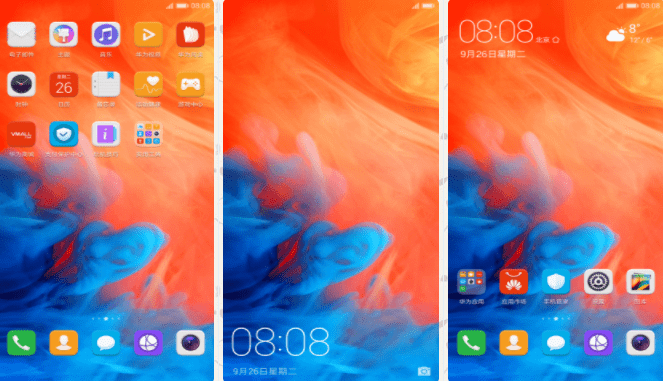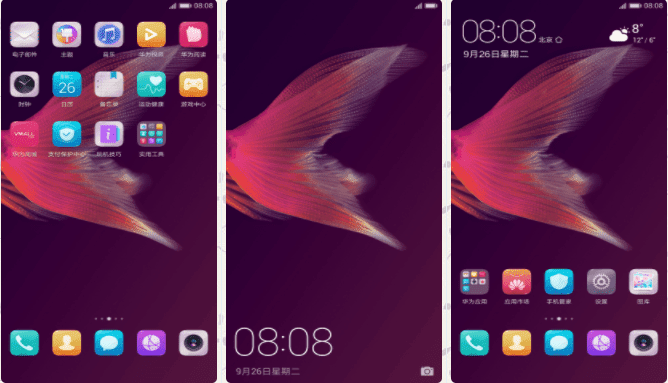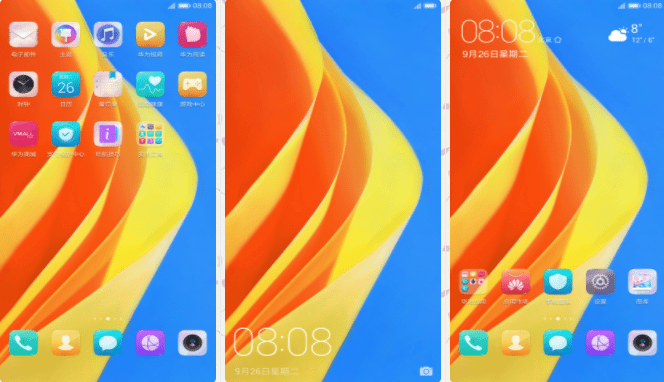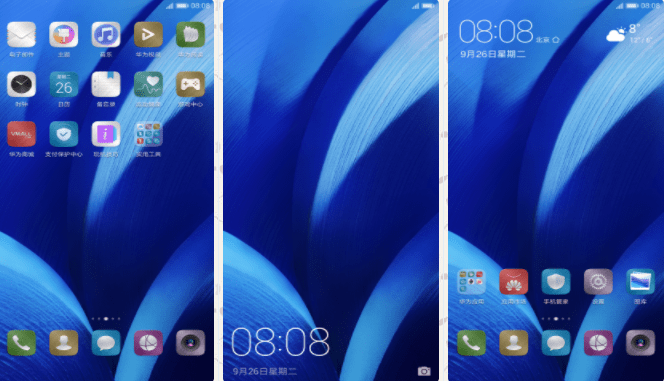Download the newest collection of stock themes on Huawei Honor EMUI devices. These EMUI running Huawei Honor devices comes with the pre-installed 6 EMUI themes. All of these 6 EMUI themes are named as Art Smoke, Waterfish, Glaze, Explorer, Curvepaper, Azure with some amazing yet beautiful background images of 6 different types having eye catching colors which many users may find it affectionate to use.
With the launch of Huawei Honor 9i in October 2017, it became the apple of an eye for many smartphone users and became one of the best of 2017 flagship smartphones. Honor 9i having 5.90 inch touch screen with 1080×2160 pixels along with 16MP rear camera and 13MP front camera allows the users to capture the precious moments with friends and capture selfies with high resolution. Moreover with 2.36GHz octa-core Kirin 659 processor along with 4GB and 64GB internal memory comes with Android 7.0 Noughat and is supported by a whooping 3340mAh non-removal battery so that you can use your highly featured smartphone without any difficulty.
 Downloading these 6 EMUI themes for your Huawei Honor 9i with such amazing features will add more beauty and class towards your smartphone and will work accordingly to what user like. These 6 EMUI themes are given as below:
Downloading these 6 EMUI themes for your Huawei Honor 9i with such amazing features will add more beauty and class towards your smartphone and will work accordingly to what user like. These 6 EMUI themes are given as below:
Download EMUI Themes For Huawei Honor 9i:
Simple click on the link given below and download these themes for your Huwaer Honor 9i.
Install EMUI Stock Themes on Huawei Honor 9i:
By following the steps given below, you can easily install the downloaded EMUI themes on your Honor 9i:
- Copy the “Theme Name”.hwt files to the HWtheme folder present in your SD card or your internal storage.
- Now open the Theme App present on your Huawei Honor 9i.
- Now move forward towards Offline section.
- Now finally browse the themes present and click on Apply for that desired theme.
By following these simple steps, you can easily avail the desired themes you like the most for your Huawei Honor 9i. Stay tuned for any more update on EMUI themes for your Honor 9i.