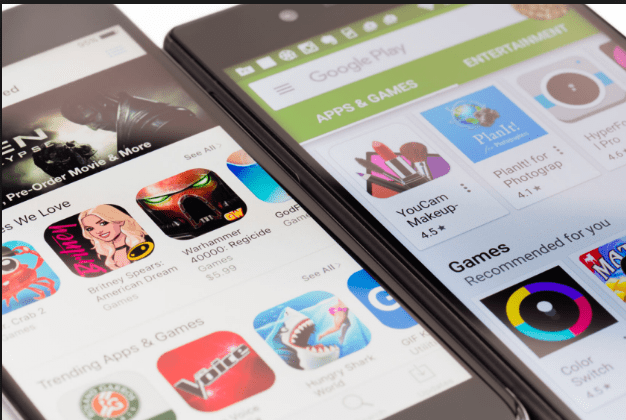Out of all the android markets, Google Play Store is the one that stands out. Being a subsidiary to the giant i.e. Google, Google Play Store is one of the most prominent android stores. Being the default market of all android phones, Google Play Store keeps up the pace with advancement in performance and optimization. Strangely, Google was being so inactive about the Google Play Store’s User Interface updates lately. Surprisingly, we just got a major one after regular updates of bug fixes and underlying improvements. This time, Google Play Store APK has bought a new Games Button in the Menu that brings all new and updated games for you to access. Now that the bugs are fixed after various back to back updates and we have got the new UI, Apps and Games are gonna be more fun.
For certain reasons, it might not appear in some regions. For this reason, we are here to help. As always, Google Play Store 8.2.56 APK file link is given below. You can download the APK right after the moment you click it. The steps to install the app are easy and the user interface is accordingly friendly. For your assistance, a guide is also displayed below that might help you in the installation process.
Download Link:
Download Google Play Store 8.2.56 APK
To install Google Play Store 8.2.56 APK on your phone or tablet:
- Download the apk from the above link
- Copy it to your phone.
- From Settings -> Security enable “Unknown Resources” to install downloaded APK.

- Now using your favorite Android file explorer go to download APK location on your phone and tap on it.
- Android will ask to Install the app as new or overwrite the previous version retaining the data.
What is Google Play Store for Android?
Ironically, Google Play Store coming from a renowned name, is an Android application market that all Android users, without any second thought, love. It provides you will all latest apps that are useful for your phone and you. in the same way, billions of apps are available in the market and each app that a developer makes, gets accessible and available at Google Play Store. You can download latest versions of the apps and it reminds you to install the updates.
Above all, you can choose when to download the updates. For instance, over the Wi-Fi or mobile data, automatic or manual etc. However, this app comes with a very friendly user interface that is easy to use. Simply, you search for an app and it shows you all the related results which you can choose from. Rest of the process is easy like anything. Conveniently, you find apps of all categories including entertainment, tools, games, etc.
Amazingly, Google Play Store APK package doesn’t take much of your space as it consists of only 18.41 MBs. The package was updated on 23rd September, 2017. This package need minimum Android 4.0 (Ice cream sandwich, API 14) to work. The update is targeted for the newest Android 7.1 (Nougat MR1, API 25).
Changelogs:
- The fresh User-Interface
- Newly added Games Button
- Performance improvements