Final Fantasy XV is an open world action role-playing video game developed and published by Square Enix for the PlayStation 4, Xbox One and Microsoft Windows. The fifteenth main installment in the Final Fantasy series, the game was released for the PlayStation 4 and Xbox One in November 2016.The game is set to be released on PC on 6th of this month. Ahead of its release though, Square Enix has released a free Final Fantasy XV benchmark tool to determine how well your PC will run the game. The Demo is, however, non-playable and will run through different game scenarios such as using a summon, riding a Chocobo, and cooking some food.
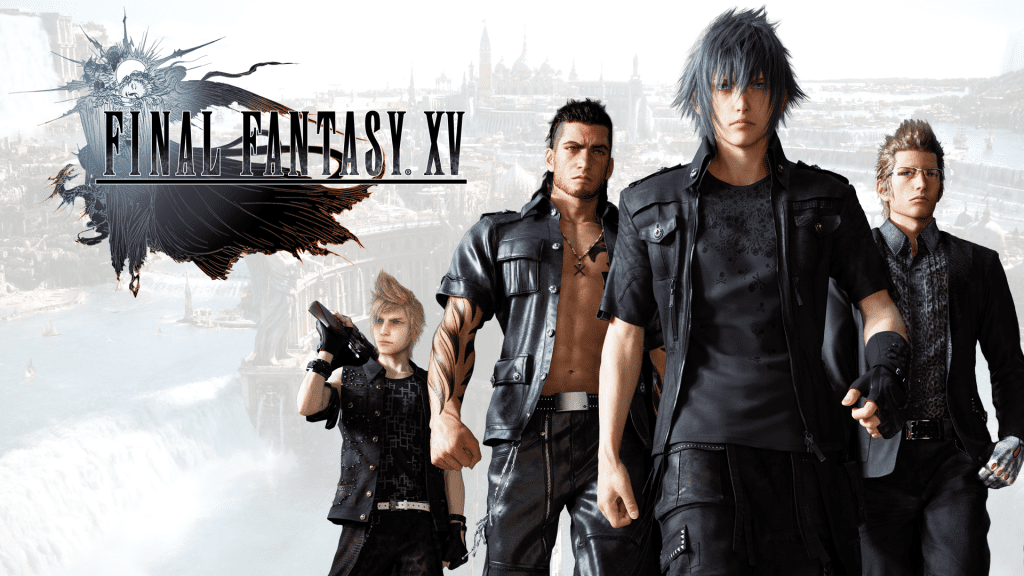
Final Fantasy XV Benchmark tool for PC
A video of the benchmark running at 4k resolution and high settings can be found here.
https://www.youtube.com/watch?v=HPZCv3wM1go
The benchmark tool itself can be downloaded from here.
Final Fantasy XV Benchmark tool Installation Instructions:
1. Download the zip file.
Download the required zip file from the download button.
2. Decompress the zip file.
Decompress the downloaded file in a location of your choosing.
3. Run the installer.
Run the file “ffxvbench_installer.exe” that has been decompressed and saved.
4. Select the display language before thoroughly reading and agreeing to the user agreement.
* If Microsoft.NET Framework 4.6 is not installed on the system environment then the .NET Framework installer will boot up at this point. This software is required to run the Benchmark, so please install it.
Outline of the Official Benchmark Application:
| OS supported | Windows 7/8.1/10 (64-bit Japanese version)
|
| Hardware requirements |
Graphics cards and their drivers must support DirectX®11. The screen display must support sizes of W1280 x H720 pixels or larger.
|
| Required software | Microsoft .NET Framework 4.6
|
| Download file name | ffxvbench_installer.zip |
| File size | 3.37GB Approx. |
Let us know how well your PC handles the benchmark down in the comments below.

