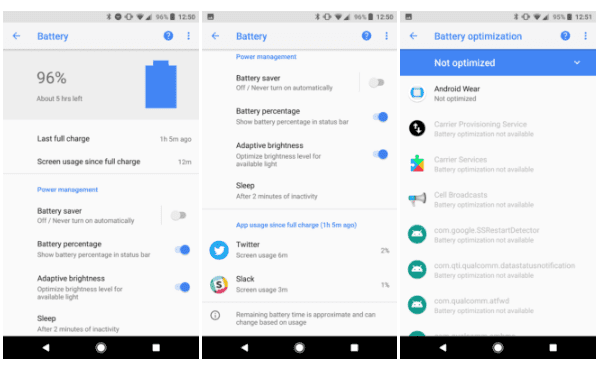Google has introduced a new battery app called ‘Device Health Services’. Initially, the app was launched as ‘Google Battery App’ and later, it got changed to Device Health Services. Shortly after the release, a new update hit the app with lots of improvements. Android Oreo already has a actionable battery menu, which gives you far more details and options than the previous design. In addition, Device Health Services APK helps you with more accurate battery timings and details.
You can download the Device Health Services 1.0.2 APK directly form the below link or Google Play Store. But if you haven’t yet received it for your android phone or tablet go ahead and download the APK from below link and follow the guide to install it on your device.
Download Link:
Download Device Health Services 1.0.2 APK – Google Play Link
To install Device Health Services 1.0.2 APK on your phone or tablet:
- Download the apk from the above link
- Copy it to your phone.
- From Settings -> Security enable “Unknown Resources” to install downloaded APK.

- Now using your favorite Android file explorer go to download APK location on your phone and tap on it.
- Android will ask to Install the app as new or overwrite the previous version retaining the data.
What is Device Health Services APK Android App?
Device Health Services app is a new tool that helps you monitor your battery timings. It accurately tells you how much your battery is going to last. Not only this, you can do a lot more to save your battery through this app.
Firstly, the accurate details about time and percentage and secondly, a few ways for less battery drainage. For instance, it allows you to save battery through Battery Saver mode. Moreover, it allows you to put your phone on an adaptive brightness mode to save power. It also tells you your phone’s idle time, sleep timings etc.
Official Changelog:
- Model & infrastructure improvements.
- Bugs are fixed.