CEMU is an emulator for the Nintendo Wii U and is considered one of the best emulators available for free. First launched in 2015, CEMU has managed to become one of the most highly supported software in the past few years, and for good reason. It allows PC users to experience titles like Breath of the Wild, Mario Kart 8, Super Mario 3D World, Donkey Kong Tropical Freeze, and more. Because of CEMU, emulation isn’t restricted to PC players with lower-end specifications either. Now, you can download CEMU 1.22.8 for PC which introduces new fixes, and improves stability.
Each update improves the state of the software and introduces optimizations. There was a time when CEMU was only viable for people with high-end processors and GPUs. Now, that isn’t the case anymore, and you can follow our detailed guide to configuring CEMU. As long as you own games, emulation is a completely legal thing, and you’re only playing the game on different hardware.
Download CEMU 1.22.8 for PC
If this is your first time with CEMU, or if you want to do a fresh install, you can download the latest version from the link below.
- CEMU 1.22.8 for Windows (7.62 MB)
If you already have CEMU, you can update it through the software. To do this, follow the steps below.
- Open CEMU from the shortcut
- Now, click on the Help tab, and select Check for Updates
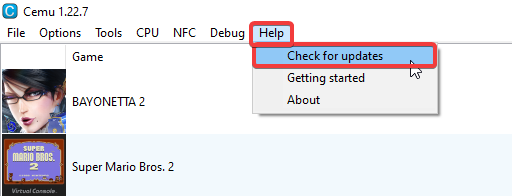
Click on the Update button
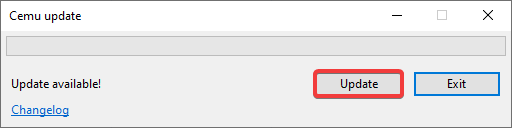
After the update is complete, click on the Restart button
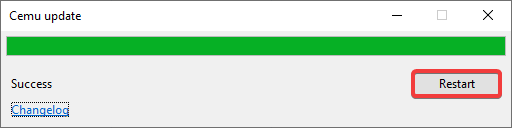
After that, CEMU will update to the latest 1.22.8 version. It’s that simple if you already have CEMU installed. You can read the complete patch notes at the following link. Some of the highlights include crash and texture fixes, alongside bugs in various titles. Multiple titles will also see an improvement in performance including Paper Mario Color Splash.
Have you tried the new update? What are you playing through CEMU? Let us know in the comments below and share your thoughts.

