Wii U emulation has come a long way over the years, and it is all thanks to CEMU. CEMU is quite possibly one of the best emulators on the market that comes with regular updates. PC players can experience titles like Breath of the Wild, Bayonetta 2, Donkey Kong, and even Mario Kart because of it, and it works very well. Now, you can download CEMU 1.22.5 which fixes some crashes, and focuses on optimizations.
It is recommended to update CEMU every single time because these optimizations sometimes drastically improve performance. CEMU was initially fairly demanding, but now, it can run on even dual-core CPUs, with lower-end GPUs. If you are new to CEMU, make sure you check out our detailed guide to help you configure it, and get the most out of your emulator.
Download CEMU 1.22.5
You can now download the latest version of CEMU from the link below. This setup file is for users that currently don’t have CEMU installed.
If you already have CEMU installed, you can simply update it as well. Follow the steps below to do this.
- Open CEMU from the shortcut
- Now, click on the Help tab, and select Check for Updates
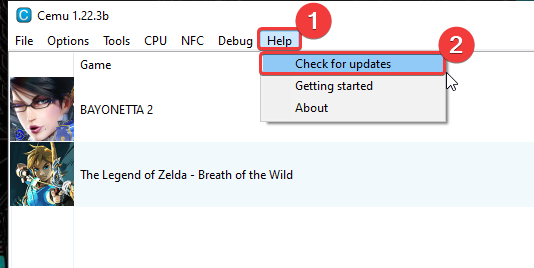
- Click on the Update button
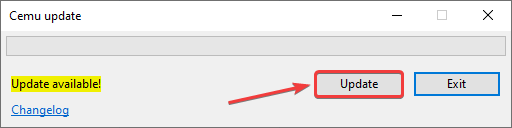
- After the update is complete, click on the Restart button
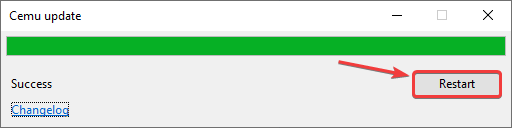
You can read the complete patch notes at the following link. The new update adds a lot of optimizations to the emulator including how it handles CPU threads. This will mitigate any micro-stutters that players might be running into. Players will also notice an improvement in general performance in a variety of games, including Breath of the Wild. Corrupted textures have been addressed in Xenoblade Chronicles as well, according to the patch notes.
Have you tried the new update? What are you playing through CEMU? Let us know in the comments below and share your thoughts.

