CEMU is the best emulator available for Wii U emulation. It is updated regularly and is turning out to be the ultimate way to enjoy Nintendo titles on PC. Games like Bayonetta 2, Breath of the Wild, Mario Kart 8 work flawlessly on PC because of this emulator. With each update, there are fixes and improvements to the existing version. Now, you can download CEMU 1.22.4 that adds new features to the shader compilation, and improves Vulkan performance.
It is important that you update your CEMU emulator regularly, as it will improve performance in your games quite a bit. There are both CPU and GPU optimizations that are added with each update, that can sometimes drastically improve your experience. Our detailed guide for CEMU can help you configure it, and allow you to get some gains if you are struggling.
Download CEMU 1.22.4 for PC
If you are new to CEMU emulation, you can download the latest build from the link below.
If you already have CEMU installed, you can simply update it as well. Follow the steps below to do this.
- Open CEMU from the shortcut
- Now, click on the Help tab, and select Check for Updates
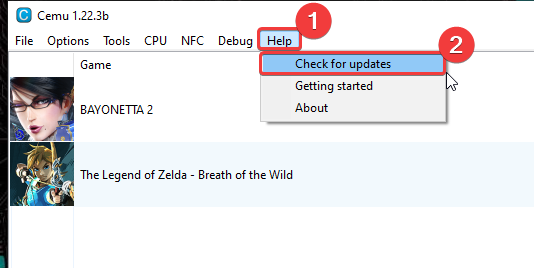
- Click on the Update button

- Now that the update has been installed, you can click on the restart button
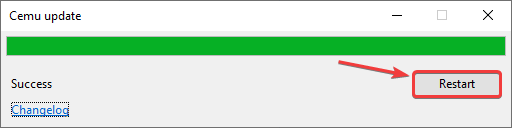
CEMU 1.22.4 UPDATE NOTES
Below are the complete patch notes for each section of the new update.
Vulkan
- Tweaked buffer cache implementation and overhauled the uniform register cache
- This should drastically reduce flickering in Xenoblade Chronicles X
- May also resolve random flickering that could occur in any game
- The shader compiler will now try to predict uniform register array sizes instead of assuming the maximum size Boosts performance in games which heavily rely on dynamic access (e.g. Xenoblade Chronicles X)
- Better support for large uniforms on Nvidia GPUs
- Fixes broken models in Twilight Princess
COREINIT
- Always mount the virtual sdcard to ‘/vol/external01’ to match actual Wii U behavior
- Fixes a crash in the GTA 3 homebrew port
- The filesystem implementation now supports setting a working directory (FSChangeDir, FSGetCwd)
- This fixes various compatibility issues with recent homebrew
GX2
- Corrected the index limit in GX2DrawIndexedImmediateEx() which was much lower than it should be (around 500 instead of ~32K)
- Fixes rendering in the GTA 3 homebrew port
debugger
- Various smaller visual improvements and bug fixes
Have you tried the new update? What are you playing through CEMU? Let us know in the comments below and share your thoughts.

