CEMU Emulator is the most popular emulator on the market because it allows PC users to emulate the Wii U library. Players have been able to push the capabilities of the Wii U games on PC and gained access to cross-platform titles like The Legend of Zelda: Breath of the Wild. The emulator is frequently updated, and now you can download CEMU 1.18.2 for PC, which is the latest version available for everyone.
We always recommend that you are on the latest version of CEMU, as there are tons of improvements, and performance gains to be had. Emulation is always an on-going process, and being on the latest version is almost necessary to see improvement.
Download CEMU 1.18.2 for PC
To download the latest version of CEMU, click on the link below
Download CEMU 1.18.2 – Windows x64
This version has improvements for both Vulkan and Amiibo behavior. AMD users especially will see performance gains as Vulkan favors AMD quite a bit.
Emulation has come a long way, and it’s a great way to play exclusive titles that PC gamers don’t have access to. It also improves the performance and visual quality of most emulated titles and gives the ultimate experience at times.
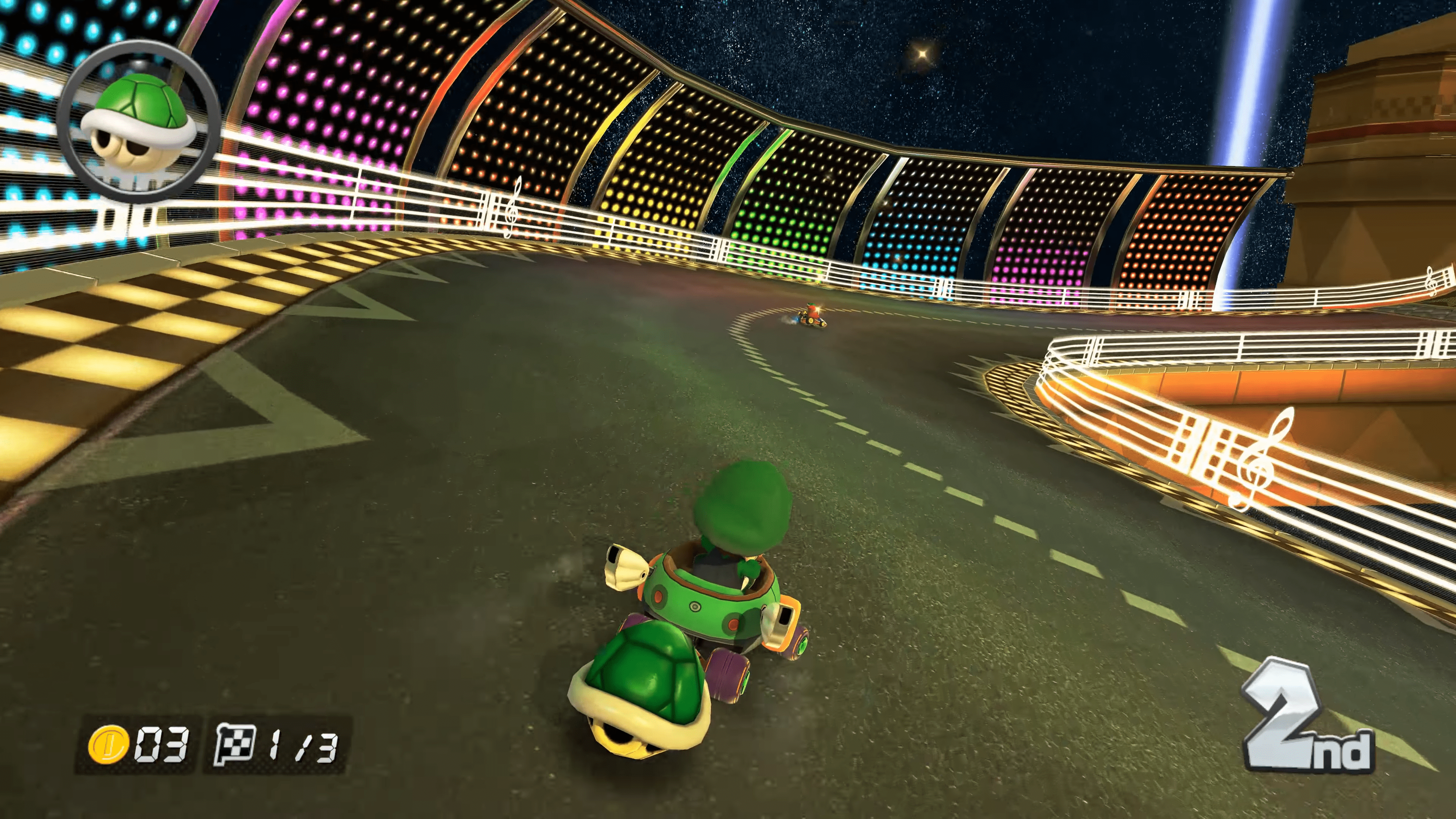
CEMU has allowed players to play first-party Nintendo titles like Mario Kart 8, and Breath of the Wild. It has also allowed players to play remastered versions of older games, like most of the Zelda franchise, because of Wii U re-releases.

The biggest appeal of emulation is that it’s completely legal if you own a copy of the game. Not only Wii U, but PS3 emulation has been going strong for a while now as well.
CEMU 1.18.2 Release Notes
Here are the complete release notes for the latest version of CEMU
# Cemu detailed changelog for 1.18.2c
# Patreon release date: 2020-04-24
# Public release date: 2020-05-01
# New in 1.18.2c:
Vulkan: Fixed a bug in the new cache which could lead to Cemu freezing or crashing randomly
# New in 1.18.2b:
Vulkan: The SPIR-V optimization pass is now always enabled (no longer considered experimental)
Vulkan: Added SPIR-V cache to speed up shader loading screen on subsequent runs
Vulkan: Fixed an issue where the wrong image layout (LAYOUT_UNDEFINED) would be provided for operations on 3D textures
On strict or optimized drivers this could lead to texture data being thrown away (as far as we know, only Nvidia 445.75+ drivers are affected)
# New in 1.18.2:
general: When updating graphic packs Cemu will let the user know if previously enabled graphic packs were removed or renamed
general: Improved robustness of account.dat parser (invalid files could crash Cemu on launch)
general: Updated language files
coreinit: Added API MEMFreeToFrmHeap (#322)
Used by Marvel Avengers: Battle for Earth (but other issues still prevent it from running)
nn_nfp: Changed behavior of GetNfpRegisterInfo for unregistered Amiibos
Games that expect Amiibos with a registered owner no longer should display an empty ErrEula message box
nn_nfp: Implemented API GetErrorCode and NFCGetTagInfo
Vulkan: Correctly emulate depth clamping
This fixes the overly bright backgrounds in some stages of Super Smash Bros for Wii U
Vulkan: Added an overlay notification for when a Vulkan graphics pipeline has to be compiled
Vulkan: Added experimental SPIR-V optimization pass which is applied to all shaders that are compiled during the shader loading screen
This should reduce pipeline compilation stutter if a shader cache is present. It may also reduce GPU load slightly
The downside is that the shader loading screen is much slower. But we plan to address this in a future Cemu update
By default this option is disabled. It can be enabled under Debug -> Experimental
Also, note that this option results in different shaders being generated and consequently triggers new pipeline compilation
input: Remember ip and port for DSU client
Note:
(#xx) refers to bug tracker issues resolved by this change. See http://bugs.cemu.info/projects/cemu/Have you tried the latest version yet? Let us know in the comments below and share your thoughts.

