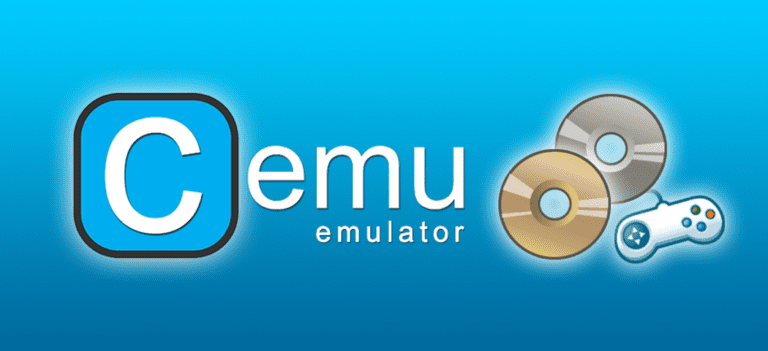CEMU is the one and only Wii U emulator that is being routinely updated and is fairly stable. CEMU emulator enables you to experience a number of Wii U titles on your PC including the famous Legend of Zelda: Breath of the Wild. Those of us who don’t own a Nintendo Switch or Wii U console can experience Legend of Zelda on our gaming PC using CEMU. This is also true for many other titles as well. Just recently, CEMU 1.14 has been released and with it, a bunch of improvements and features are also coming to CEMU. However, to download Cemu 1.14 we are afraid that you will have to wait a week before it will be available to the general public. As is with all the CEMU updates, Patreon supporters receive the update before everyone else.
Whats new in Cemu 1.14?
The developers over at CEMU have routinely introduced new features and improvement with each new update. However, the latest update introduces some of the most awaited features till today. The changelog for Cemu 1.14 catalogs the following changes:
- General: Added support for launching .elf executables.
- General: Overhauled graphics packs system and interface.
- Added the ability to store multiple presets in one graphics pack.
- Replaced the graphics pack list with a tree view to allow hierarchical structuring.
- Added description and path field.
- Added a button to reload custom shaders while a game is running.
- Existing graphics pack for Cemu 1.12.2 and earlier remain compatible.
- General: Added a new general settings window and moved most options there.
- General: Added discord rich presence support.
- Input: Cemu should no longer detect some keyboard special keys as permanently pressed.
- Audio: The audio output device can now be selected and changed in the audio settings.
- Padscore: Fixed a bug where some controllers were read as wiimote input instead of their proper format.
- Padscore: Fixed default values for WPADGetDataFormat to match the configured controller.
As you can see quite a bit has been changed and improved with the new update.

How to Download Cemu 1.14
So here is the deal, the problem is, each new update is made available to the general public a week from intial release date. This is because the paid members who support the project receive the update first. So for now we can’t really show you how to download and install Cemu 1.14, however, feel free to visit our How to install Cemu 1.12. The good thing is the process is virtually the same for all versions. When the Cemu 1.14 becomes available to us we will surely make a guide for you, for now, you can try out and get a feel for the emulator by installing Cemu 1.12.
This is it, for now, make sure to check back for the tutorial soon.
Leave us a comment below if you have a question or want us to know your views regarding Cemu.