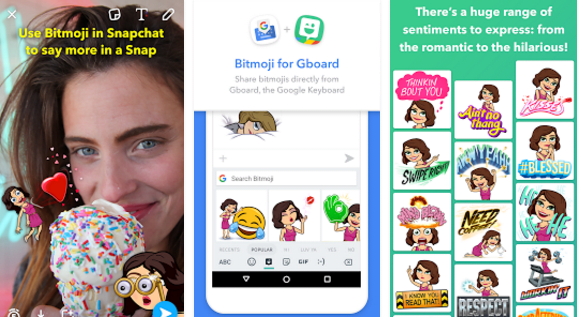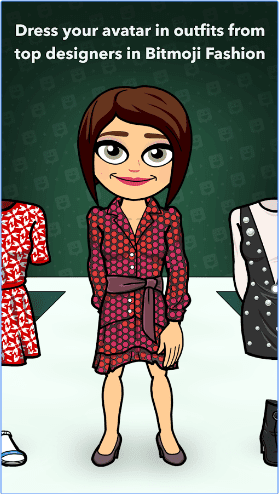Hey people! Bitmoji app just got an update. You are about to know the details of the new update along with getting the download link right below. An issue was reported by users where they couldn’t reset passwords to their Bitmoji account. Well, they just resolved this issue and put all unfixed things on rest. Along with this, Bitmoji APK has been improved with respect to performance and interface.
You can download the Bitmoji 10.18.242APK directly form the below link or Google Play Store. But if you haven’t yet received it for your Android phone or tablet, then go ahead and download the APK from below link and follow the guide to install it on your device.
Download Link:
Download Bitmoji 10.18.242 APK – Google Play Link.
To install Bitmoji 10.18.242 APK on your phone or tablet:
- Download the apk from the above link
- Copy it to your phone.
- From Settings -> Security enable “Unknown Sources” to install downloaded APK.

- Now using your favorite Android file explorer go to download APK location on your phone and tap on it.
- Android will ask to Install the app as new or overwrite the previous version retaining the data.
What is Bitmoji Android App?
If we look back through years, communication gradually got easier and easier by time. We have so many apps we can communicate through. Sending photos, videos and quite anything through phone is a matter of seconds. There are so many emoticons and emoji to express yourself. Icing on cake, It introduced an emoji of you where you can select your avatar and express yourself with your desired appearance and moods. You can choose from huge collection of your own cartoon stickers and send to your friends. Link your account to Snapchat and all your stickers will appear there too.
Official Changelog:
- Password reset issue is fixed.
- Bug fixes and performance improvements.
Download this new updated APK and have fun with the cartoonish you!