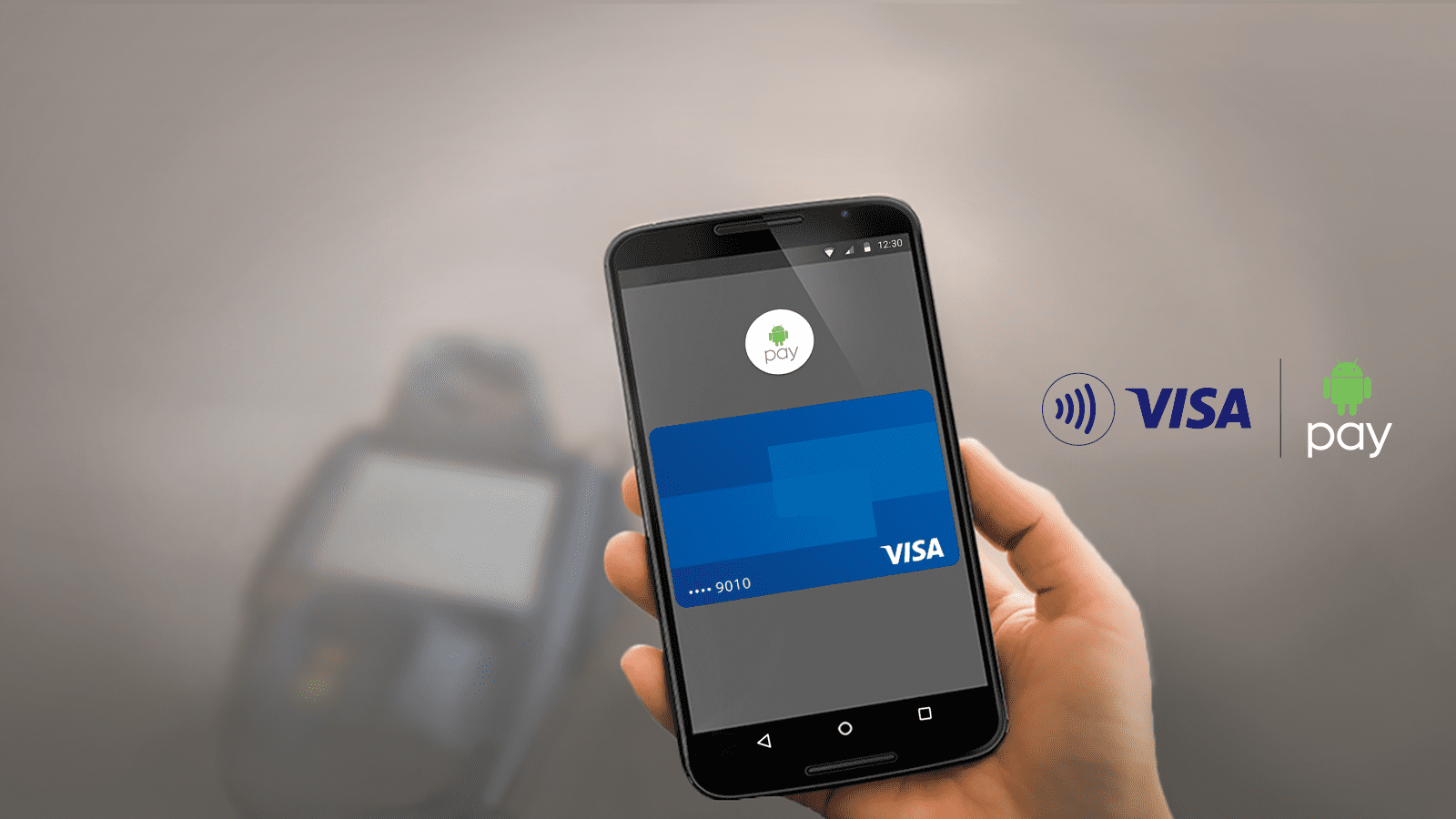The new update of Android pay has now enabled the users to pay with any card other than default one too. Now user can just open the app, tap on any card they have and can pay for their favorite thing they like the most. Apart from that, they have now managed to fix the bugs reported from users and also made improvements.
You can download the Android Pay 1.25.158920985 APK directly from the link below if it is not yet available in your region. Download the APK file from the below link and follow the guide to install it on your Android phones and tablets. You can also download this update directly from the Google Play Store if it is available.
Download Android Pay 1.25.1589 APK – Google Play Link
To install Android Pay 1.25.1589 APK on your phone or tablet:
- Download the APK from the above link
- Copy it to your phone.
- From Settings -> Security enable “Unknown Resources” to install downloaded APK.

- Now using your favorite Android file explorer go to download APK location on your phone and tap on it.
- Android will ask to Install the app as new or overwrite the previous version retaining the data.
What is Android Pay for Android?
Android Pay has been made specifically for those who like to pay for the things they love to buy using their credit card or any other card. For such people, android has made it possible for them to pay from their card using this application from their android phones. With Android Pay, your actual card number is never shared. Instead, a virtual account number is used so that your card details are always kept safe.
Android Pay 1.25.158920985 APK Official Changelog:
• You can now pay with a card other than your default. Just open the app and tap on the card right before you pay.
• Bug fixes and improvements.
Please keep the feedback coming! Thank you!