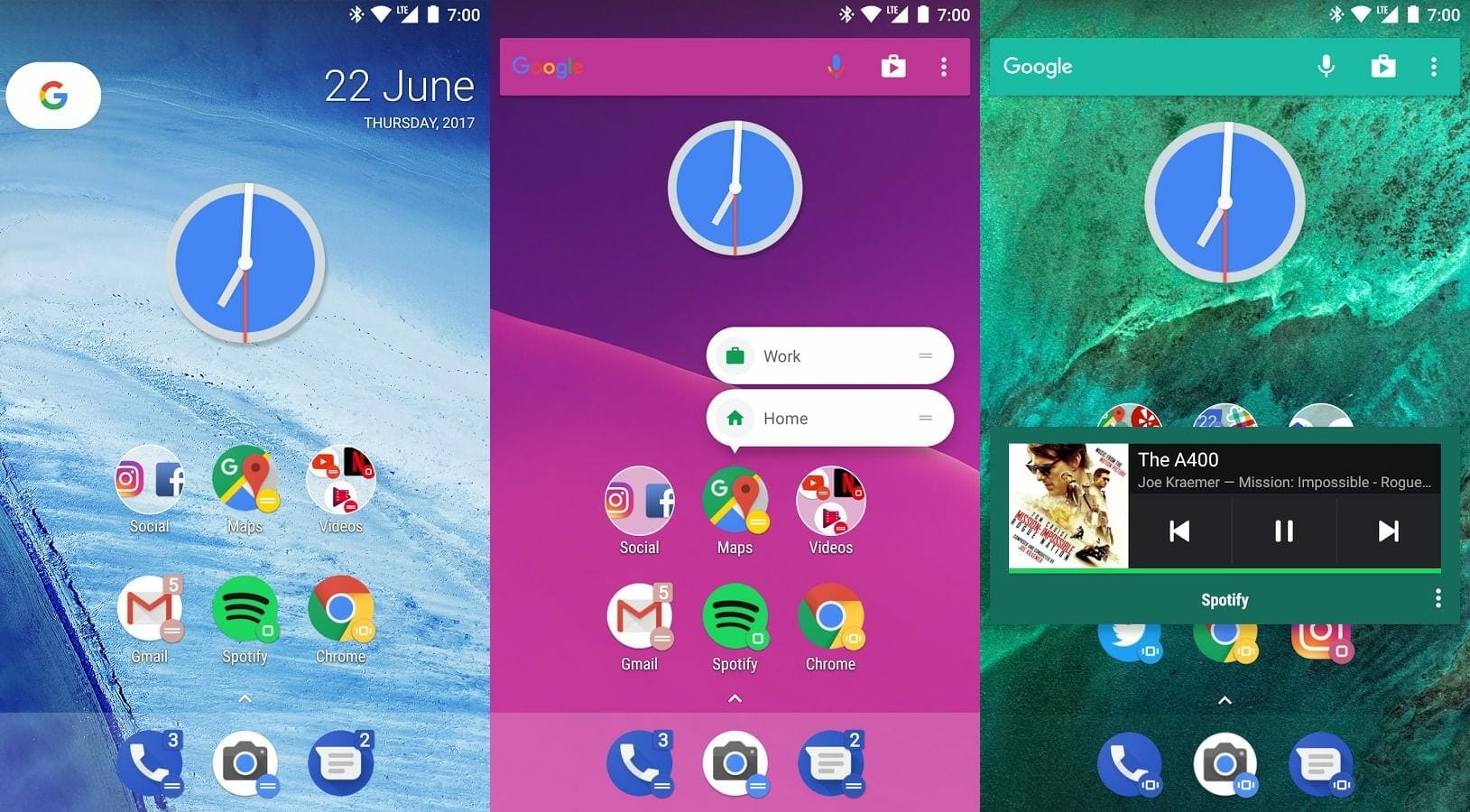The latest update of Action Launcher brings a lot of changes as Google Now integration for all requires the Action Launcher Google Plugin application. Full Notification Dots support. Unread Count support extended to all apps that have a current notification. Android O style App Shortcuts panel. New “Icons & App Shortcuts” settings and Android O style widget picker.
You can download the Action Launcher:Pixel Edition 26.4 APK directly from the link below if it is not yet available in your region. Download the APK file from the below link and follow the guide to install it on your Android phones and tablets. You can also download this update directly from the Google Play Store if it is available.
Download Action Launcher 26.4 APK – Google Play Link.
To install Action Launcher 26.4 APK on your phone or tablet:
- Download the APK from the above link
- Copy it to your phone.
- From Settings -> Security enable “Unknown Resources” to install downloaded APK.

- Now using your favorite Android file explorer go to download APK location on your phone and tap on it.
- Android will ask to Install the app as new or overwrite the previous version retaining the data.
What is Action Launcher for Android?
Action Launcher is a great launcher which feature the latest User interface of the Android O featuring of the look and feel of Pixel Launcher that means that when you will use it, you will feel that you are using Pixel, You can add a wealth of color, customization and unique features so you can quickly and easily make your home screen better.
Action Launcher 26.4 APK Official Changelog:
- Google Now integration for all which requires the Action Launcher Google Plugin application.
- Full Notification Dots support.
- Unread Count support extended to all apps that have a current notification.
- Android O style App Shortcuts panel.
- New “Icons & App Shortcuts” settings.
- Fixed bugs and crashes.
Please keep the feedback coming! Thank you!