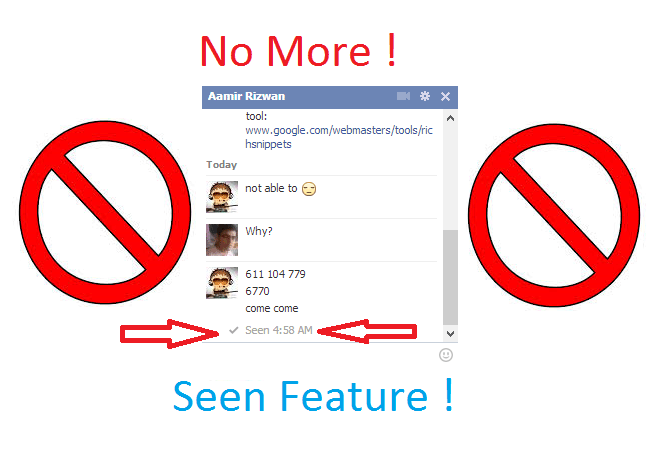Like other popular messaging services i.e. WhatsApp and Viber, Facebook has also got ‘Seen’ message in its conversations. The message is displayed when the recipient reads the message. Most of the users does not like this, as they consider it a ‘privacy’ concern.
Unfortunately, there is no official way to disable Facebook Seen in FB conversations neither on web nor on apps. However, at web, you can disable Facebook Seen by using OTHER apps and tools. Here are two apps that you can use:
Unseen app:
Facebook’s Unseen app can be run to read messages without been getting ‘Seen’.
Facebook Unseen (Chrome extension):
Google Chrome has got an extension i.e. Facebook Unseen that can be used to do the task.
There are no such methods for Facebook apps. If we find one, we will definitely get you noticed. So guys, use the above app/extension to keep your privacy. If you know some other method or trick, do let us know.
Stay tuned to TheNerdMag to catch more interesting tips and tricks!