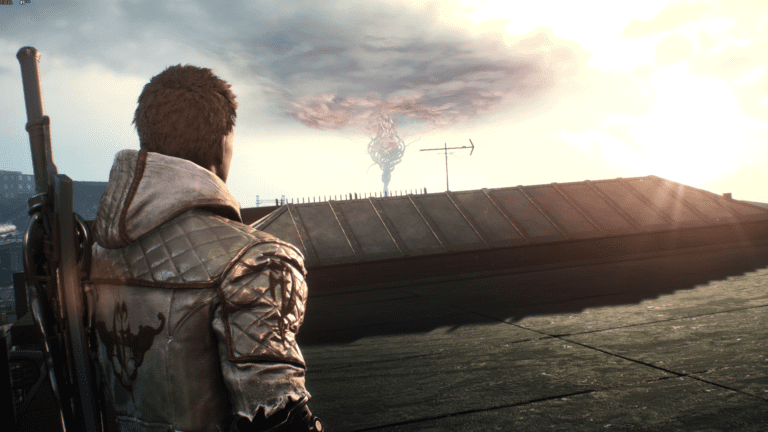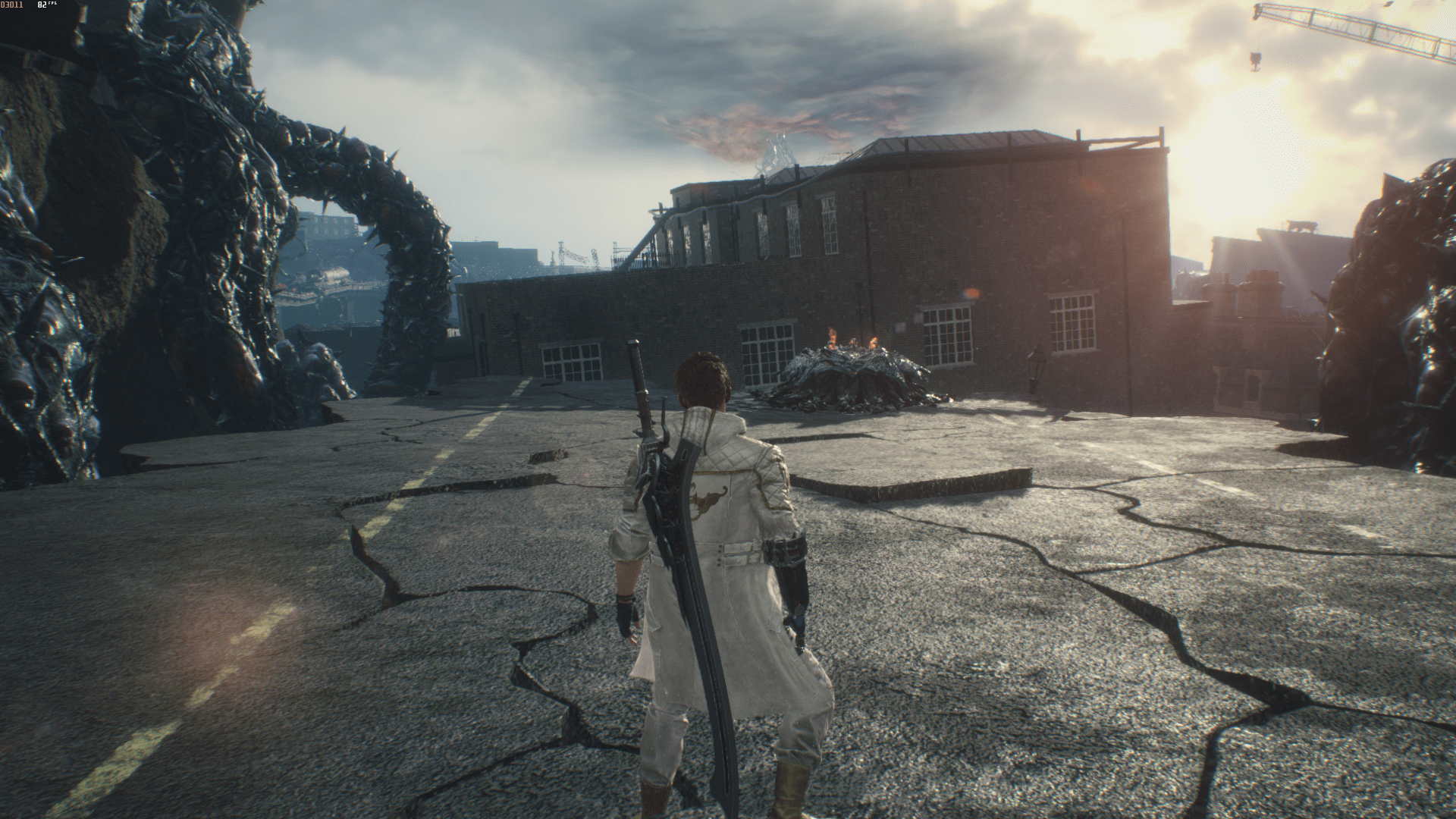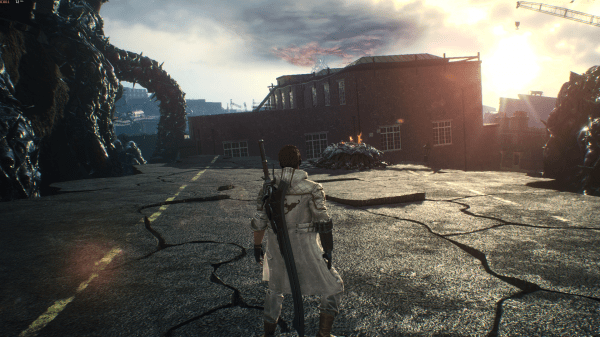Devil May Cry 5 HDR Mod is out now. The HDR Mod will enhance colors and bring HDR quality visuals to your game.
Devil May Cry 5 came out just a few days ago and has already garnered a lot of interest in the gaming community. The game delivers a classic hack and slash fighting experience with beautiful graphics and interesting characters.
However, if you want to experience the absolute best graphics you can experiment with mods such as the newly released Devil May Cry 5 HDR Mod. The installation is quick and simple. You will need to download reshade and an .ini file. Steps are given below.
How To Download and Install Devil May Cry 5 HDR Mod
All the credit goes to EmpathyOD from NexusMods for creating this mod.
Step 1- navigate to dmc5config.ini in your installation folder, and change this:
Capability=DirectX12 TargetPlatform=DirectX12
To This,
Capability=DirectX11 TargetPlatform=DirectX11
Step 2- Down this .ini file and copy it to your installation folder.
Step 3- Download Reshade
Step 4- Install reshade for Devil May Cry 5. Once installed, click on the ‘Edit Reshade settings’ button.
Step 5- A screen will pop up showing you the presets, press the three dots at the end and choose the .ini file that you downloaded earlier.
Step 6- Press ok and you are good to do. Launch the game and enjoy.
Let me know in the comments if you have any questions or thought regarding Devil May Cry 5 HDR Mod.
You may also want to check out the following:
-
Rumor: Cyberpunk 2077 Release Date accidentally leaked By Creative Agency
-
Fallout 76 Patch 7 Notes Released, Nerfs Weapons and Adjusts Gameplay