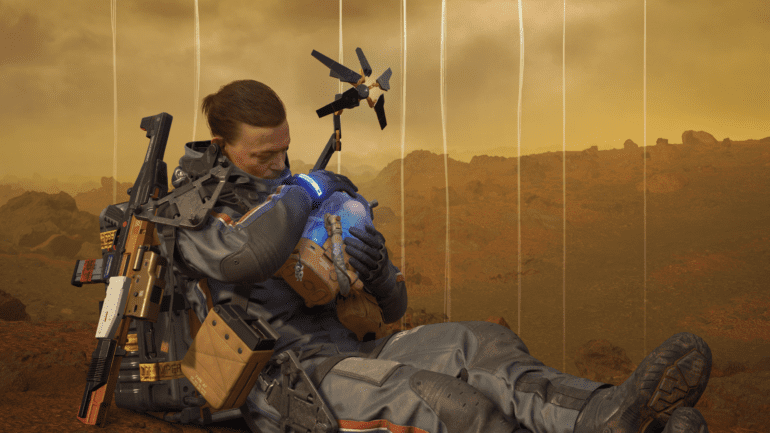Death Stranding is finally available on PC via both Steam and Epic Games Store. The title originally came out on the PS4 last year, and was an exclusive for around 7 months. 505 Games has published this on both Steam and EGS. If you want to access the Death Stranding Save File Location, here’s how.
The title has very positive reviews on Steam, and over 30k people were playing it launch. We hope that these minor issues are resolved with future updates.
Death Stranding Save File Location
To access the save data for Death Stranding, head over to the following location on your PC.
C:\Users\(Username)\AppData\Local\KojimaProductions\DeathStranding\
Death Stranding supports up to 23 manual saves, 23 quick saves, and 23 checkpoint/auto saves.

While you are here, make sure you check out our guides for it as well.
- Resolve Death Stranding Stuck On Loading Screen?
- How to Fix Death Stranding Requires Windows 10 version 1809 or Later Issue On PC
- Resolve Death Stranding Access Violation Or Black Screen Error?
- How to fix Death Stranding Error Initializing Rendering Issue on PC
- Improve Death Stranding Anisotropic filtering on PC (NVIDIA)
- How to remove Death Stranding Ultra Wide Black Bars on PC
- Resolve Death Stranding Stutters?
- How to fix Death Stranding not launching issue on PC (Steam/ Epic Store)
DEATH STRANDING PC SYSTEM REQUIREMENTS
To play the game on PC, you will need the following specifications
MINIMUM (30FPS/720P)
- OS: Windows 10
- CPU: Intel® Core i5-3470 or AMD Ryzen 3 1200
- RAM: 8 GB
- GPU: GeForce GTX 1050 3 GB or AMD Radeon RX 560 4 GB
- DirectX 12
- HDD: 80GB
- Sound cards: DirectX compatible
RECOMMENDED (30FPS/1080P)
- OS: Windows 10
- CPU: Intel Core i5-4460 or AMD Ryzen 5 1400
- RAM: 8GB
- GPU: GeForce GTX 1050 Ti 4 GB or Radeon RX 570 4 GB
- DirectX 12
- HDD: 80GB
- Sound cards: DirectX compatible
RECOMMENDED (60FPS/1080P)
- OS: Windows 10
- CPU: Intel Core i7-3770 or AMD Ryzen 5 1600
- RAM: 8GB
- GPU: GeForce GTX 1060 6 GB or AMD Radeon RX 590
- DirectX 12
- HDD: 80GB
- Sound cards: DirectX compatible
Was this guide useful? Let us know in the comments below and share your thoughts.