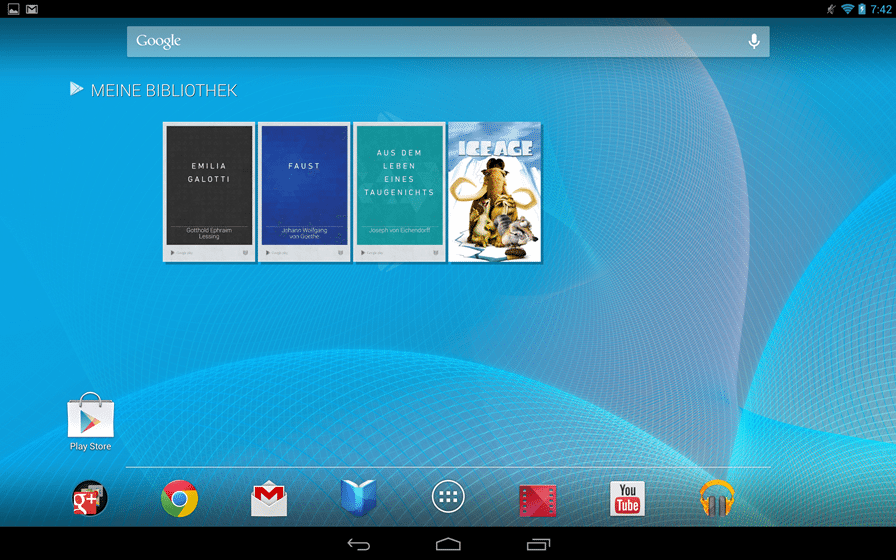Sometimes you need to capture screen of your Android device for any sort of purpose. Either you want to share it with your friends or perform some job with the help of it. Capture Screen on Android devices is mostly a bit difficult task but on some handsets it is quite simple like on Google Nexus 10.
Taking Screenshots on Google Nexus 10 is more than simple, I will say. You don’t even need to have your device rooted or customize to capture screen on Google Nexus 10.
Capture Screen on Google Nexus 10:
Here is the tutorial that shows how to take screenshots of any app, folder, gallery and error on Nexus 10:
- Switch to screen which you want to capture.
- Press and Hold Power and Volume Down buttons.
- You will hear a shutter sound and see a white line bordering the screen which indicates that the screen has been captured.
- Now release the buttons.
- Head to Gallery > Screenshot to see the captured image of your screen.
You can share the image with your friends or send it through mails. You can even edit the image. If unable to perform the tutorial, repeat it again.
Still having issues while capturing? Or have some other method to capture screen on Google Nexus 10? Share with us in your comments below.
Source: AndroidGeek