Bless Unleashed, just got released on Steam by Round8 Studio (who you may also know to have developed Lies of P) and has been published by NEOWIZ, the publisher of a series of award-winning titles like DJ Max Respect V and Skul: The Hero Slayer just to name a few. Bless Unleashed is an open-world MMORPG (massively-multiplayer online role-playing game) game that can be appreciated by you alongside your friends. This guide will tell you where to find Bless Unleashed Save File Location.
If you are into modding games or just want to keep a backup of your savefiles locally then this guide is for you. It is always handy to keep backups of games in case anything goes wrong in-game; you can just reload your savefile and start over.
Bless Unleashed Save File Location
Savefiles are always handy to keep a copy of in case it gets corrupted due to unforeseen circumstances so it prevents you from losing all your progress. Do know that if you use the save file to cheat, it is at your own risk of possibly being banned.
- Open File Explorer. You can open it by searching “File Explorer” in the Start menu. It’s also usually pinned to your Taskbar.
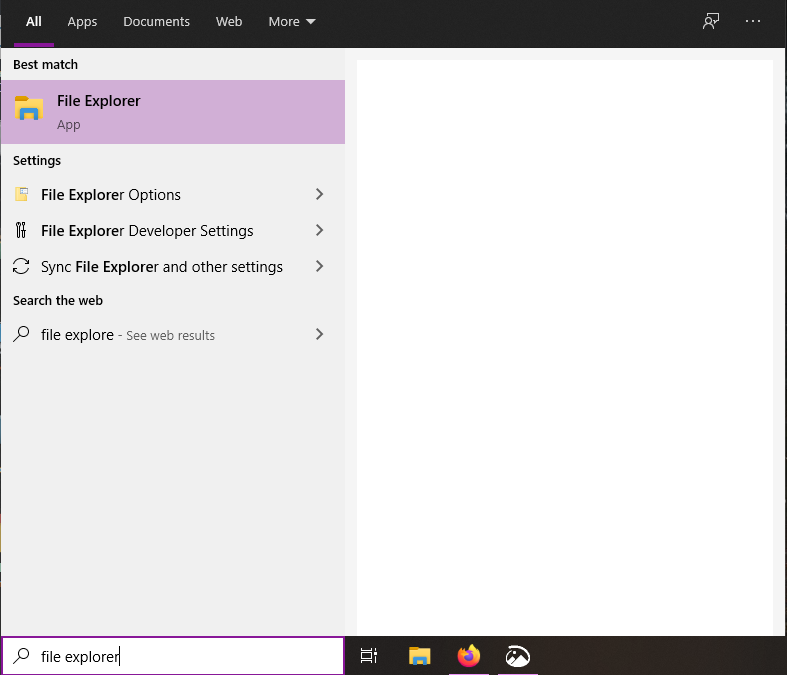
- Go to the Installation folder of Bless Unleashed
- Over here go into the folder called Bless and then Saved
- The folder called SaveGames has your savefile.
If you installed Steam and Bless Unleashed in the default directory as prompted at the installation time, then you can simply enter this in the URL bar of File Explorer.
C:\Program Files (x86)\Steam\steamapps\commonBless\Saved\SaveGamesAll Done
Now that you have your save file, be careful with it. Don’t accidentally delete it. You can modify the save file too but at your own risk of being banned for cheating or corrupting it. Let us know in the comments below if this guide helped you to find your Save file. You can read our other guides here:

