A motherboard is perhaps the most important part of Computer hardware that you can buy, it essentially brings everything together and is a platform to plug all your PC components into. A good motherboard can save you a lot of hassle and hence you should know what features a certain motherboard offers when making the purchase. Today, we will be looking at B450 mATX Motherboards by four different well-reputed brands: MSI, ASROCK, ASUS and GIGABYTE
What is the difference between mATX and ATX?
Generally, modern motherboards come in two form factors, mATX, and ATX, the “m” in mATX stands for micro whereas ATX stands for Advanced Technology eXtended. mATX boards are smaller in size as compared to ATX boards and hence compromise on certain features. For example, a mATX motherboard will probably have fewer expansion slots than an ATX motherboard. This can include, fewer ram slots, fewer PCIe slots, fewer SATA slots and so on. However, while a mATX board may have fewer expansion slots its size is considerably smaller than anATX motherboard which grants it some advantages of its own. For example, if you want to build a compact PC with a smaller CPU case then mATX motherboard is the way to go.
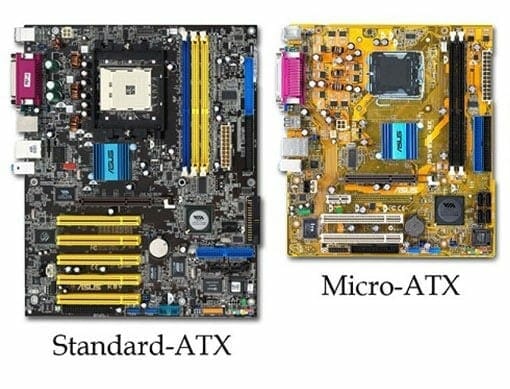
What is a Chipset?
without going into too many details, all you need to know is that motherboards come in varying numbers of chipsets. A certain chipset type dictates how many features and what sort of features a motherboard will possess. For example, an enthusiast level chipset like AMD’s X399 will have far more features than a mainstream chipset like AMD’s A320. One affords more options to the user than the other, like the ability to overclock, the ability to install high-speed RAM etc. The same is true for Intel’s X299 or Z370 chipset, which are both enthusiast level chipsets, the motherboards that support those chipsets have far more features than any mainstream chipset by Intel like H310.
Today we are looking into the upcoming AMD B450 chipset mATX motherboards. The B450 is AMD’s latest chipset and it comes in mATX form factor motherboards as well which we will be looking into today. The B450 is thought to be a mid-range chipset and we shall see what sort of features the upcoming B450 motherboards possess.
Which Processors does the B450 Chipset Support?
AMD’s newest chipset, the B450 supports Second-gen Ryzen processors aka Pinaccle Ridge. These include:
- AMD Ryzen 7 2700X
- AMD Ryzen 7 2700
- AMD Ryzen 5 2600X
- AMD Ryzen 5 2600
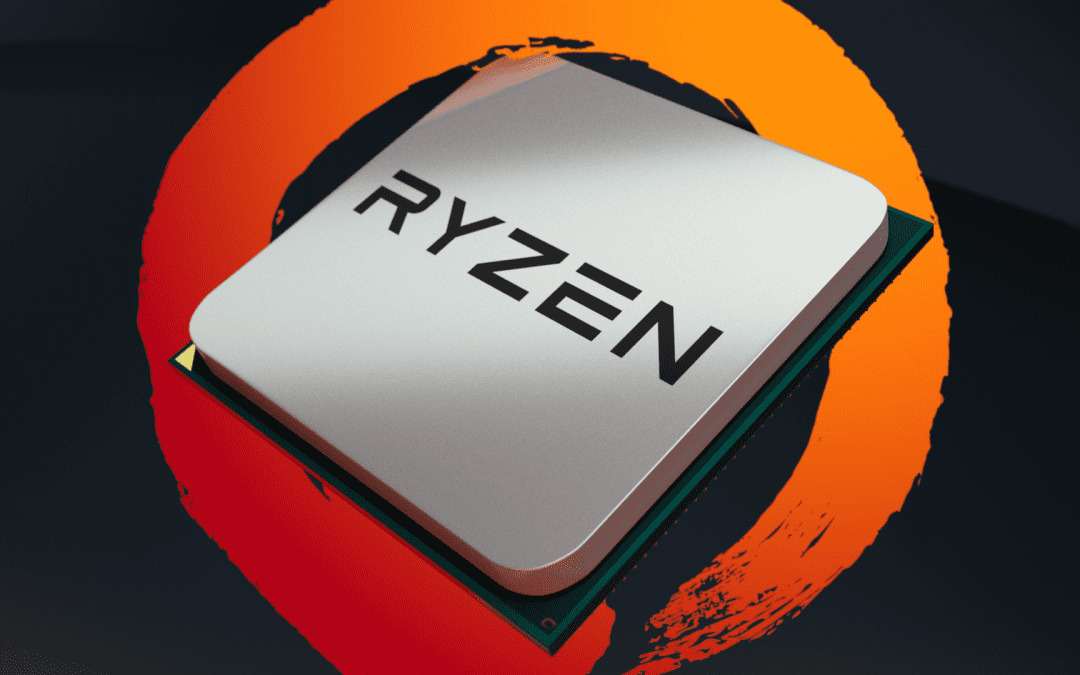
B450 mATX Motherboard Comparison: MSI, ASROCK, ASUS and GIGABYTE
| ASROCK | ASUS | ASUS | ASUS | GIGABYTE | GIGABYTE | MSI | MSI | MSI | MSI | |
| Features | B450M Pro4 | PRIME B450M-A/CSM | PRIME B450M-K | B450M-PLUS TUF GAMING | B450M DS3H | B450 AORUS M | B450M BAZOOKA | B450M GAMING PLUS | B450M MORTAR | B450M PRO-M2 |
| Cost | ||||||||||
| Predecessor | AB350M Pro4 | PRIME B350M-A/CSM | B350M-E | TUF B350M-PLUS GAMING | GA-AB350M-D3H | GA-AB350M-Gaming 3 | B350M BAZOOKA | B350M GAMING PRO | B350M MORTAR | B350M PRO-VH PLUS |
| DIMM Slots | 4 | 4 (64GB) | 2 (32GB) | 4 (64GB) | 4 | 4 | 4 | 2 | 4 | 2 |
| DisplayPort | – | – | – | – | – | – | – | – | 1 | – |
| DVI Ports | 1 (D) | 1 (D) | 1 (D) | 1 (D) | 1 (D) | ?(1) | 1 (D) | 1 (D) | – | 1 (D) |
| HDMI Ports | 1 | 1 (2.0b) | – | 1 (2.0b) | 1 | 1 | 1 | 1 | 1 | 1 |
| VGA | 1 | 1 | 1 | – | – | – | – | – | – | 1 |
| Audio Jacks* | Minimum | Minimum | Minimum | Minimum | Minimum | Full | Minimum | Minimum | Full** | Minimum |
| M.2 Slots | 2 | 1 (M) | 1 (M) | 1 | 1 | 1 | 1 | 1 | 2 | 1 |
| PCIE x1 | 1 | 2 | 1 | 1 | 1 | 1 | 2 | 2 | 2 | 2 |
| PCIE x16 | 2 | 1 | 1 | 2 | 2 | 2 | 1 | 1 | 2 | 1 |
| PS/2 | 1 | 2 | 2 | 1 | 1 | 1 | 1 | 1 | 1 | 1 |
| SATA3 Ports | 2 | 6 (6Gb/s) | 4 (6Gb/s) | 6 (6Gb/s) | 4 | 4 | 2 | 4 | 4 | 4 |
| USB 3.1 (Gen1) | 7 | 4 | 4 | 4 | 8 | 8 | 8 | 5 | 7 | 6 |
| USB 3.1 (Gen2) | 2 | 2 | 1 | |||||||
| USB-C | 1 | – | – | 1 | – | – | – | 1 | 1 | – |
| USB (Front Panel) | 1 (Gen1) | 2 (Gen1) | 1 (Gen1) | |||||||
| VRM | ||||||||||
| Case Fan Connectors | 2 (4 pin) | 1 (4 pin) | 2 (4 pin) | |||||||
| RGB Header/Software | Aura Sync | – | Aura Sync | |||||||
| CrossfireX/Multi GPU | – | – | Yes |
As can be seen in the table above. All the motherboards listed have 4 DIMM slots except B450M GAMING PLUS and B450M PRO-M2, both of which have only 2. Next, none of the motherboards seem to have a display port except for just one, B450M MORTAR. As for DVI ports, all of the motherboards have one DVI port except for B450M MORTAR. Coming to HDMI ports, all of the motherboards have it except PRIME B450M-K. Half of the motherboards seem to have VGA ports but we won’t bother mentioning them because let’s be honest who uses VGA connectivity in this day and age.
As for storage connectivity, B450M MORTAR, and B450M Pro4 has two M.2 slots. The remaining motherboards all have one. The B450M Pro4, B450M-PLUS TUF GAMING, B450M DS3H, B450 AORUS M, and B450M MORTAR all have 2 PCIe x16 slots.
to sum it up, all the boards featured in this article from Asus, MSI, ASRock, and Gigabyte offer different sets of features, we cant make a decisive judgment on which one is better among all the ones mentioned as the prices are not known as of yet. You will have to make that decision for yourself depending on what sort of features are you looking for, later when the prices are made public we will be able to stack these motherboards against each other in terms of value.

However, for the most part, B450M-PLUS TUF GAMING by Asus seems like a promising choice for those who seek to run their dual AMD cards in crossfire configuration, the motherboard offers 2xPCI X16 slots and support for 64 GB DDR4 memory, on top pf that it has 6 SATA 3 slots as well for raid configuration. Going by these features, The B450M-PLUS TUF GAMING seems to be the ideal choice for gaming enthusiasts. However, for something more casual, any of the rest of the motherboards will do just fine.
Have a question or a comment? You can ask us in the comments below.

