Apple have introduced a handy effective new feature called ‘Remind Me Later’ in iOS 6. It enables you to set a time or location-based reminder when declining phone and FaceTime calls, so you don’t forget to miss them.So what you do if you want to set similar reminders when declining messages or other notifications? Unfortunately, you can’t do this as Apple has limited this feature to just the Phone app. Due to all such restrictions, we jailbreak.
AnyReminder, a jailbreak tweak recently released by developer Yeahwangy, extends the ‘Remind Me Later’ feature to other stock apps in iOS including Mail, Messages and Safari. And you can even set reminders for app notifications.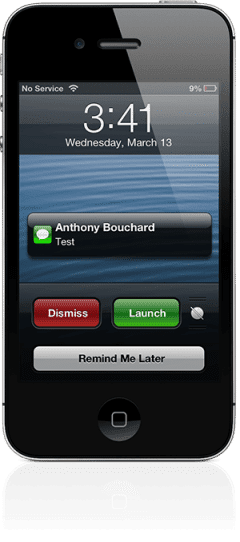 After downloading, you can configure this tweak in the Settings app, where you can enable reminders on a per-app basis, adjust denomination choices for time-based reminders and choose dismiss actions. There’s a enough amount of options available.In order to use the tweak, tap the Camera grabber on the Lock screen reveals a menu with Launch, Dismiss and Remind Me Later options for present notifications. And it can be triggered manually in each app via the Share sheet.
After downloading, you can configure this tweak in the Settings app, where you can enable reminders on a per-app basis, adjust denomination choices for time-based reminders and choose dismiss actions. There’s a enough amount of options available.In order to use the tweak, tap the Camera grabber on the Lock screen reveals a menu with Launch, Dismiss and Remind Me Later options for present notifications. And it can be triggered manually in each app via the Share sheet.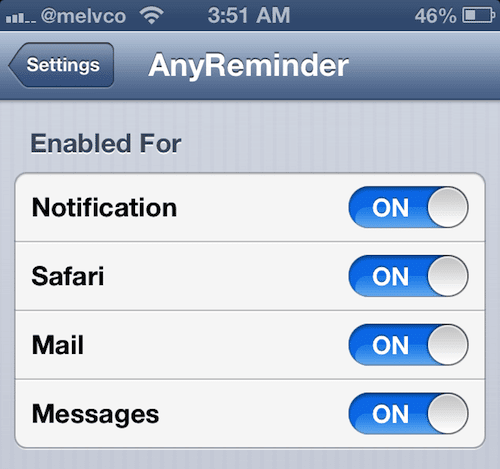
The package as a whole is great, but it still requires some improvements. First, it’d be nice to see more location-based reminder options other than ‘When I leave.’ and also quick responses for Mail and Messages.Other than these missing features I really like AnyReminder, and recommend checking it out if you think you’d use it. It’s available in Cydia, in the BigBoss repo, for only $1.99.
Have you tried AnyReminder yet? Thoughts?
