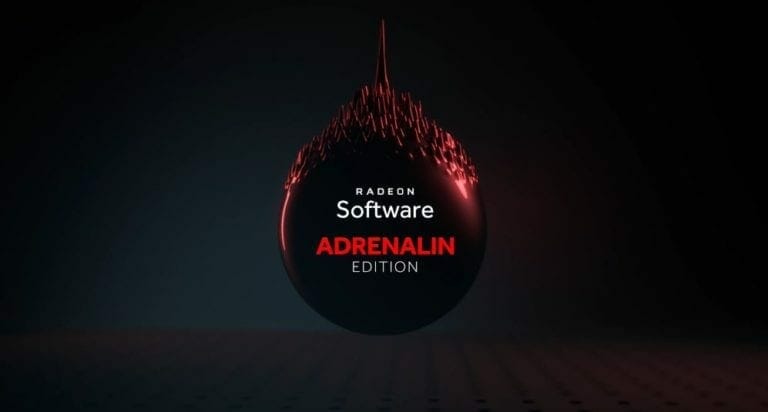AMD has released the latest drivers for its Radeon GPUs. The new drivers are specially optimized for The Division 2. Here is how you can download them.
The Division 2 was released today as a global release. The game has been circulating around the internet rather quickly and if you have it installed, downloading the latest drivers should be a priority.
AMD GPUs enjoy timely driver updates and as always a triple-A title is followed by optimized drivers for the game. In this case, it is The Division 2. Moreover, apart from Division 2, games like Sid Meier’s Civilization VI: Gathering Storm will also see improvement. DX12 support for Windows 7 has also been added to the new drivers.
Reportedly, AMD Radeon Adrenalin 2019 Edition 19.3.2 improves 4% performance in Sid Meier’s Civilization VI: Gathering Storm on AMD Radeon VII, and adds DirectX 12 on Windows 7 for supported game titles (only WoW currently supports DX12 on Windows 7).
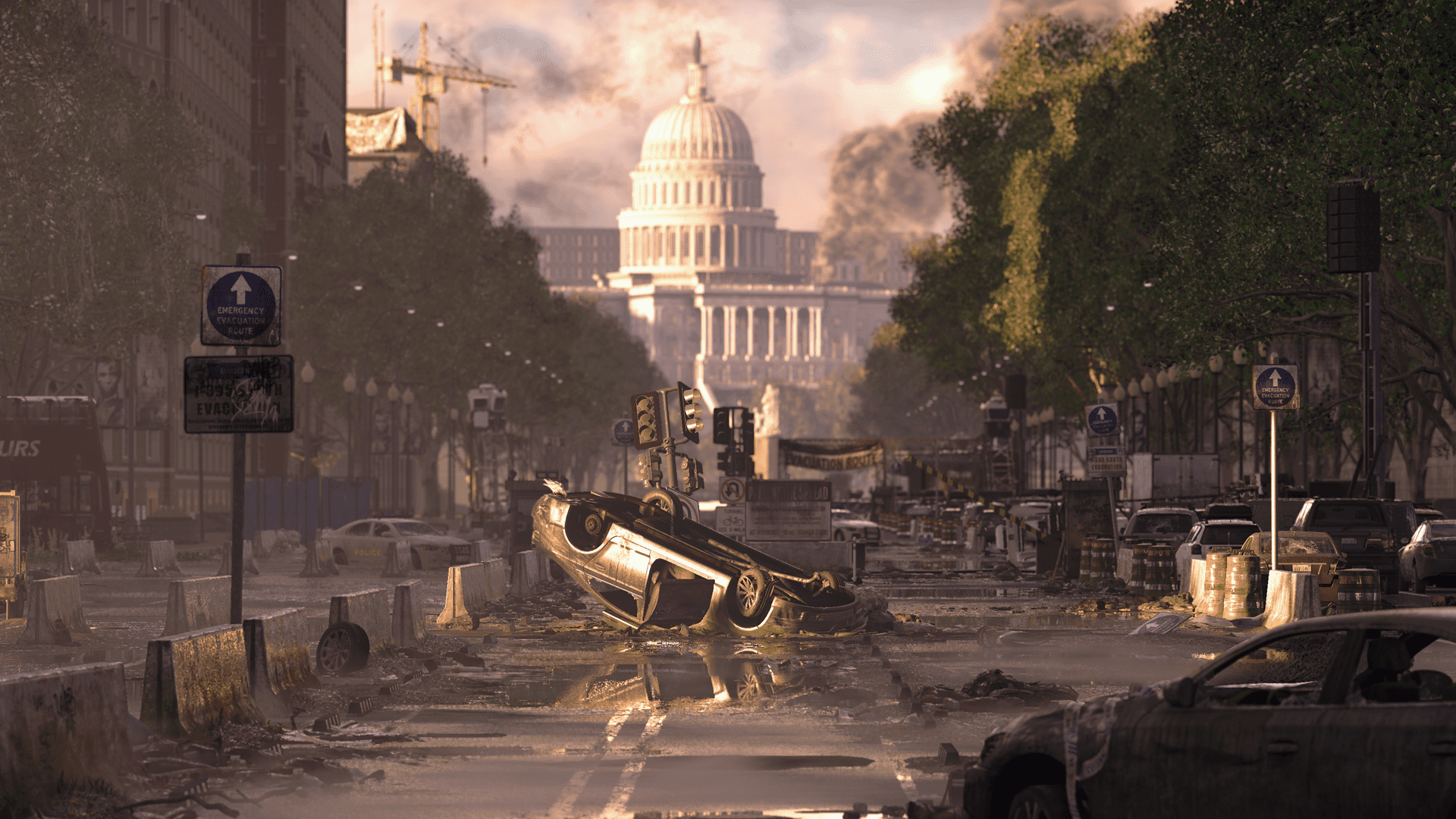
Download AMD Radeon Adrenalin 2019 Edition 19.3.2
You can download the latest AMD drivers from the link below.
AMD Radeon Adrenalin 2019 Edition 19.3.2
For the complete changelog of the new drivers, look below.
Support For
- Tom Clancy’s The Division® 2
- Sid Meier’s Civilization® VI: Gathering Storm
- Up to 4% average performance gains on AMD Radeon VII with Radeon™ Software Adrenalin 2019 Edition 19.3.2 vs 19.2.3. RS-288
- DirectX® 12 on Windows®7 for supported game titles
- AMD is thrilled to help expand DirectX® 12 adoption across a broader range of Windows operating systems with Radeon Software Adrenalin 2019 Edition 18.12.2 and onward, which enables consumers to experience exceptional levels of detail and performance in their games.
Fixed Issues
- Radeon ReLive for VR may sometimes fail to install during Radeon Software installation.
- Fan curve may fail to switch to manual mode after the manual toggle is switched when fan curve is still set to default behavior.
- Changes made in Radeon WattMan settings via Radeon Overlay may sometimes not save or take effect once Radeon Overlay is closed.
Known Issues
-
Rainbow Six Siege™ may experience intermittent corruption or
flickering
on some game textures during gameplay.
-
DOTA™2 VR may experience stutter on some HMD devices when using the Vulkan® API.
-
Mouse cursors may disappear or move out of the boundary of the top of a display on AMD Ryzen Mobile Processors with Radeon Vega Graphics.
-
Performance metrics overlay and Radeon WattMan gauges may experience inaccurate fluctuating readings on AMD Radeon VII..
If you haven’t already installed the Division 2 then you may want to read up on the installation details here.
Experiencing issues with your sound in Division 2? Here is a fix.
You can also check out performance guide for Devil May Cry 5 PC here.