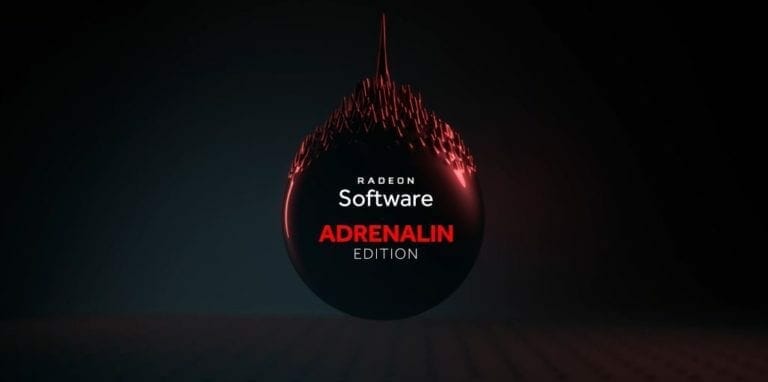AMD Radeon Adrenalin 2019 Edition 19.2.2 has just been released bringing performance improvements to Far Cry New Dawn, Metro Exodus and Crackdown 3. Make sure your drivers are updated to the latest edition for best optimization.
Keeping up with timely driver releases, AMD has once again released specially optimized AMD graphics drivers. The 19.2.2 version of the AMD drivers are specially optimized for the aforementioned games as per the official changelog.
Moreover, the new drivers also add support for the new AMD Radeon VII GPU that was just recently released.
AMD Radeon Adrenalin 2019 Edition 19.2.2, What’s new?
The complete changelog is available below, in short, however, the major improvements pertain to fixing of a system hang when attempting to perform a timeout detection and recovery on Windows 7 system configurations, some line corruptions in APEX Legends, as well as some issues with the AMD WattMan.
Changelog
Support For
- AMD Radeon VII
- Far Cry® New Dawn
- Metro Exodus™
- Sid Meier’s Civilization® VI: Gathering Storm
- Crackdown 3™
- Up to 5% performance gains with AMD Radeon™ Software Adrenalin 2019 Edition 19.2.2 on a Radeon™ RX 590 RS-287
Fixed Issues
- Using the Alt+Tab shortcut out of a fullscreen application or game may be slow or take longer than expected when using a display connected by DisplayPort.
- Apply and Discard buttons may not appear in some areas of Radeon Overlay under the Radeon WattMan overclocking tab.
- Radeon WattMan may fail to apply memory clock changes on AMD Radeon VII.
- AMD Radeon VII may intermittently experience a system hang when attempting to perform a timeout detection and recovery on Windows®7 system configurations.
- Radeon WattMan may display the incorrect max fan/temperature values for AMD Radeon VII.
- Radeon WattMan may experience issues with changed values failing to save or load when multiple changes are applied at once.
- AMD Radeon VII may experience intermittent system stability issues on some X399 motherboards.
- Player Unknown’s Battlegrounds may intermittently experience an application crash when changing post-processing settings.
- Radeon Settings may experience an application hang when loading the performance histogram in a game profile through game manager.
- Update Notifications may sometimes incorrectly list the currently installed driver as an available upgrade.
- Apex Legends™ may intermittently experience line corruption on AMD Radeon VII.
Known Issues
- Using the Alt+Tab shortcut out of a fullscreen application or game may be slow or take longer than expected when using a display connected by DisplayPort.
- Apply and Discard buttons may not appear in some areas of Radeon Overlay under the Radeon WattMan overclocking tab.
- Radeon WattMan may fail to apply memory clock changes on AMD Radeon VII.
- AMD Radeon VII may intermittently experience a system hang when attempting to perform a timeout detection and recovery on Windows®7 system configurations.
- Radeon WattMan may display the incorrect max fan/temperature values for AMD Radeon VII.
- Radeon WattMan may experience issues with changed values failing to save or load when multiple changes are applied at once.
- AMD Radeon VII may experience intermittent system stability issues on some X399 motherboards.
- Player Unknown’s Battlegrounds may intermittently experience an application crash when changing post-processing settings.
- Radeon Settings may experience an application hang when loading the performance histogram in a game profile through game manager.
- Update Notifications may sometimes incorrectly list the currently installed driver as an available upgrade.
- Apex Legends™ may intermittently experience line corruption on AMD Radeon VII.
Download and Install
You can go here and choose your GPU from the list. Download the latest driver that appears and install it. Let me know in the comments if you see any noticeable improvements in the games quoted above.