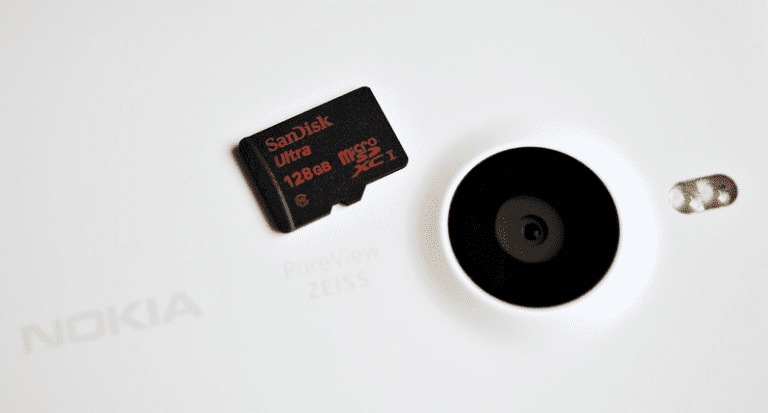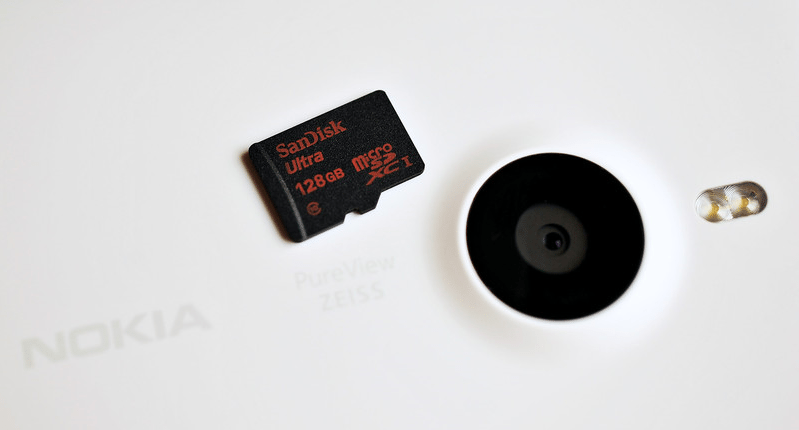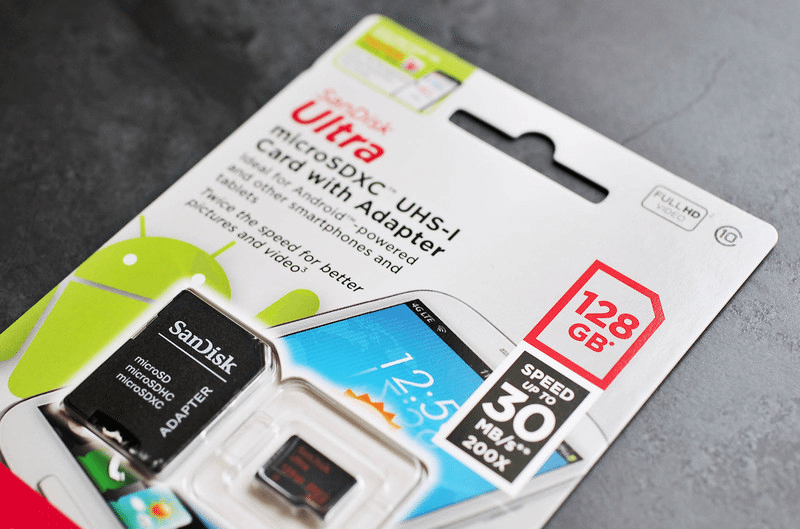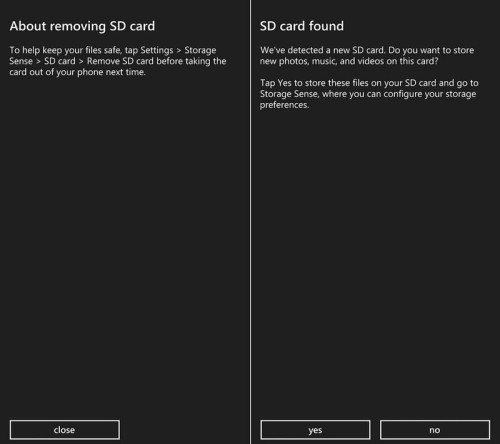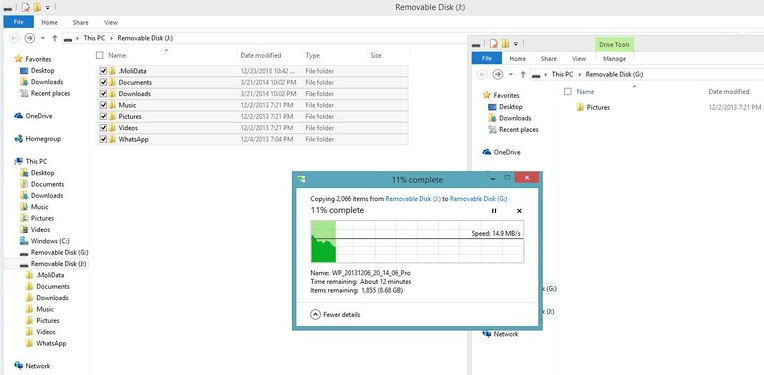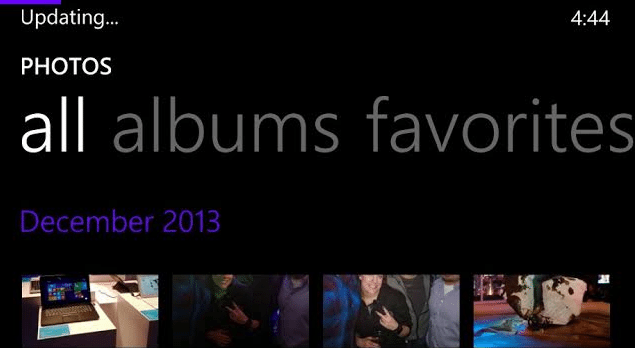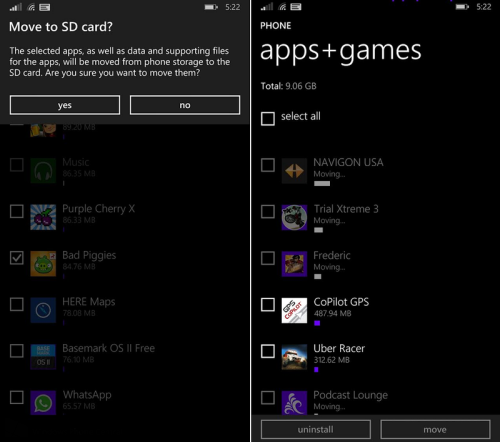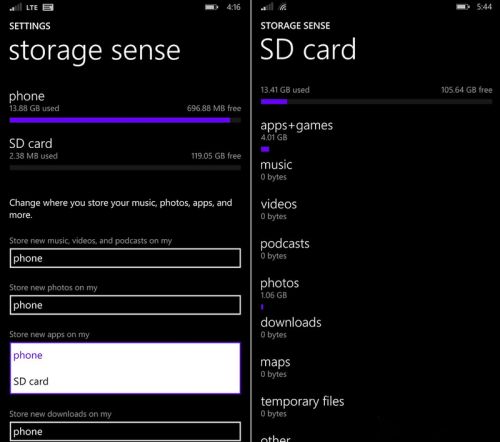People are buzzing that whether Nokia Lumia series the one with Cards Slots in them are capable of handling the new 128GB SD Card exclusively introduced by San Disk. So here is the thing Yes they are and we made an experiment of Lumia 1520 and it works perfectly fine. Moreover it is being confirmed by Nokia that it would be running on Nokia Lumia 630 as well as Samsung made it confirm that their Windows Phone device ATIV SE is also capable of holding such big cards.
So let’s see how to install the cards in the mobile and what difficulties you will face and discuss the question on your minds while reading this. We manage to successfully upgrade our Nokia Lumia 1520 from 64GB to 128GB.
First thing first, if you are still on WP 8 or WP 8 black then you won’t able to upgrade it for sure. You have to upgrade to WP 8.1 Preview version. Windows Phone 8.1 is the only Windows to support the card for now.
If you want to get your hands on 128GB sd card go for amazon as it is trusted and reliable and they are having the stock too. 128GB sd cards are too much rare for now I wasn’t able to find it for a long time. Amazon is selling these card for 119.99$.
When blank card inserted into the phone it seems like 119.05 GB of space is available in the card. You can transfer / upgrade from an already used card. And we will tell you how it is done. Follow the steps.
- Go to Setting
- Storage Settings
- Click “SD Card”
- Scroll down where you see “Remove SD card” and click it
- Remove existing card
Then you have to put the new card and tap the “NO” on if you want to store your file there. I formatted my card first using “Format SD Card”. But I don’t think this is necessary. Next I did is used to card readers to mount each other one to my laptop. If you don’t have than copy the files to laptop and then from laptop to the new card. It requires extra effort and more time.
After the data is transferred to new SD Card mount it into the phone and choose “YES” for putting new files into it. You can modify this by going to setting > Storage Sense if you decide to change your mind. Keep in mind this whole process will take some time as it is re indexing everything (Music, Videos and all sort of data present in SD Card). Everything on my phone was sorted according to time after 10 to 15 minutes.
Now you must be thinking how to move app to 128GB SD card. Follow the following steps
- Go to Settings
- Tap on “Storage Sense”
- Tap where it says “Phone”
- Now you will be watching whole list of things tap on “apps+games”
- Now select apps that you want to move to SD card.
- When selected then tap on move and select SD card
Move as much data you want now.
Do apps and games work well on SD cards?
Yes! It’s kind of strange but they are working pretty well. Only loading takes 1 to 2 seconds more when the games are placed in SD Cards. Besides all everything is great. No issue in music and videos section. If for instance there is any error. Move back the app or game to the phone memory. Still search on the reason for that and to overcome this problem.
Is there a video recording shutter?
No not at all. Though it was a problem when I had a 64GB card. I tested video on 1080p and 30fps and it worked totally cool
Conclusion
I’m really very very excited about the card as I’m more open to games and try different app so this was ultimate experience for me. Moreover low end devises like Lumia 520 and Lumia 720 got an opportunity store a lot of things in them. Besides the price barrier noting is an issue.
Do you have more question about the card ask me out? And if you have tried it show your experience and specially the problems you faced.