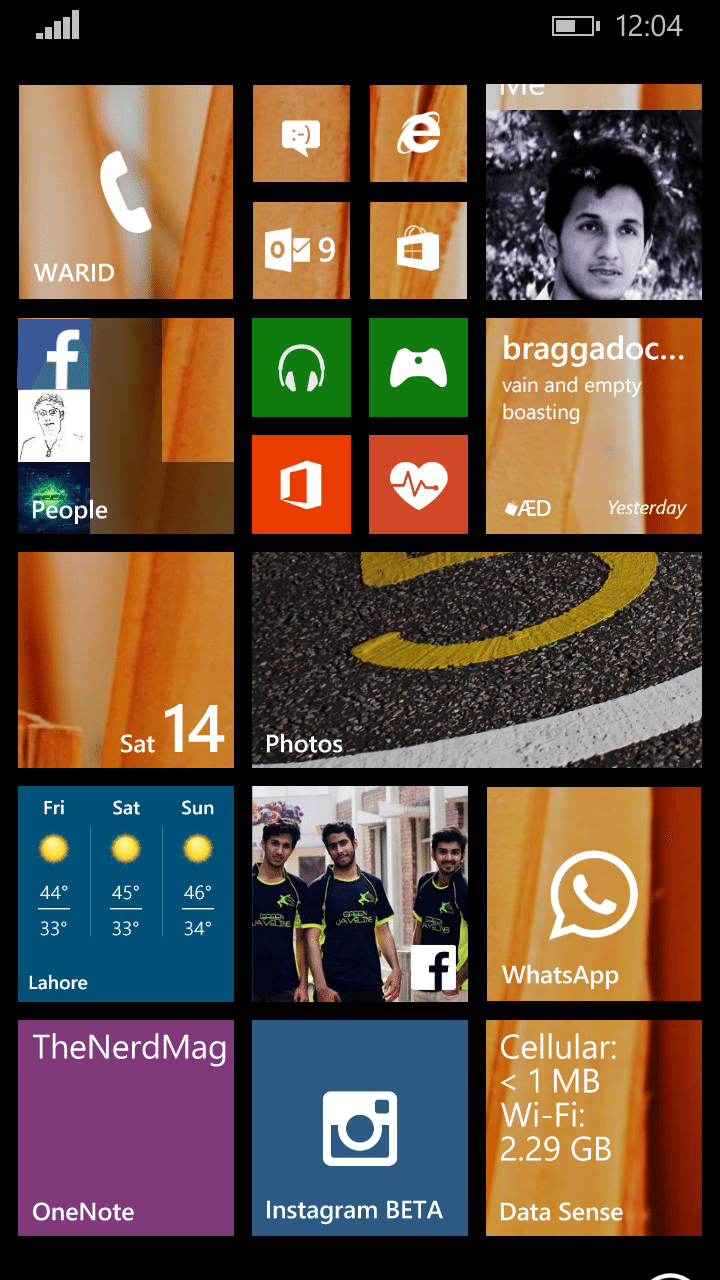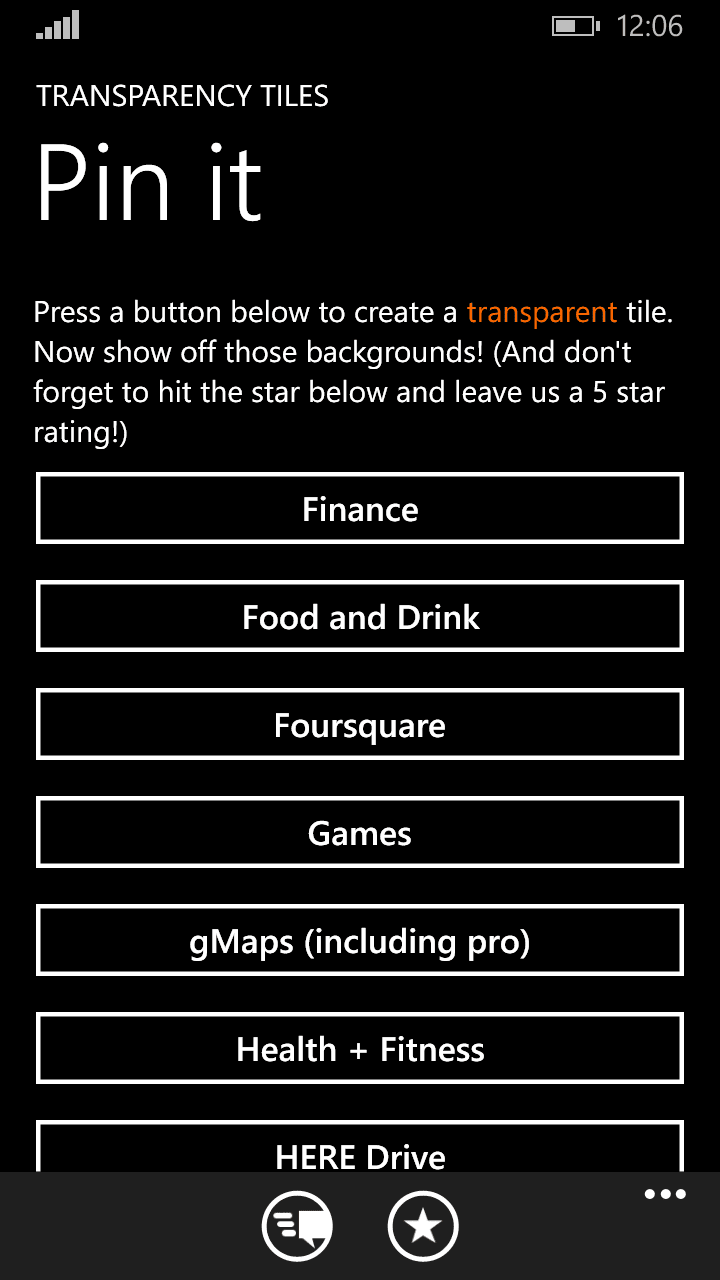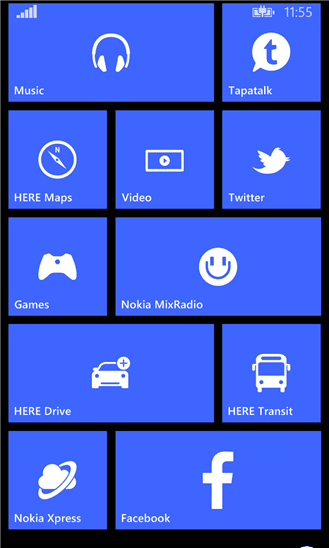About two months back, Microsoft officially unveiled Windows Phone 8.1. Along with other great features, Windows Phone 8.1 also brings transparent tiles. Thus, you can set any background and make your tiles transparent. Microsoft has not yet rolled out the official public version of Windows Phone 8.1. The Preview version is still in test and a large number of users are already using it. You can also get the Preview version here. Through Preview version, it is noted that the feature does not make every tile transparent.
Once you set a background wallpaper, not every tile get transparent. Some apps still shows the colored tiles i.e. Games, Music, Health and Fitness etc. Along with these default apps, there are other apps too like 6snap, 6tag etc. This really looks awkward and fuzzy. So, how to get transparent tiles for all apps? Well, here is a third party app that let you to have transparent tiles for every app.
The app named Transparency Tiles makes it possible to create transparent tiles for above mentioned stubborn apps. You can generate such tiles and pin it to the suitable position at the Start screen. The colored tile can be simply unpinned.
This is not all, what the app brings! With Transparency Tiles, it is possible to have one color for all tiles on Start screen. Have a look,
The app is free of cost and is really worth trying. The app comes from the developer Matthew Miller.
Microsoft may bring this support in official release. Till then, you can get transparent tiles through this app on your Preview version.
Share your thoughts regarding the app with us.