3 days ago, Microsoft decided to give us a pleasant surprise and released a new test version of Windows 10, build number 16215. Since, we all know Hum Pakistaniyon ko pangay lena bohot pasand hai, so, a lot of us will probably waste no time in trying this new version.
This version has several changes, and it will be available immediately if you are using Windows Insider on the Fast Ring. However, everyone else will have to wait for these new features arriving in the Windows 10 Fall Creators Update, coming later this year. Here are some of the changes:
The first prominent change is in the notification center (Action Center). The notification center has gotten a make-over and has been redesigned with different sections for apps. This new change gives it a sleeker look and is also highly efficient as it coherently groups notifications together from different devices, apps, etc.

Tired of looking for a website in your bookmarks on your browser? This new version allows you to pin your favorite and most frequently visited websites to the taskbar. However, on clicking the websites from your taskbar, they would open in Microsoft’s Edge browser. This pinned sites feature has returned after positive feedback from Windows 10 users.
Microsoft has also dedicated efforts to improve the animations for New Tabs in Edge, making it a little more time efficient. Cortana, the digital assistant, will also have some new features, which include it giving you prompts for reminders it obtains by scanning images (with your consent, of course) for events etc. For example, taking a picture of a poster will cause Cortana to create a reminder for that event. There is a new lasso feature in Cortana that allows stylus users to circle any content to form reminders for events like movies etc.
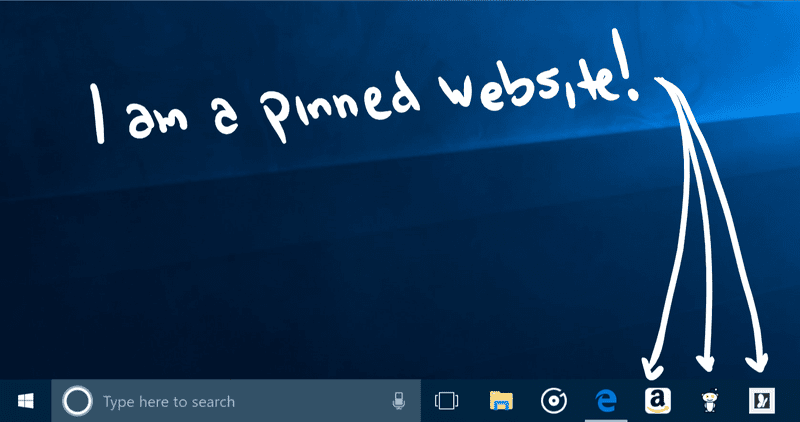
Another big change that Microsoft has worked on is bringing more gestures, editing options, emojis, and automatic handwriting detection to the handwriting panel. If you start writing with a pen, the words will automatically be converted into text and they will shift backward so you can keep writing without interruptions. You can do a lot more with the text in this new version, such as; strikethrough, scratch, join, split with gestures, or make corrections to converted text etc. In addition to the handwriting panel floating next to the place you’re writing, Microsoft has also added a “find my pen” option, which will show you the location where you used the device last.
You can do a lot more with the text in this new version, such as; strikethrough, scratch, join, split with gestures, or make corrections to converted text etc. In addition to the handwriting panel floating next to the place you’re writing, Microsoft has also added a “find my pen” option, which will show you the location where you used the device last.
Additionally, Microsoft has also brought other changes like making emoji insertion into emails or social media easier. They have also updated Dictation and added smaller tweaks and changes to Windows 10 overall.
Feel free to tell us how you feel about this test version in the comments below!

