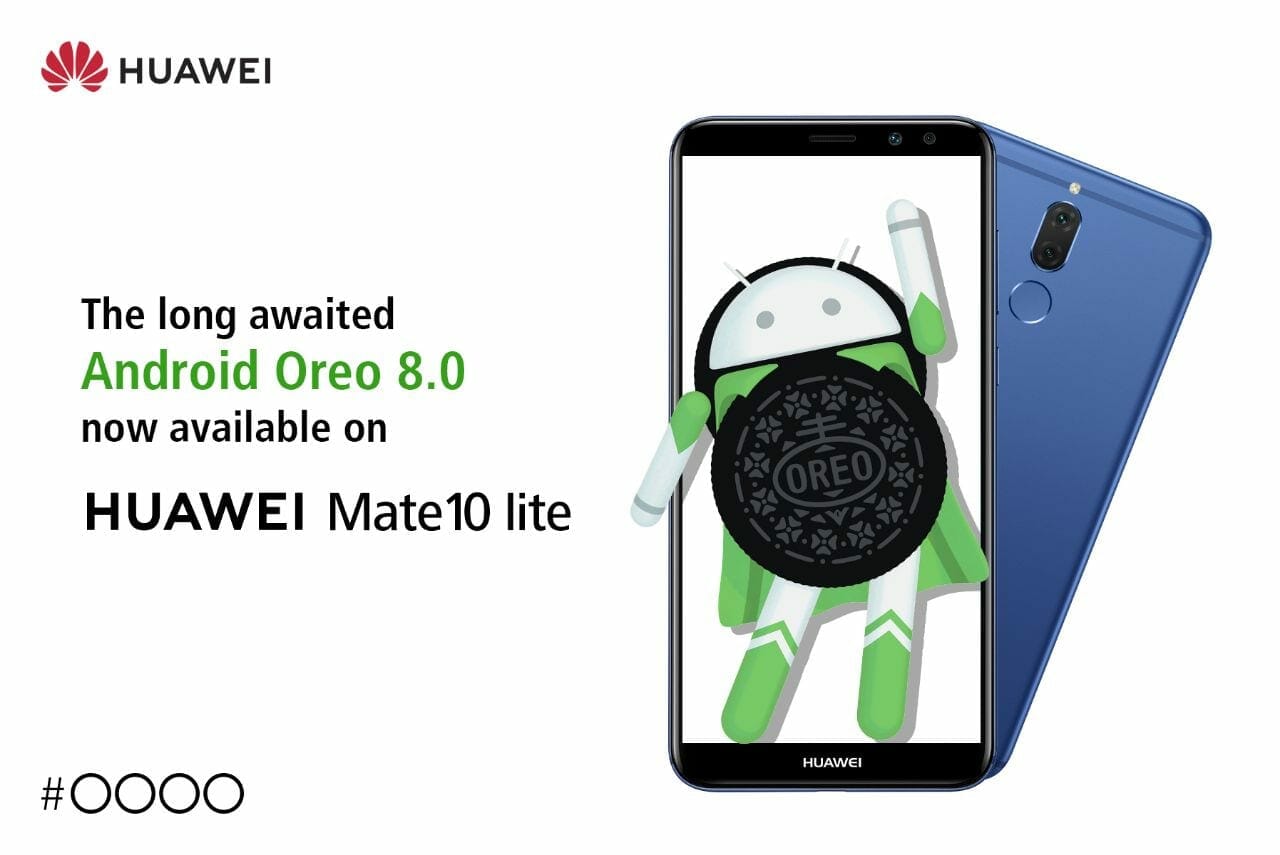Follow this guide to update your Huawei Mate 10 Lite to Android Oreo 8.0 Official update. Known smartphone manufacturer Huawei released a phone in November 2017 called the Huawei Mate 10 Lite. Due to its variety of features, attractive design and economic price, this phone gained high popularity within consumers in a short time. In a recent press release, Huawei announced that they are releasing EMUI 8.0 based Android 8.0 (Oreo) for Mate 10 Lite.
This is exciting news because now the phone owners can keep up with the latest Android version. With this update, new and more advanced features are going to become available to Mate 10 Lite owners. Let’s take a look at the new features as well as how you can update your phone to the latest Android version.
Android 8.0 with Huawei EMUI 8.0 Features:
You can enjoy several new features with this latest update. Smart text selection, intelligent app shortcuts and picture-in-picture window support are only some of the new additions to the look and feel of the software.
1. Built-in LinkedIn:
This built in support allows you to sync your LinkedIn account with your phone’s contacts. You’ll be able to access information about your connections such as their company, position and email addresses in one click.
2. Intelligent App Shortcuts:
With EMUI 8.0, your Huawei Mate 10 Lite will keep track of your frequently used features of an app and make them available to you with a single touch.
3. Recently Deleted Pictures:
The images that you delete will be stored in a “Recently Deleted” folder for 30 days. So if you accidentally delete something or later realize that you didn’t mean to delete it, recovery is not going to be a problem when you update to Android 8.0
4. Smart Text Selection:
With the new update, more tools about text selection will be made available. When you select a text, the phone will detect the content and suggest the appropriate app to open it with. For instance, if you select an address, it will prompt you to open with maps. Similarly if you select a phone number, it will prompt you to make a call or send a text.
5. Snooze Notifications:
With the latest EMUI 8.0 you’ll have the ability to put notifications on snooze. Like an alarm, your notifications will appear after a set time limit.
Huawei Mate 10 Lite Android Oreo 8.0 Update Checklist:
Before getting start just make sure you have followed the below important steps to ensure smooth upgrade and no data loss.
- Backup your android phone or tablet first. Before doing anything just make sure you have up to date backup for your device data as well your files such as images, pictures, videos or documents.
- You can easily backup your android device without any root or purchasing anything using this guide (Link). Download Super Backup and backup your android device for free.
- If you have rooted phone or installed a custom recovery, then you can follow this below guide to make a Nandroid backup so you can restore it anytime if something goes wrong.
- Make sure you don’t have custom recovery or rom installed your rom.
- Make sure you have enough space and at least 60% battery so your phone doesn’t die while updating.
- If you don’t have stock rom or recovery or change your kernel, make sure you install the stock ones before proceeding with update.
Download Android 8.0 and Update Huawei Mate 10 Lite:
Here are the steps to download the latest Android version on your Mate 10 Lite.
- Go to Settings. Navigate to System Update
3. Tap “Download Latest Full Package”
If you have any problems or queries about the new update, let us know in the comments below, and stay tuned for more.