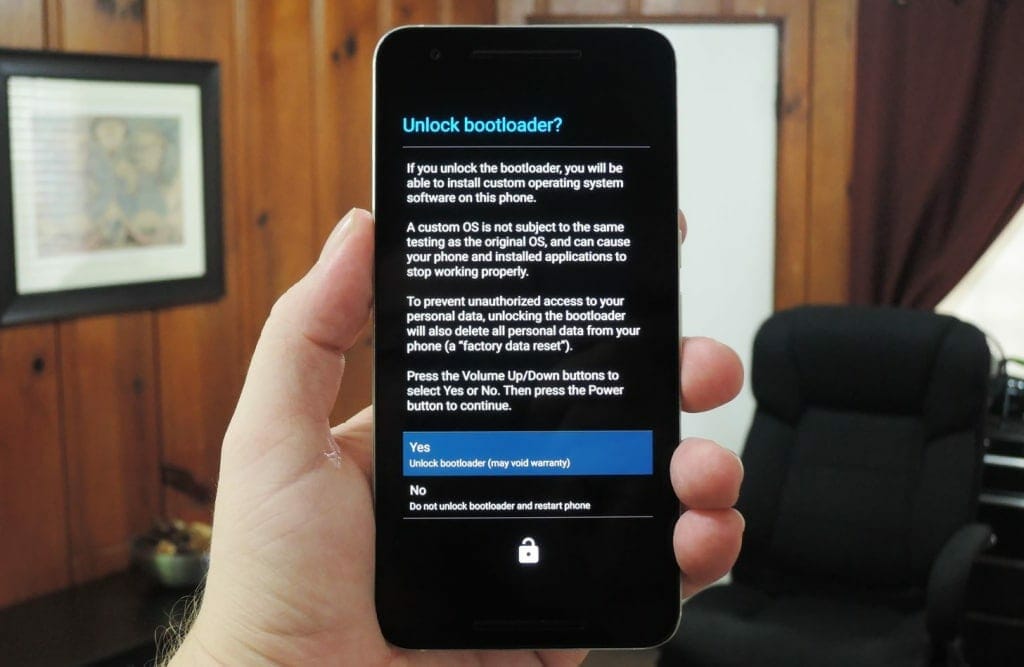Here is a quick way to unlock Google Pixel 2 bootloader, including the Google Pixel 2 XL. You can easily unlock the bootloader to root your phone or to install Custom Recovery just like the rest of Nexus devices from the Google. Google Pixel 2 and Pixel 2 XL is the next iteration of the first gen Pixel phone launched last year. The last year’s model had a major success, but lacked many features such as water resistance, bezel-less display or micro-SD card slot. This year Google has tried to improve at such drawbacks as much as possible.
The both new models have the best rated camera that can easily all the 2017 flagship phones. New Pixel 2 and Pixel 2 XL comes with Snapdragon 835, 4GB Ram, 64/128GB Storage and water resistance. But the bigger model has new bezel-less display and P-OLED 18:9 Display. Google has always tried to make devices developers friends and allowed to unlocked, customized and rooted easily. Here is quick you can follow to unlock you Google Pixel 2 bootloader.
Unlock Google Pixel 2 Bootloader:
Disclaimer: We here @TheNerdMag will not be responsible for any data loss or any damage done to your device during the upgrade or rooting process. You can proceed own your own, thought doing this will void your warrant (if any).
Unlocking your bootloader, allows you to customize your phone and install a custom recovery as well as custom ROM your new Pixel 2 device. Unlocked device will also allow you to root your phone and change the system as you please. However, unlocking the bootloader will wipe the data on your phone. Unfortunately, new Pixel 2 does not comes with an external micro-SD card support, so all of you data is stored on the phone’s main storage.
Google Pixel 2 and Pixel 2 XL Unlock Bootloader Check List:
Before getting start just make sure you have followed the below important steps to ensure smooth upgrade and no data loss.
- Backup your android phone or tablet first. Before doing anything just make sure you have up to date backup for your device data as well your files such as images, pictures, videos or documents.
- You can easily backup your android device without any root or purchasing anything using this guide (Link). Download Super Backup and backup your android device for free.
- Have already installed ADB and Fastboot Setup on your PC. If not follow this guide.
- Make sure your device is at least 60% charged.
- Have enabled USB debug and OEM Unlock option from the device settings.
You are now ready to unlock Google Pixel 2 Bootloader and Google Pixel 2 Bootloader.
Unlock Bootloader on Google Pixel 2 and Pixel 2 XL:
- From the Settings go to Developer Options -> Enable OEM Unlock and USB Debugging.
- Connect your Pixel 2 phone to your PC and wait for drivers to be installed.
- Now go to ADB and Fastboot Folder then do Shift + Right Click to select Open Command Prompt Here.
- Boot your Pixel 2 or Pixel 2 XL to bootloader mode using this:
- adb reboot bootloader
- Now to unlock your phone enter this command in terminal:
- fastboot flashing unlock
- On your phone allow the device to be unlocked by selecting Yes using power keys and power button to confirm.
- One the Google Pixel 2 or Google Pixel 2 XL is unlocked, they will restart to Bootloader mode again.
- Now enter this to restart your phone normally:
- fastboot reboot
- Now you will see your phone wiping all the data including settings and phone memory.
After successful reboot your Pixel 2 / Pixel 2 XL is unlocked and ready to Root. Do let us know if you have any problems or if we have missed something.