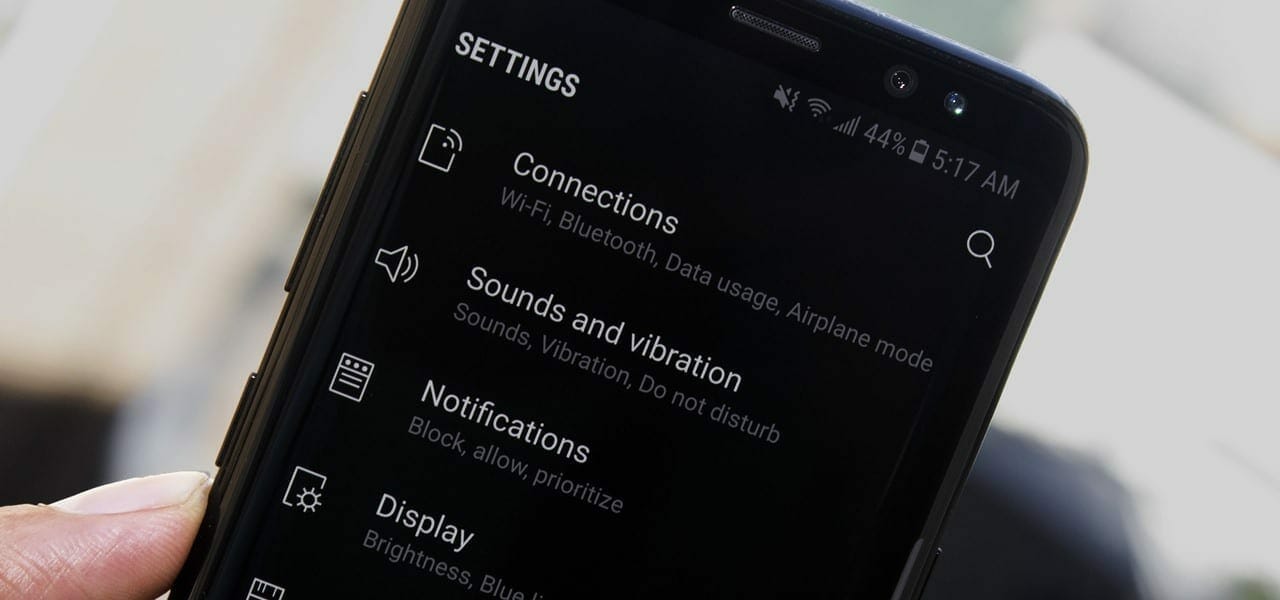There has been a lot of talk of a dark theme coming with the latest Android Pie update when it finally hits Samsung’s Galaxy S9 and S9+. As you know, Android Pie has made its way to a lot of phones already, however, as is usually the case with Samsung, the latest Android version is yet to be released on Samsung’s smartphones, however, Android Pie beta program was announced a few days ago for Galaxy S9 and S9+. Samsung is calling their Android Pie skin “Samsung One UI”. This new skin will come to your phone when Android Pie is released on your Samsung Smartphone. One feature of this new Samsung One UI is the much talked about Night Mode or Dark theme. Today, I will show you how to enable Night Mode On Samsung One UI.
The first Android Pie beta rolled out this past weak on the Galaxy S9 smartphone and we finally have a glimpse of what this new dark theme is all about. Essentially, by enabling a simple setting, the entire user interface—which is normally all-white by default—is switched over to an AMOLED dark theme which applies to notifications, the notification shade, the Settings menu, and all of Samsung’s pre-installed apps.
The one obvious benefit of this mode is that it will be less fatiguing on your eyes in the dark. However, there is no denying, the dark theme looks cool even if you use it just for aesthetics. So you have the beta installed on your phone and want to know how you can enable night mode on Samsung One UI. Well let’s get into it then.
How to Enable Night Mode On Samsung One UI on Galaxy S9 and S9+
Step 1- Swipe down from the top to access the quick toggle menu.
Step 2- Flip to the next page of your quick toggle menu as that is where the night mode toggle is by default.
Step 3- Simply tap where it says “off” under the Night Mode option and it will enable Night mode on your phone. All your native apps will comply with this mode, however, nothing decisive can be said about third-party apps right now.
This is all there is to turning on the Night mode on Samsung One UI. Currently, only the Galaxy S9 and S9+ have received the beta programs for Android Pie. We are not sure whether Samsung will release the beta program on its other smartphones such as the Galaxy S8, Note 8 and Note 9, however, Samsung has stated that the final official build will be coming to these phones just days after it comes to the S9 which will be in January next year.
This is all for now, let us know in the comments if you have any questions or thoughts to share.