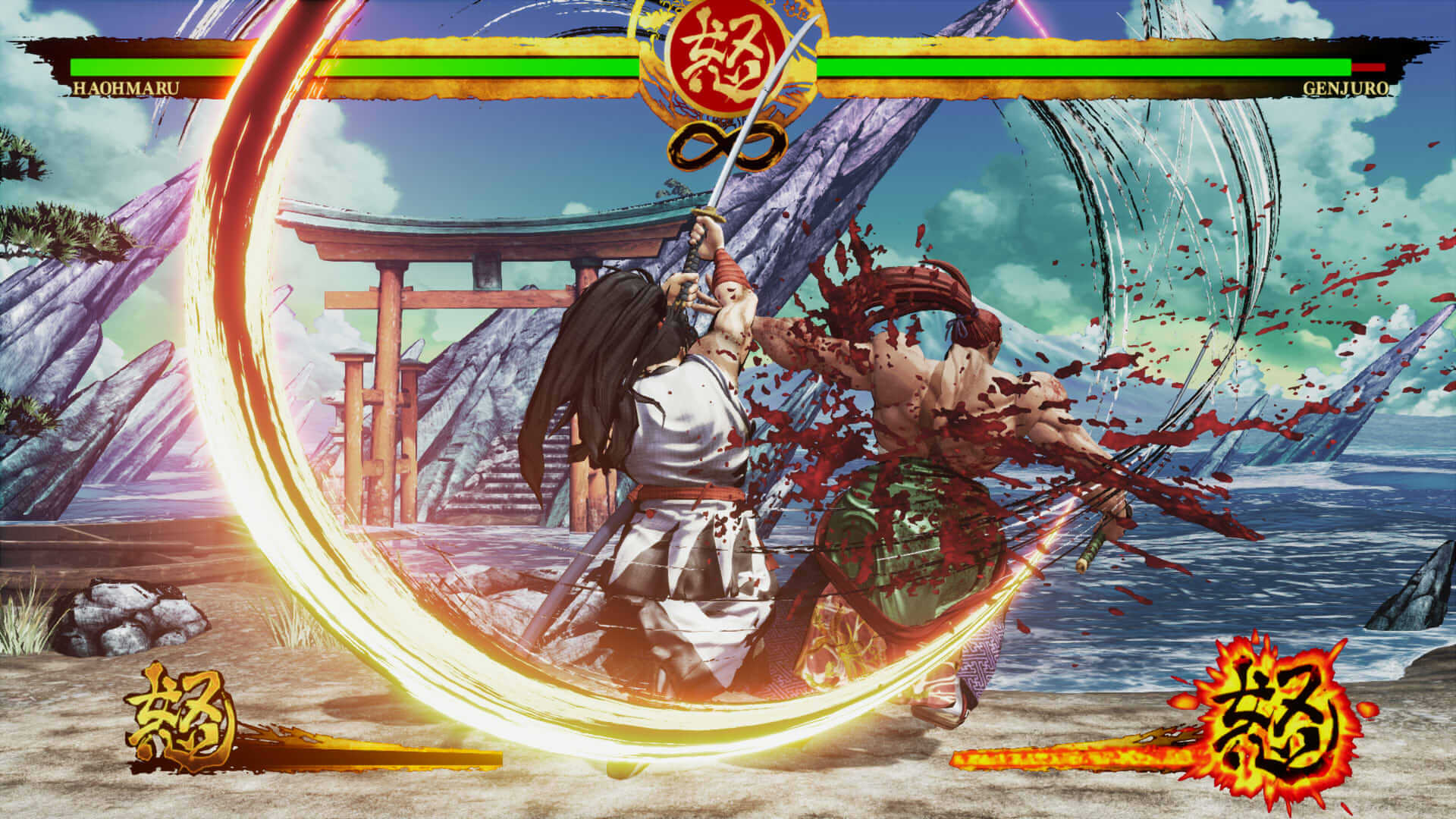Samurai Shodown in a fighting game where the characters are 3D that wields swords and fights in a 2D plane. The game was initially released in 2019 on Google Stadia, Arcades, and consoles. SNK released the title on PC via Epic Games Store. Samurai Shodown Neo Geo collection was released on EGS featuring 7 Samurai Shodown titles in total. The game runs smoothly without any issues but doesn’t have the option to change resolution or enable v-sync. You can however, turn v-sync on in Samurai Shodown on PC with the steps mentioned down below.
SNK is aware of the many issues and will address them in a future update. The fix for turning v-sync on in Samurai Shodown is almost the same as changing the resolution in the game which you can see by clicking here. Without any further ado let’s get to the fix.
Steps to Turn V-Sync on in Samurai Shodown
Here’s what you need to do in order to turn v-sync on in the game:
- Go to the configuration file(s) location. That can found usually by visiting this location in Windows
%LOCALAPPDATA%\SamuraiShodown\Saved\Config\WindowsNoEditor - Find and open GameUserSettings.ini.
- Change bUseVSync to True.
And you should be good to go.
About Samurai Shodown
Samurai Shodown or is a blade-wielding 2D fighting game with 3D characters just like Street Fighter XIV. The game was developed and published by SNK. It is available on PlayStation 4, Xbox One, Nintendo Switch, Google Stadia, PC via Epic Games Store, and Arcades.
The game was initially launched in 2019 in Japan and released worldwide and on PC on 11 June 2020. The story takes place between the events of the 1993 game. Samurai Shodown V and has been cited as a reboot of the series. Samurai Shodown Neo Geo collection features 7 Samurai Shodown titles.
As a reminder, Samurai Shodown Neo Geo collection is currently free for grabs on Epic Games Store. So, head over there and grab it before you’re too late.